View by category
How do I complete the payment details page of the Rights and Access form when ordering Gold Open Access?
Last updated on February 16, 2026
When adding payment details, you will be required to add invoice address (organization or individual), tax information and tax exemption status.

Click here for tips on how to search or add your organization, if you want to search for a new Organization.
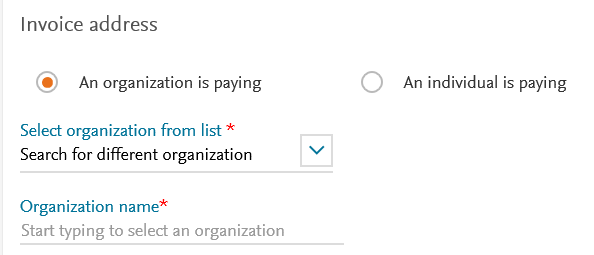
At the step of adding a VAT Registration Number, please remember to remove the two-digit country code, which is automatically populated. To validate your number, click on 'VERIFY'. If the registration number has been validated successfully, the following message will be displayed:
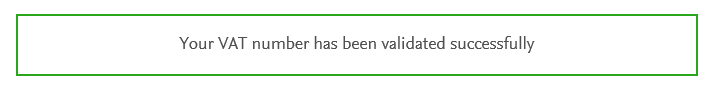
If your VAT number cannot be validated the below will be displayed:
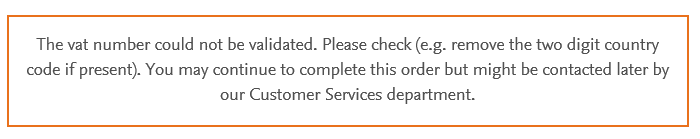
If you receive this warning message, we recommend that you contact your finance department before completing the form.
If your organization is tax exempt, you will be required to upload the tax exemption certificate. If you don’t have a copy, please contact your finance department before proceeding. You will be unable to request an invoice if your organization is tax exempt without uploading the certificate.
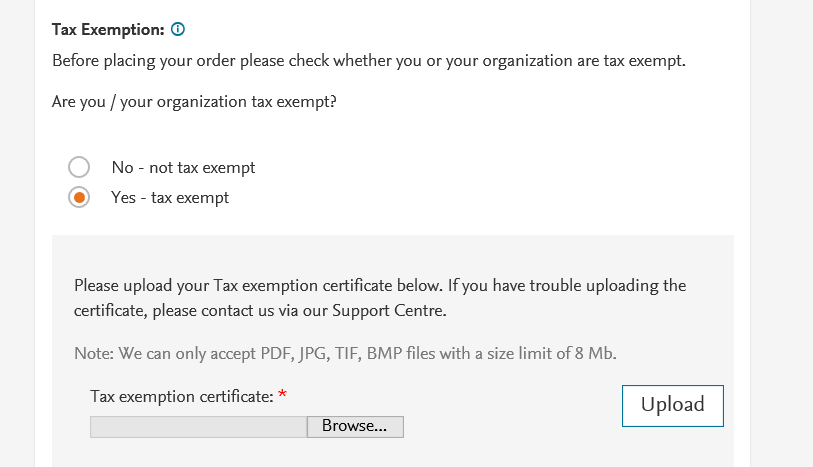
Still have a question? We can help! Contact us via chat - just enter your details on the chat form to start a session with one of our representatives. We appreciate you providing us all the information, as much as possible when initiating the chat. This will ensure our agents to swiftly respond to your query.
Did we answer your question?
Related answers
Recently viewed answers
Functionality disabled due to your cookie preferences