View by category
How do I participate in a discussion forum to which I was invited?
Last updated on April 16, 2024
You can access a discussion following these steps, either via the ‘Submissions with Active Discussions’ folder (start at step 1) or via the link in the invitation email you received (skip to step 4):
You may also find the submission in another folder, if you are assigned, and can find the Discussions link in those menus as well.
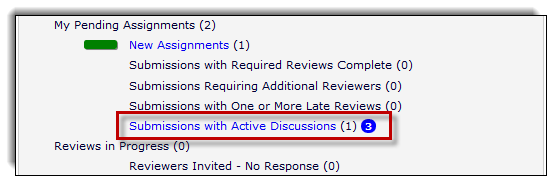
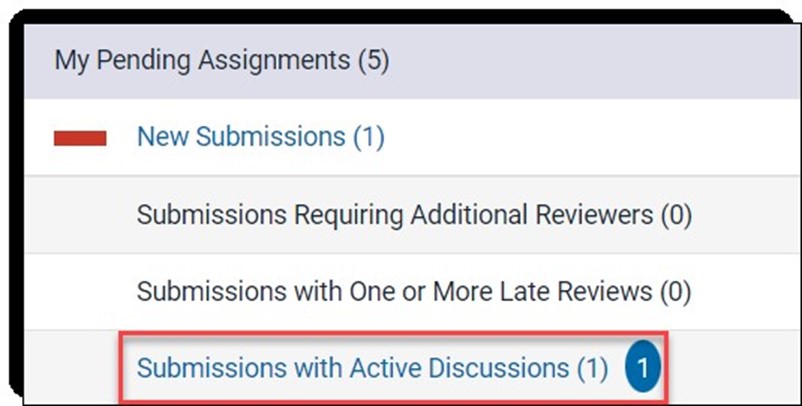
The number of unread discussion posts (if any) appears in a blue circle.
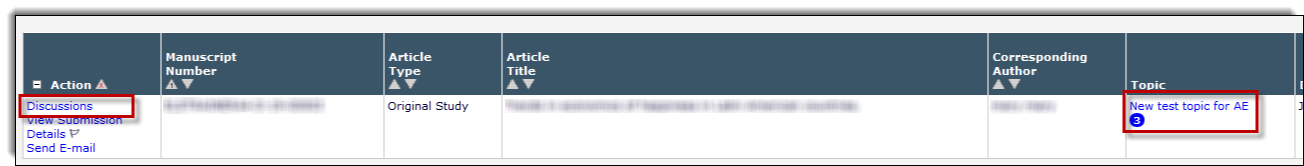
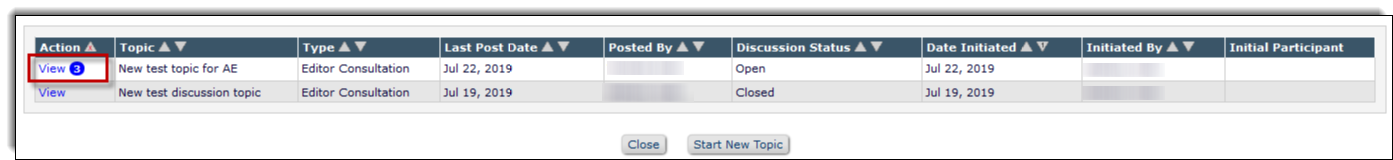
From this page you can view the submission, submission details page. Also, you can view the comments posted by other participants.
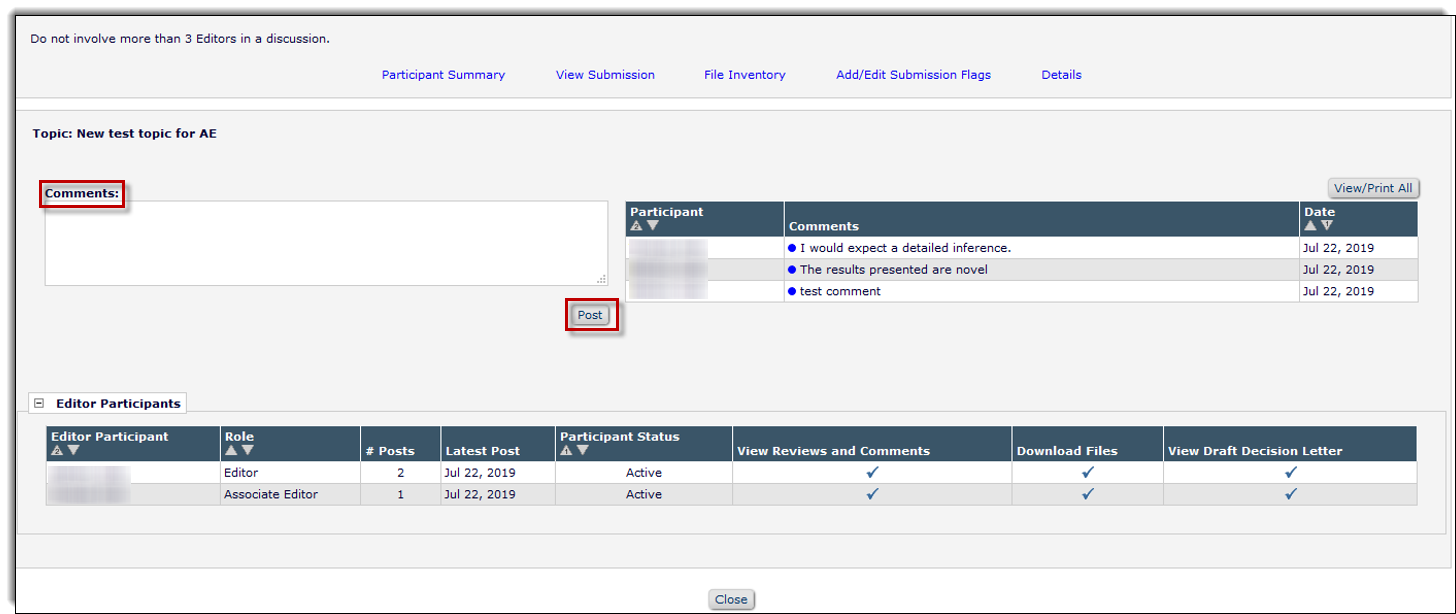
- Go to your editor To-Do List.
- Select the 'Submissions with Active Discussions' folder.
The 'Submissions with Active Discussions' folder contains all submissions for which you are involved in an open discussion. The number of active discussions to which you have access is indicated in the parentheses next to the link. The number of unread discussion posts (if any) appears in a blue circle.
- Select 'Discussions' under 'Action' to open the 'Discussions' pop-up window, which lists all available discussions for the submission. Alternatively, you can select the topic link under 'Topic' to go directly to the discussion page.
- Select 'View' to see the discussion page. If you access the discussion via the link in the invitation letter, then you will land on this page directly.
- Enter your comments in the 'Comments' field and select 'Post'.
- A notification may be sent to the editor who initiated the discussion.
When the discussion is concluded, it will be removed from your ‘Submissions with Active Discussions’ folder.
If you are able to view the submission because you were assigned as an editor, or because you have permission to view all submissions, you can view past discussions via the Details screen. However, if you were only able to view this submission because you were invited to the discussion, you will no longer be able to find it once the discussion is concluded.
Did we answer your question?
Related answers
Recently viewed answers
Functionality disabled due to your cookie preferences