View by category
How can I transfer my rejected manuscript using Transfer Your Manuscript?
Last updated on August 14, 2024
About Transfer Your Manuscript
Transfer Your Manuscript is an Elsevier service that helps authors identify the next most appropriate journal for their rejected research paper.
Transfer Your Manuscript facilitates a smooth and automated gateway into the next journal for your paper.
Manuscripts are typically not rejected for publication due to a single simple reason. The most common reasons for rejection include:
Submission to the wrong journal: Sometimes, manuscripts are submitted that do not align with a journal’s subject matter or scope, leading to rejection.
Narrow topic or limited appeal: Manuscripts may be rejected if they focus on a very specific or unique topic, making them less relevant to a broader audience.
Failure to meet journal standards: Rejections can occur when manuscripts lack the required focus, novelty, rigor or clarity expected by the journal's guidelines and standards.
For more insight on rejection reasons and how to improve your paper, visit this article: Eight reasons I rejected your article (elsevier.com)
Save time: Easily find other journals using suggestions based on input from journal editors, insights from our Scientific Editors, and matching algorithms. This streamlines the process of finding the most suitable journal for your manuscript.
Revise with ease: You have the opportunity to make necessary revisions to your submission. You can modify the cover letter and consider any reviews you have received before making the final submission to the new journal.
Remain in control:The decision to transfer your manuscript is entirely yours. You retain the option to cancel the transfer at any time before making the final submission to the new journal. The transfer will not be completed without you taking further action.
By an editor of a journal that rejected the paper: When a journal editor rejects your paper, they may suggest other journals within the Elsevier network where your work might be a good fit.
By one of Elsevier’s Scientific Editors: These subject-matter experts analyse your manuscript and offer suitable journal based on their expertise.
Through matching algorithms: We use advanced algorithms to assess various factors such as topic relevance, citation patterns, acceptance rates and more to identify the best home for your paper.
Read more about Elsevier's Scientific Editors (elsevier.com)
For each journal, impact metrics and speed metrics are displayed, showing you how each journal performs in key areas.
To learn what each metric means, read our terminology below.
Using Transfer Your Manuscript
- Invitation email: If your manuscript gets rejected, you will receive an email from Elsevier with a link to choose where to transfer.
- Browse the suggestions: Review the list of alternative journals to find the most suitable option for your manuscript transfer.
Learn more about each suggestion: Click View details and transfer to get more information about each journal suggestion.
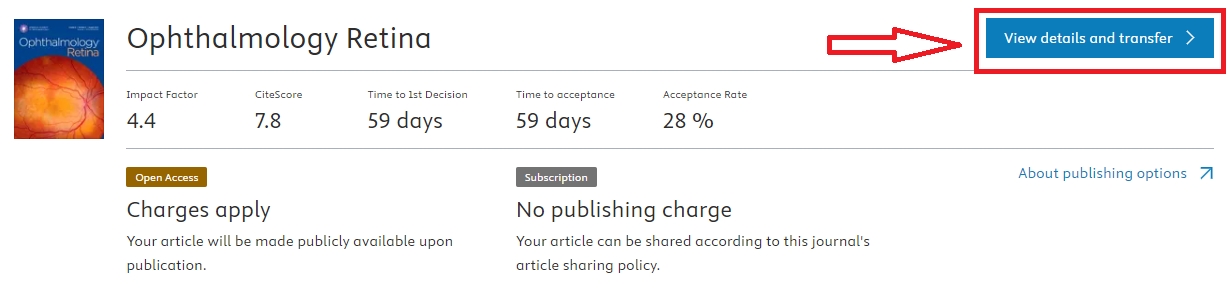
Choose a journal: Once you have decided on a journal that suits your manuscript, use the Transfer to this journal button on the journal details page.
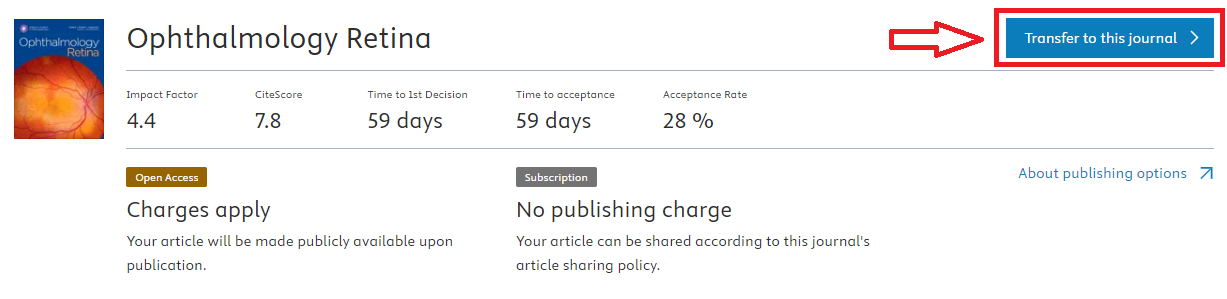
- Confirm the transfer: You will be asked to confirm the transfer. At this stage, you can still double-check your selection, confirm the choice, or cancel and explore other journal suggestions. The manuscript transfer process will be initiated only after you click Confirm transfer.
- Confirmation email: After confirming the transfer, you will receive an email from Elsevier with a copy of the confirmed transfer details.
- Follow instructions from the selected journal: Shortly after the transfer confirmation, Elsevier or the selected journal will send you an email asking you to sign in and continue with your submission process.
- New submission created: Your manuscript files and metadata will be sent to the selected journal, where a new submission will be created for you. Please note that the submission is created but not completed, so you can make revisions before final submission.
- Revise and complete submission: You have 90 days from the date of transfer confirmation to revise your work and complete the submission. Remember, the transfer will not be completed unless you take further action, and will expire after 90 days.
Cancellation option: You can cancel the confirmed transfer at any time before making the final submission.
Read more about How do I complete the submission of my transferred manuscript in the new journal?
Normally you will receive the transfer suggestions from Elsevier in a few hours after the manuscript rejection from the original journal. Sometimes it may take up to 10 days due to technical limitations.
No, transfer suggestions can only be initiated by Elsevier and only if the paper satisfies certain transfer conditions.
Note that the transfer suggestions email will only be sent to the corresponding author’s email address.
Read more about How long does it take to receive the transfer suggestions email?
Once you confirm the transfer, we will send your manuscript files along with your metadata to the new journal. Transferred metadata includes but is not limited to manuscript title, abstract and keywords, and corresponding author’s and co-authors' details such as names and emails.
If you do not have an account with the new journal, we will create one for you and email you the login link and initiate the submission process.
Shortly after the transfer confirmation, Elsevier or the selected journal will send you an email asking you to sign in and continue with your submission process. Sometimes this process can take up to two days.
If you do not receive any email from us or from the new journal about this update - check your spam folder.
Also, you can login to the journal on its journal page in Editorial Manager by yourself:
- If you had no account with the new journal yet, we will create a new Author account for you. We will copy your email address and ORCID ID (if you have one) from the original journal to this account.
- If you already have an Author account with the new journal using the same email address, sign into your account on the journal’s Editorial Manager login page. The transferred manuscript will be in the folder New Submissions then Submissions Sent Back to Author.
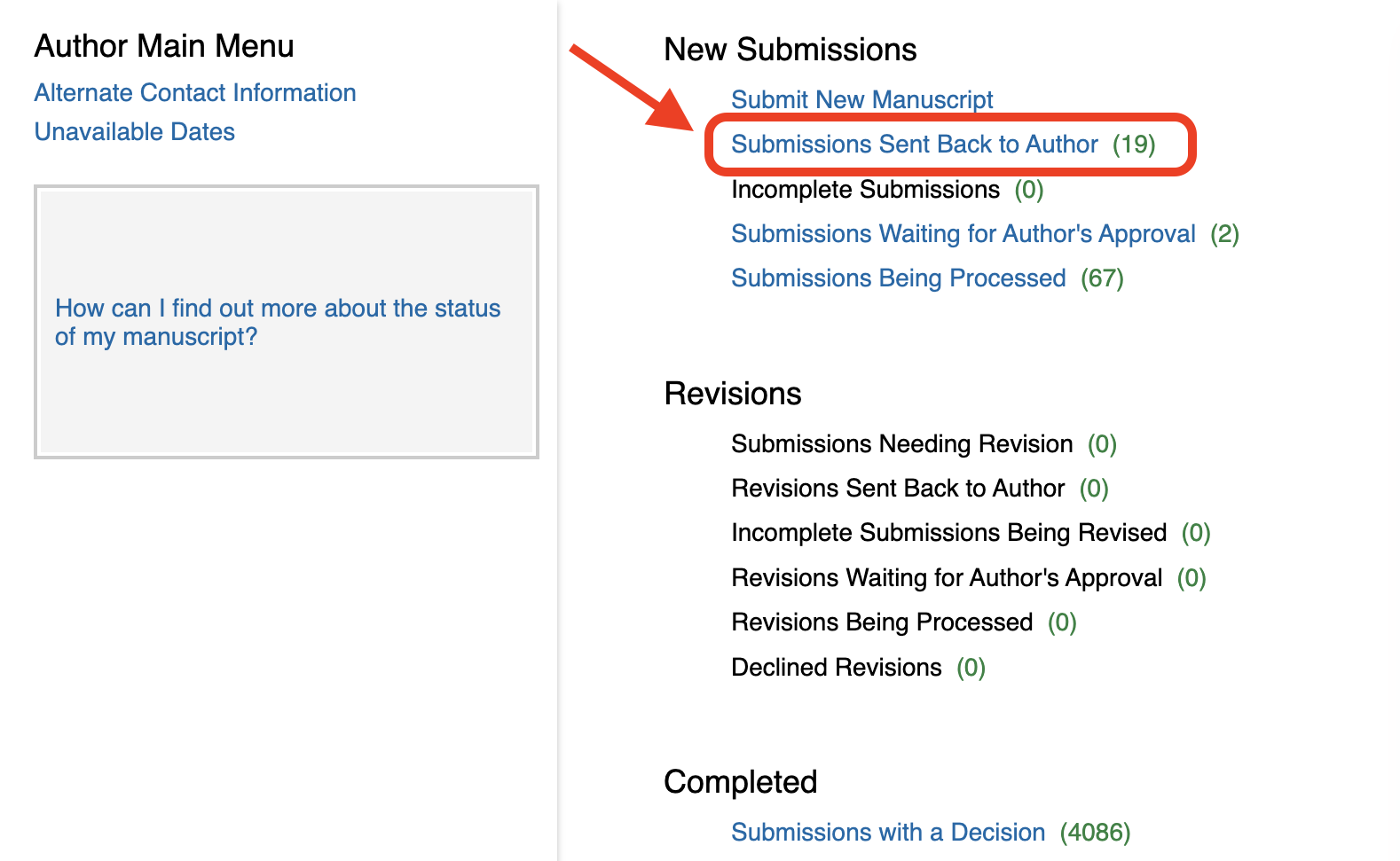
Read more about login to Editorial Manager:
How do I sign in to Editorial Manager?
How can I reset a forgotten password for Editorial Manager?
Video Guide: What to do if you have forgotten your password in Editorial Manager
The transfer suggestions email and all related communications will only be sent to the corresponding author's email address.
To stay informed, maintain contact with the corresponding author of your manuscript. They can provide you with the unique link to the transfer suggestions page, and after the transfer is confirmed - to the status page.
Note that any actions taken through this unique link will be treated as decisions made by the corresponding author.
No, the transfer offer can only be initiated by Elsevier and has a limited number of suggestions, offered only one time after the manuscript is rejected by the original journal – and only if the paper meets certain transfer system conditions.
Use the unique link from the transfer suggestions email to access the journal suggestions and status page once the transfer is confirmed.
If nothing matches your expectations, you can decline all transfer suggestions by clicking Decline all below the suggestions list. We will unsubscribe you from it. You will no longer be able to view the transfer suggestions and you will no longer receive email reminders for this transfer offer.
Please note this action cannot be undone.
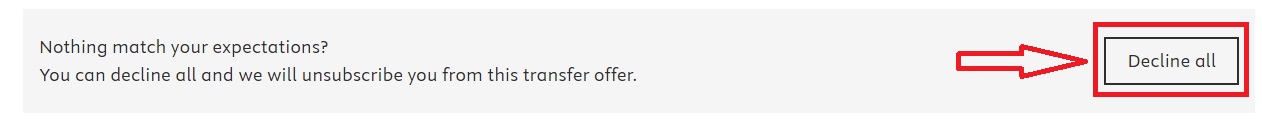
After confirming transfer: revision and updates
After you confirm the transfer to the new journal:
- Your files will be sent to the new journal.
- The new journal will tell us when the transfer is successful on their end and they have received the files, and they will create a new submission for you.
- You will receive an email with instructions to login to the new journal and complete the submission.
- After you complete your submission to the new journal, your transferred manuscript will go through normal peer review and editorial assessment to determine its suitability for publication in the new journal.
Read more about
How do I complete the submission of my transferred manuscript in new journal?
How can I revise my manuscript?
What can I do when I do not receive email from you or from the new journal with login instruction?
To complete your submission:
- Login to the new journal as an Author.
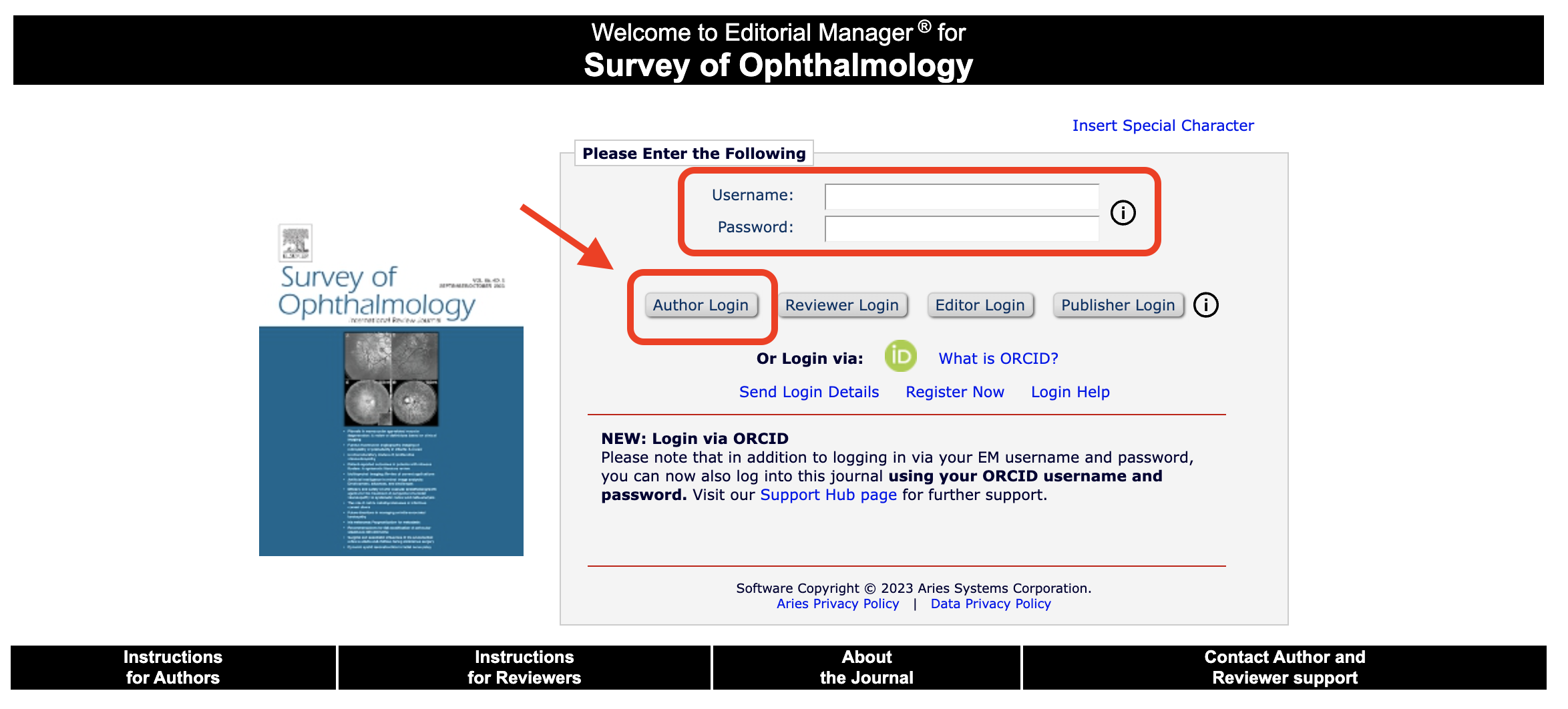
- Find your transferred manuscript under New Submissions then Submissions Sent Back to Author.
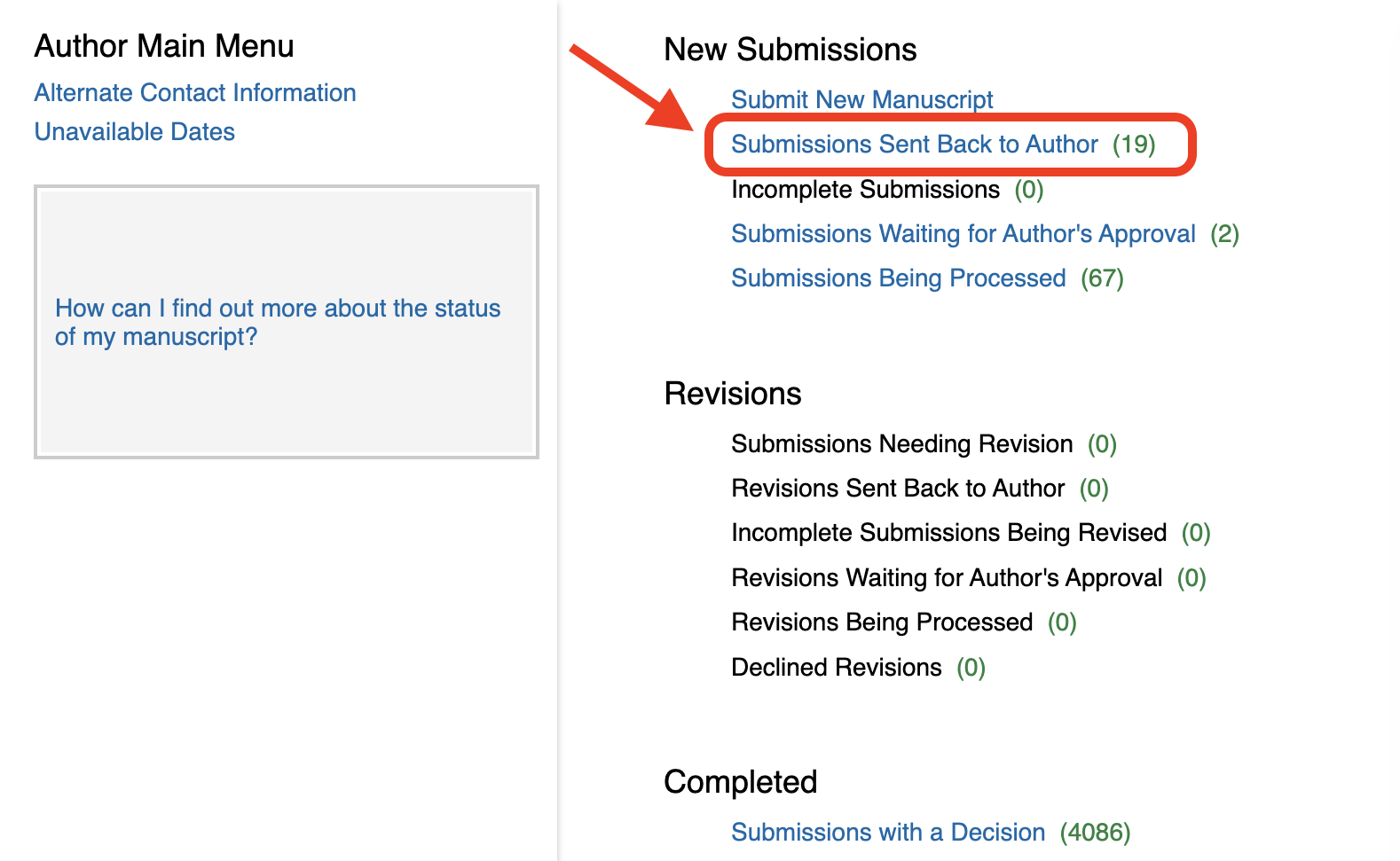
- Select Edit Submission under Action and fill in all mandatory information.
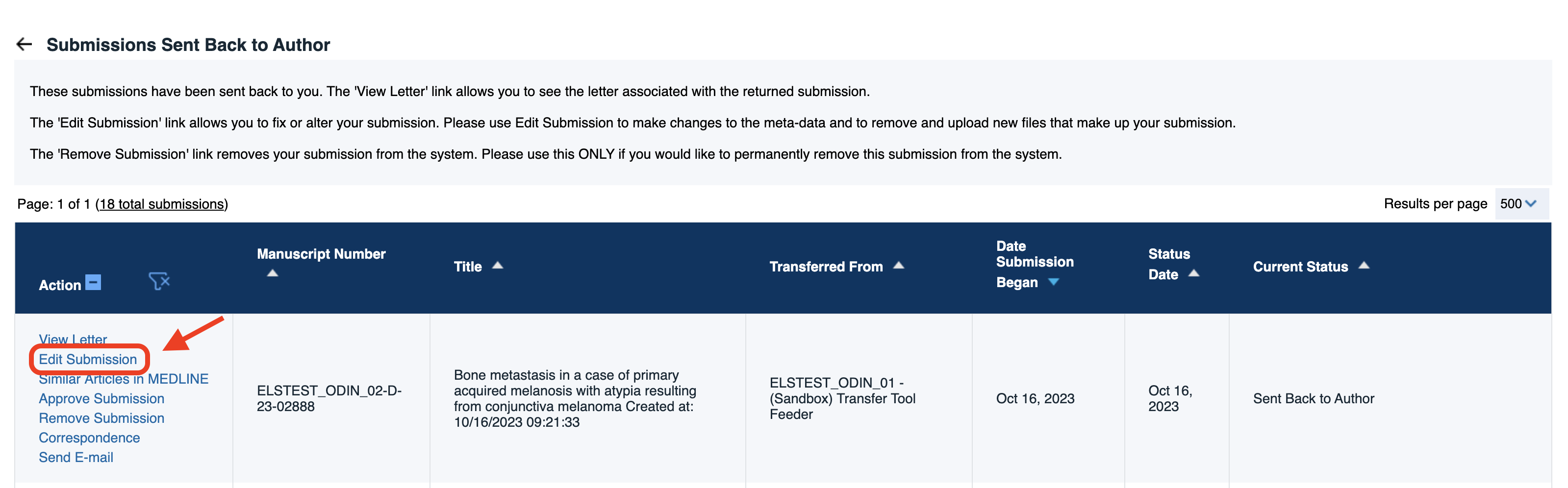
- When finished, click the Build PDF for Approval button to complete the submission process.
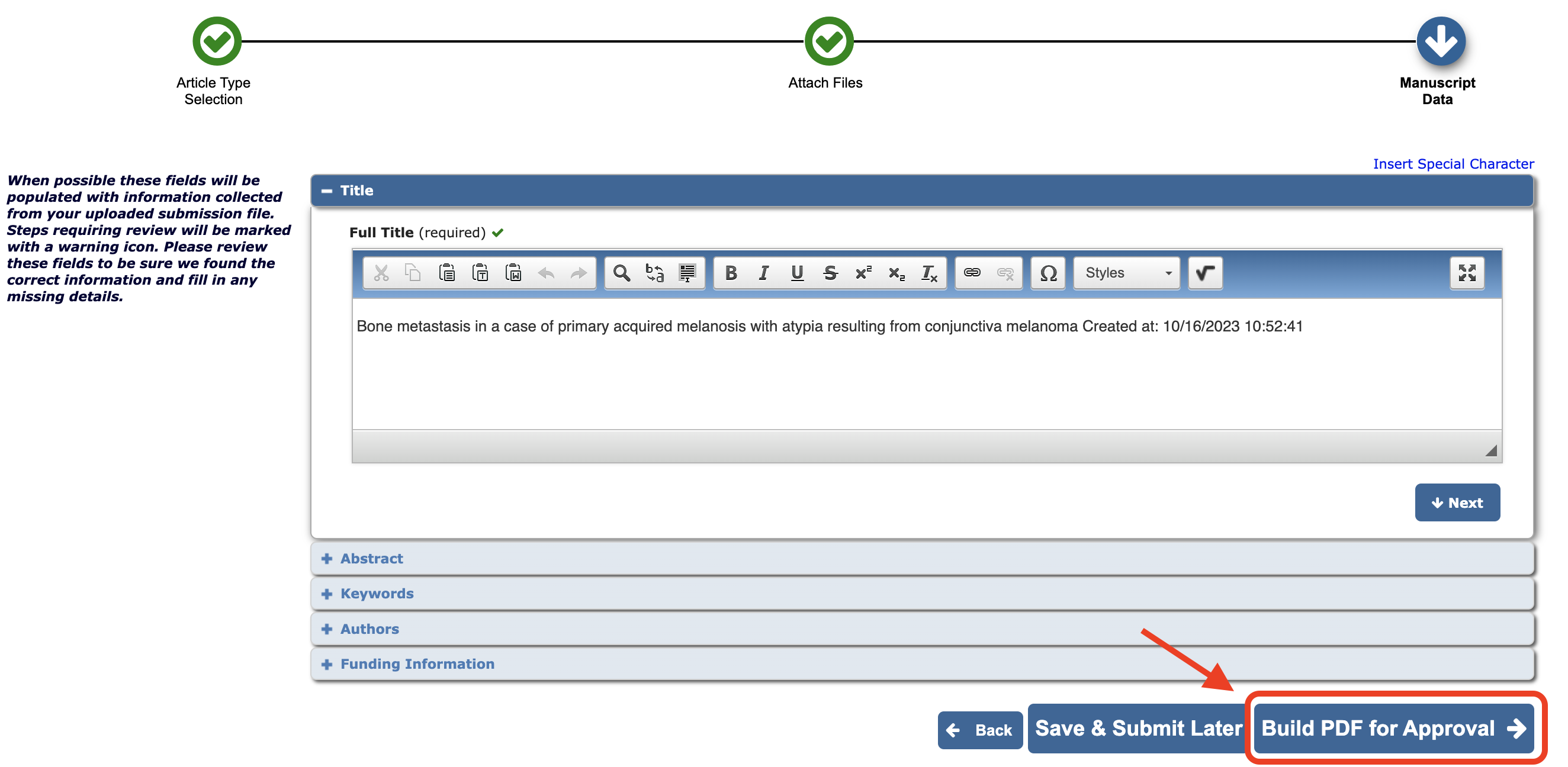
- Under Submissions Waiting Approval by Author, when the PDF build is finished, accept the Ethics in Publishing Policy by checking I accept.
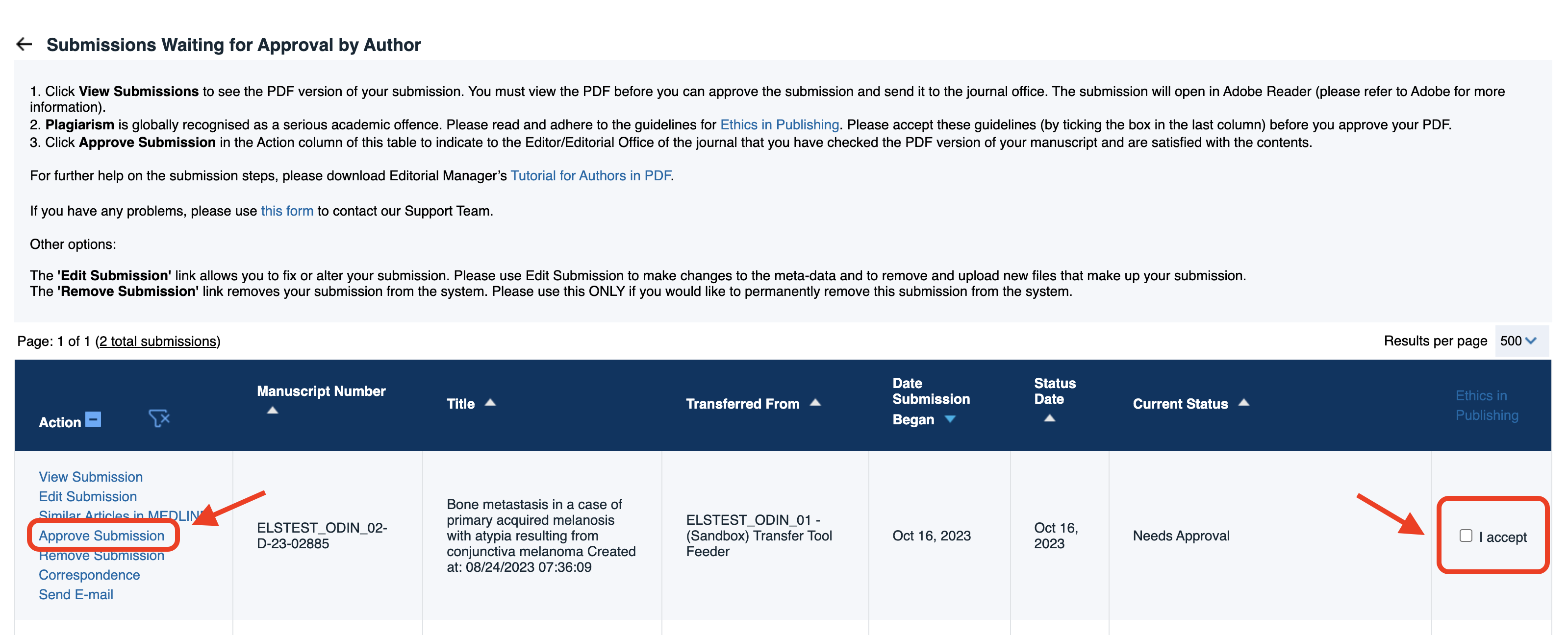
- Select Approve Submission under Action.
Yes, you can revise your manuscript before the final submission to the new journal.
If you want to revise your manuscript before submitting:
- Login to the new journal as an Author.
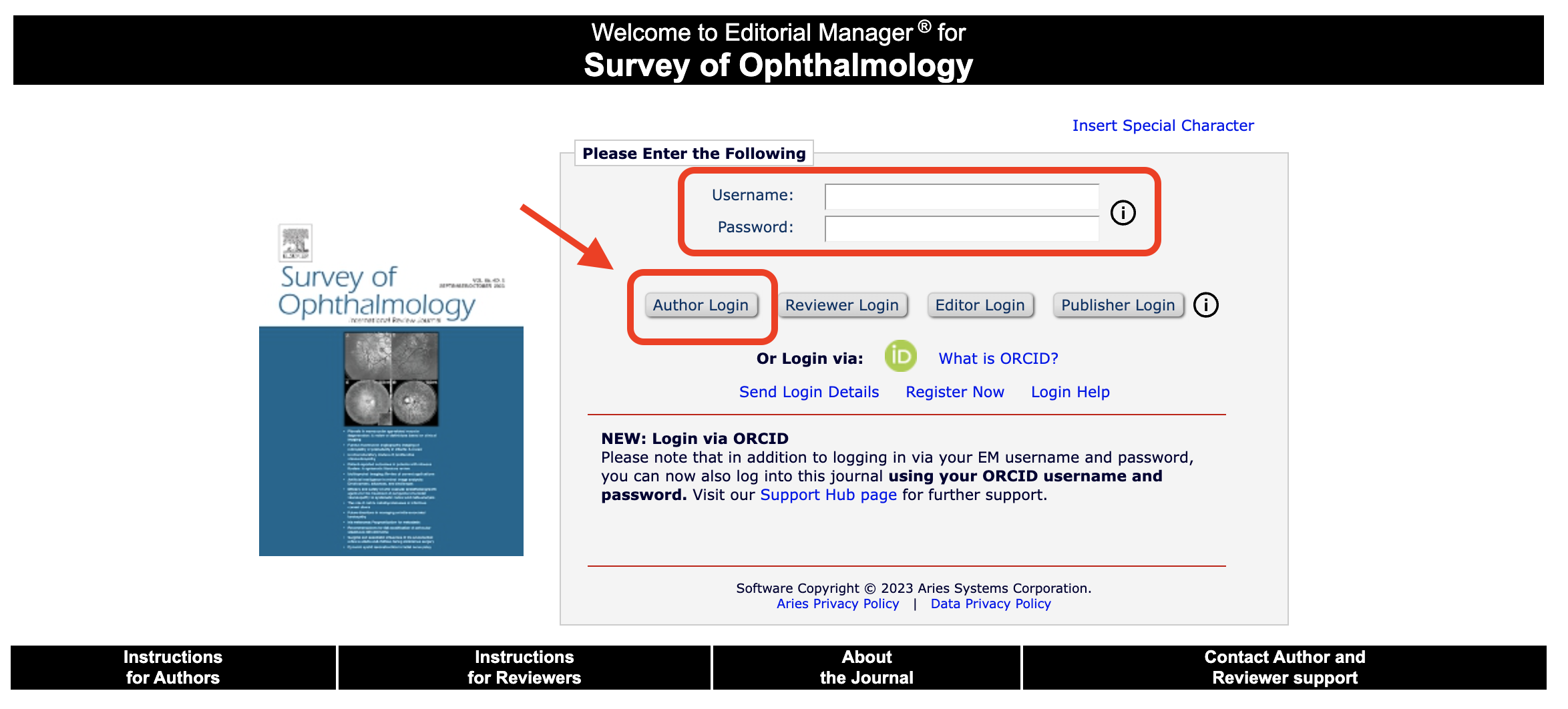
- Find your transferred manuscript under New Submissions then Submissions Sent Back to Author.
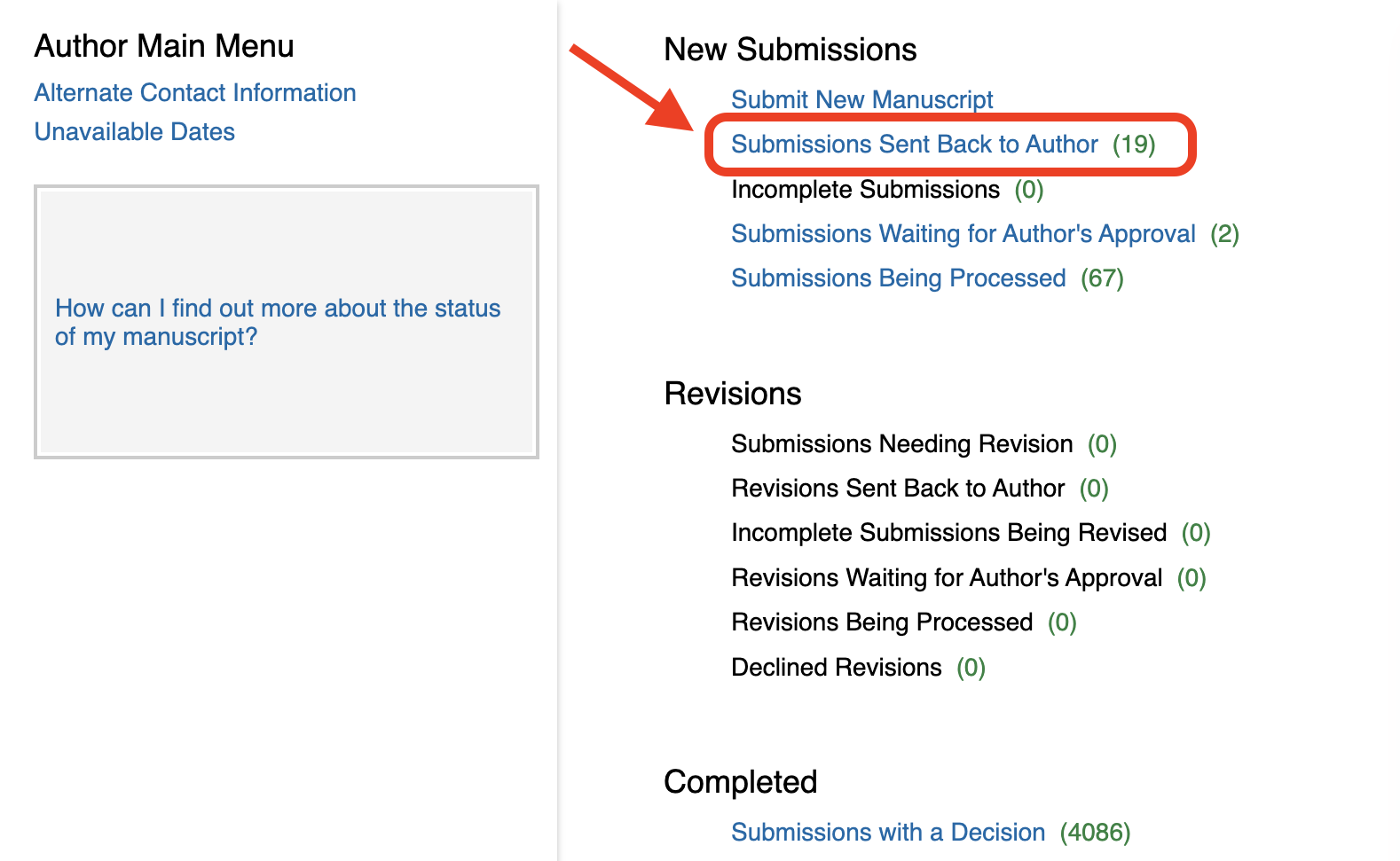
- Click Edit Submission, delete the outdated files and upload your revised files before submitting.
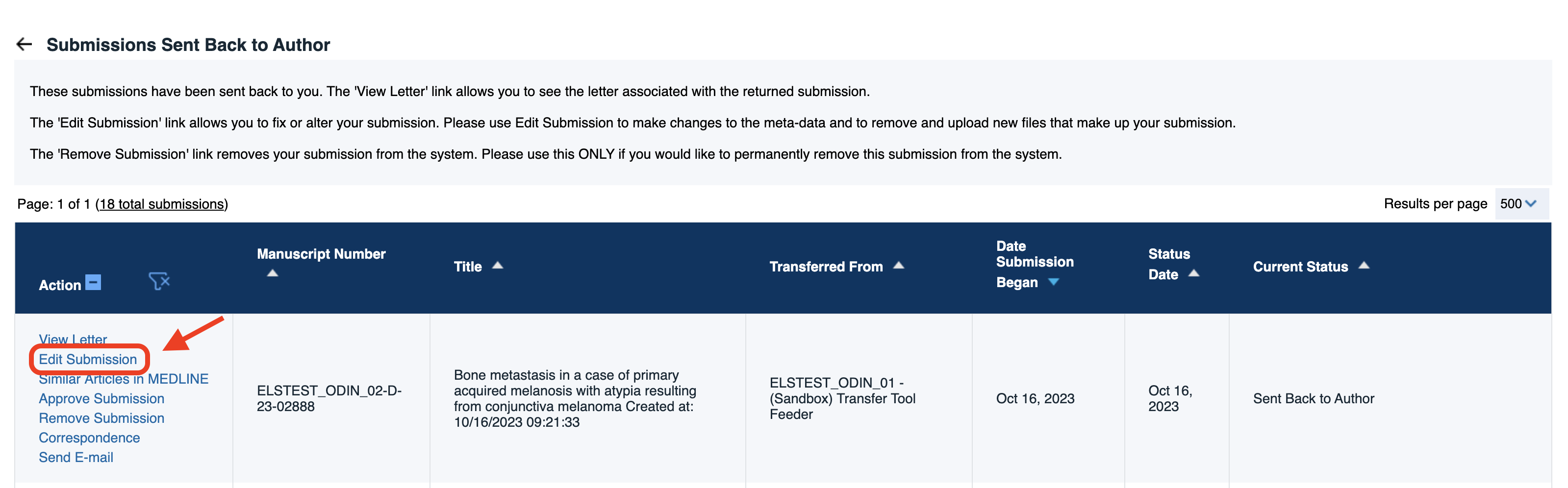
Before you approve submission in the new journal, you can make any desired changes such as updating your cover letter, revising your manuscript files and adjusting the authors' details.
Follow the steps outlined in How can I revise my manuscript?
If your manuscript does not appear in the new journal’s Submissions Sent Back to Author (under New Submissions) after this time, please contact our Support Center.
Scroll to the bottom of this page for further assistance options.
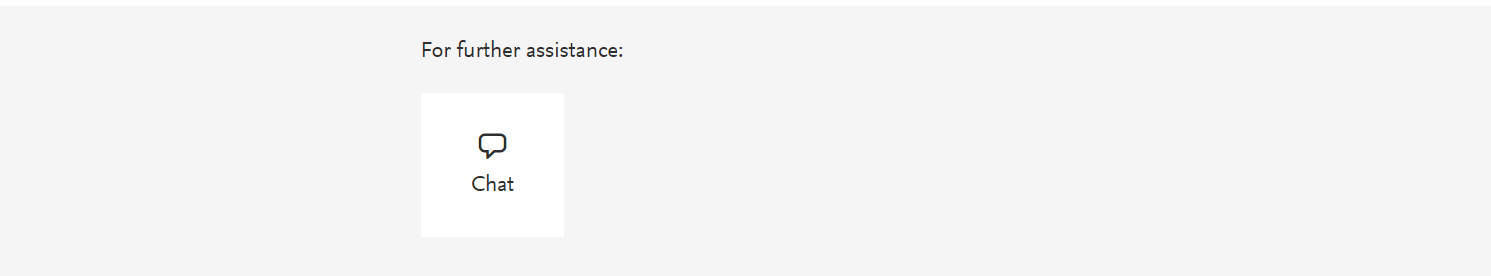
Your files will be automatically removed from the new journal after 90 days if you don't take further action.
You can also remove the files yourself. Please note this action cannot be undone.
- Login to the new journal as an Author.
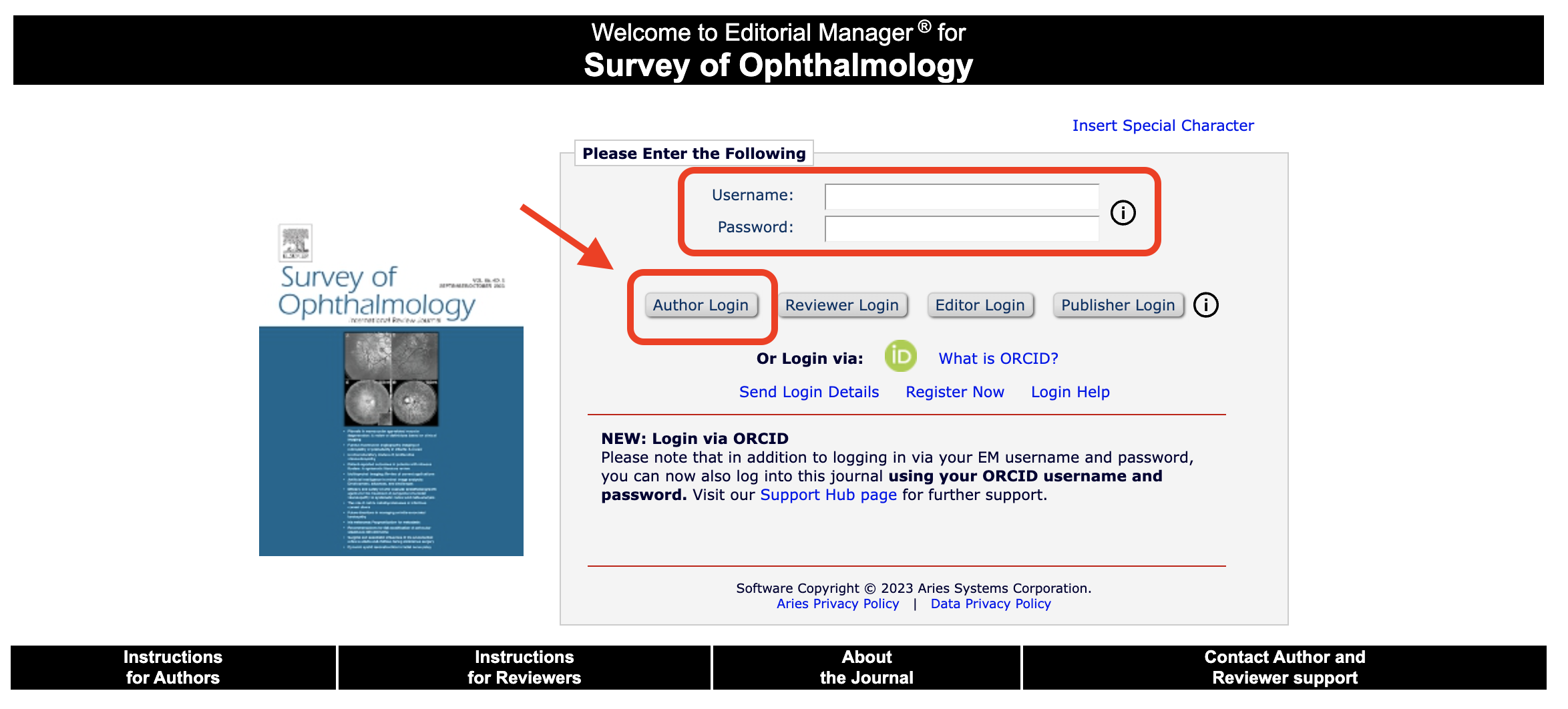
- Find your transferred manuscript under New Submissions then Submissions Sent Back to Author.
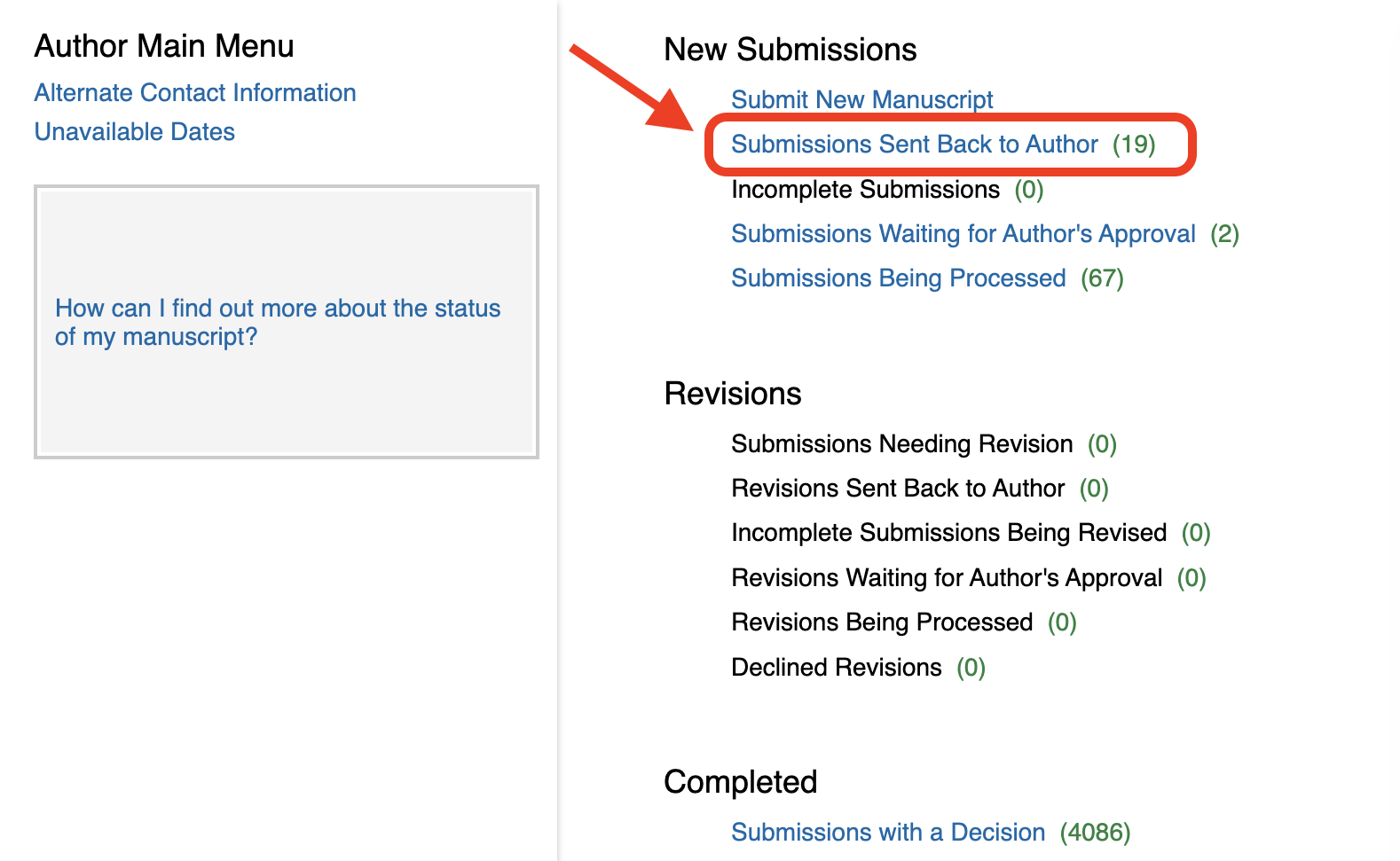
- Under Action click Remove Submission.
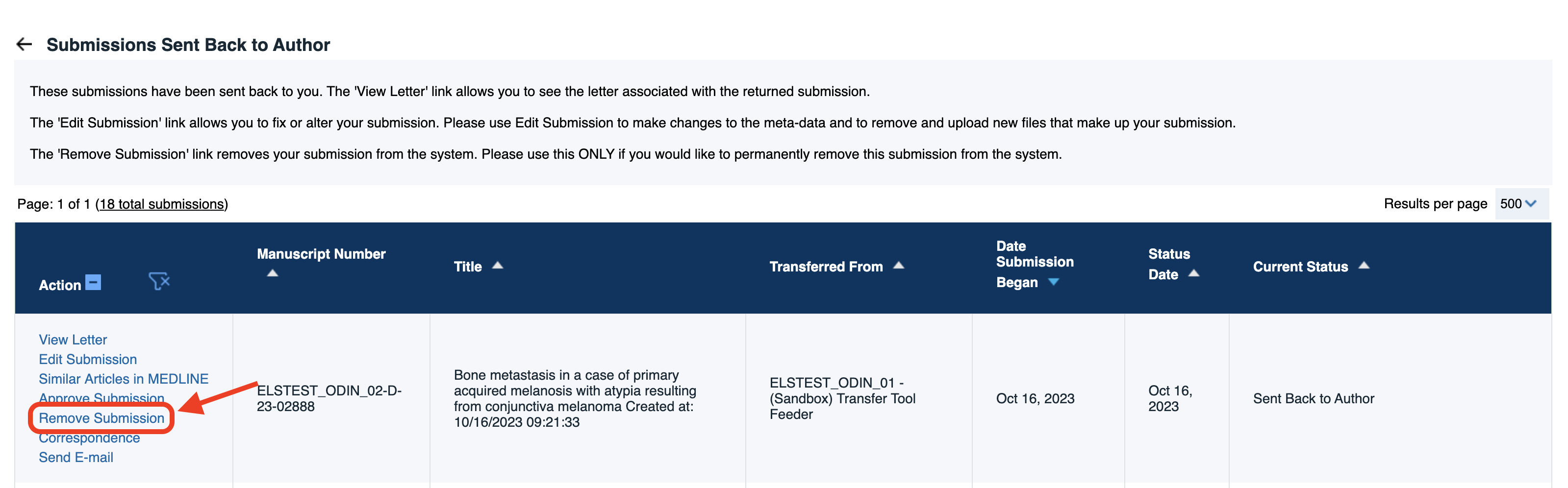
No, a transfer offer can only be initiated by Elsevier and offered only one time after the manuscript was rejected by the original journal.
Note that you always can manually create a new submission at the journal of your choice.
There is no option to transfer to a different journal after confirming the transfer to a suggested journal. You can cancel the transfer and manually create a new submission at the journal of your choice.
To cancel the transfer, follow the steps outlined in How can I cancel my transfer?
Authors submitting manuscripts to journals have the option of publishing their research using either open access or subscription (see descriptions below).
Articles published as subscription articles are only available to institutions or individuals who are subscribed to the journal.
Authors are able to share versions of their article throughout the publication process in line with our sharing guidelines.
A time delay (called: embargo) is applied to an article before it can made publicly available beyond the sharing guidelines. This time delay starts from the date the article is formally published online in its final and fully citable form and the lengths varies per journal. Learn more about embargo periods.
Articles published with open access are immediately and permanently free for everyone to read and download after publication.
All open access articles require an article publishing charge (APC) paid by the author, or their institution or funder, to cover the publication costs. Read the FAQ about seeing if your APC is covered by an agreement.
Learn more about open access for journal authors.
This is a journal metric that describes the importance or rank of a journal by calculating how often its articles have been cited in a particular year.
More about Impact Factor.
The average citations received for all articles published in the journal.
More about CiteScore.
The median number of days it takes for an article to go from submission to first editorial decision (e.g., desk reject, desk invite your paper, or invite the first reviewer).
The median number of days from submission to receipt of accept decision for all papers accepted at the journal.
This is a measurement of how many manuscripts are accepted for publication, compared to how many are submitted per calendar year.
More about acceptance rate.
This is a transfer recommendation for specific journals provided by Elsevier in-house Scientific Editors.
If you choose this option, your manuscript will go through Guaranteed peer review guided by Elsevier in-house Scientific Editors.
The Scientific Editors will try to provide as much feedback on your manuscript as possible, including peer reviewer comments, before determining if it is suitable for publication in the new journal.
Read more about Scientific Editors.
Learn more about their approach to peer review.
Do you have another question?
Scroll to the bottom of this page for further assistance options.
Did we answer your question?
Related answers
Recently viewed answers
Functionality disabled due to your cookie preferences