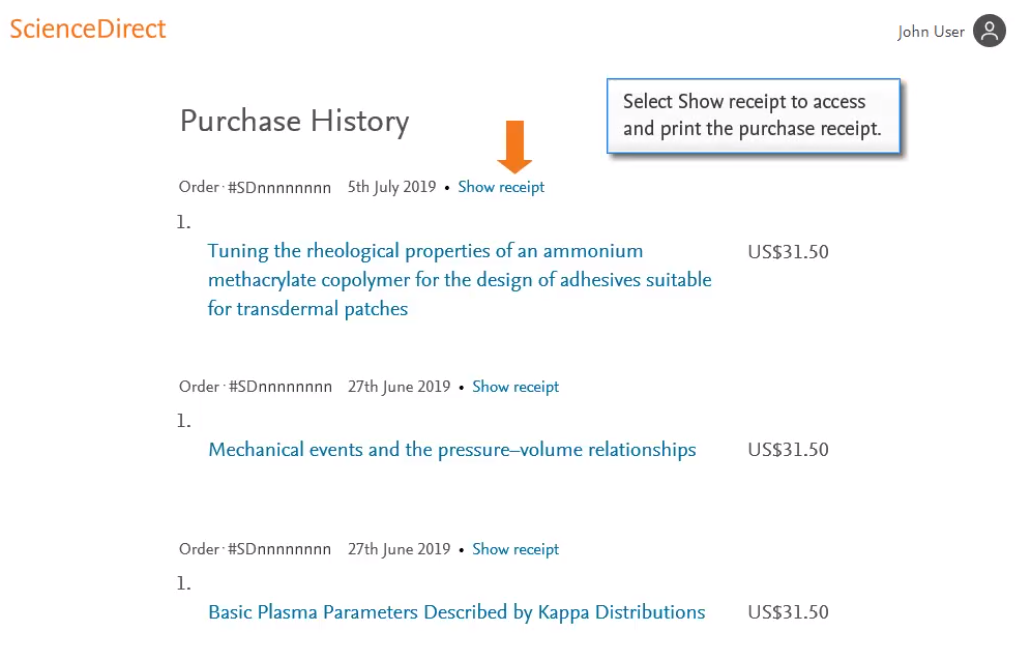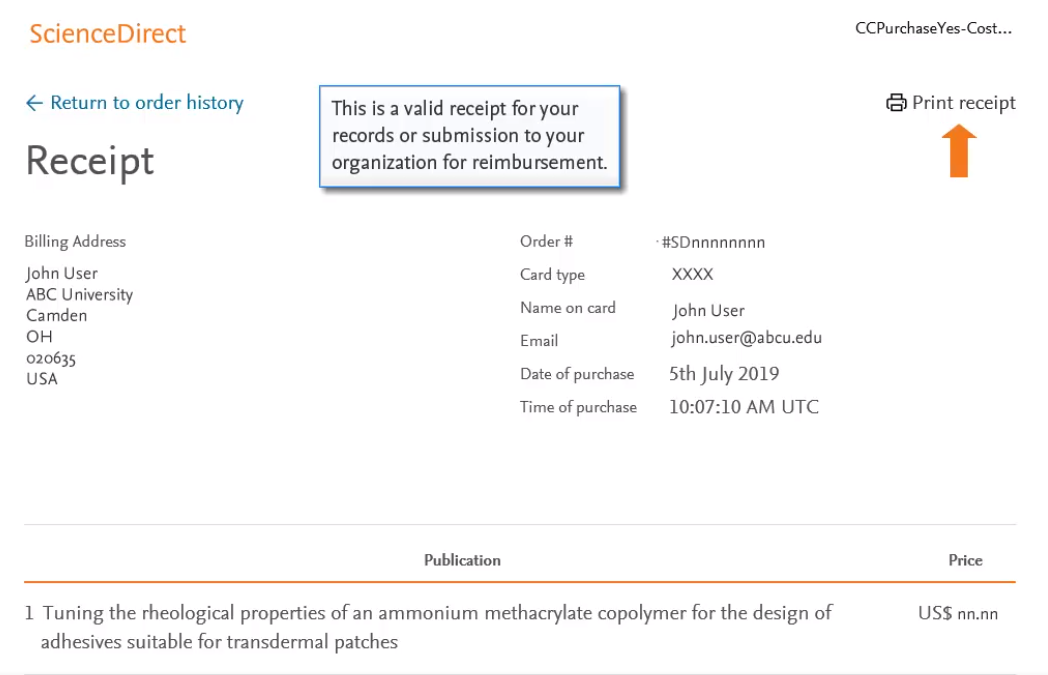How do I print or download the receipt for a credit card purchase on ScienceDirect?
Last updated on July 27, 2022ScienceDirect issues a receipt as confirmation of a credit card purchase of an article or book chapter. You can print or download the receipt for your records and/or submission to your organization.
As the payment has already been processed, Elsevier doesn't offer invoices for credit card purchases. Please refer to the receipt as your proof of payment. This is an official proof of payment you can use to get reimbursed or reclaim your taxes.
How
To print the receipt of a credit card purchase in ScienceDirect:
- Sign in to ScienceDirect using the same account that was used to make the purchase.
- In the top navigation bar, select your user name.
- From the dropdown menu, select 'Purchased articles'.
Did we answer your question?
Related answers
How do I buy an article or chapter?
How do I download articles and chapters?
What payment methods are available for pay-per-view article purchases?
Recently viewed answers
Functionality disabled due to your cookie preferences
For further assistance:
Email
Get in touch via email for more information.
Phone
Phone
Call our support by phone