View by category
What is the Artwork Quality Check (AQC)?
Last updated on April 27, 2022
In Editorial Manager the Artwork Quality Check is a tool to analyze figure files. If the Journal has this option enabled on its site, figures submitted to the Journal will be processed through the Artwork Quality Checking (AQC) system. The AQC system analyzes the artwork and provides results back to Editorial Manager. These results are then made available to the Author and/or the Editor on designated pages.
For more information about preparing figures and artwork, see the Guide for Authors linked from the journal's submission pages and home page, and the more general Artwork & Media Instructions.
For editors wishing to discuss the AQC configuration options for your journal, contact your Journal Manager or other Support Contact.
After Authors or Editors have completed the submission steps and selected 'Build PDF for My Approval', files are processed according to the journal configuration and the PDF is built. This can take a few minutes, depending on file sizes and the current site activity. When all file processing and PDF building is done, the submission appears in the Main Menu folder 'Submissions Requiring Approval' (or 'Revisions Requiring Approval').
If the journal has AQC enabled, and you have included in Figure files, then the link 'View Artwork Quality Results' will be included in the Action links of this folder.
In Editorial Manager, journals have the option to require that Authors view the results before proceeding. In that case you will not be able to Approve Submission until you have opened the Artwork Quality Check.
All files will be listed in the AQC Results, but only those designated as requiring analysis will display any results (i.e., Pass, Pass with Warning, Fail). Authors may View the PDF, Download individual source files, and View the Artwork Quality Results for each file.
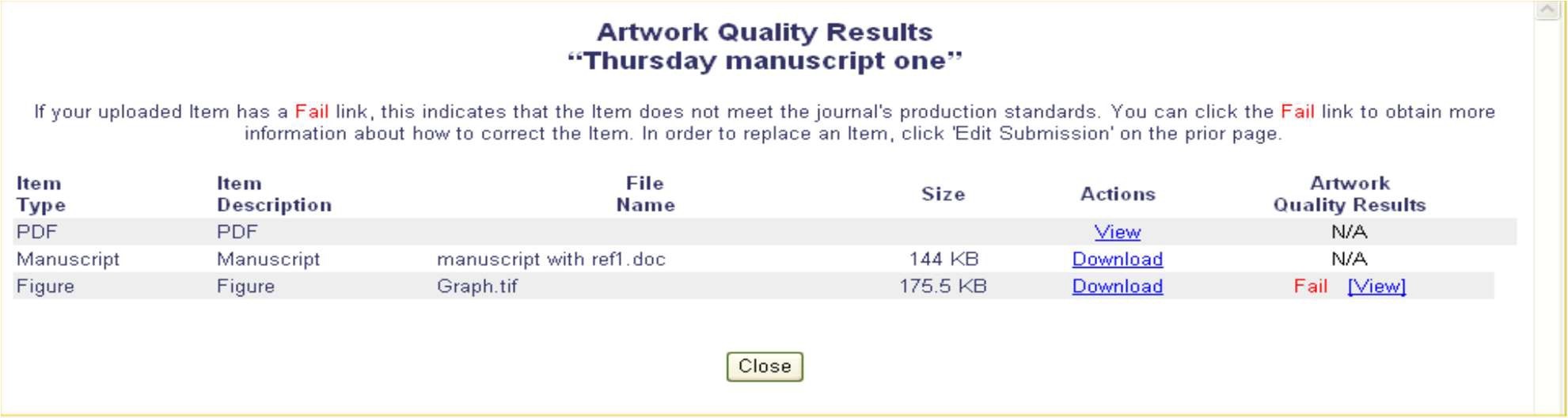
When the Artwork Quality Results are viewed, a ‘Proflight Detail Report’ will provide analysis of the file.
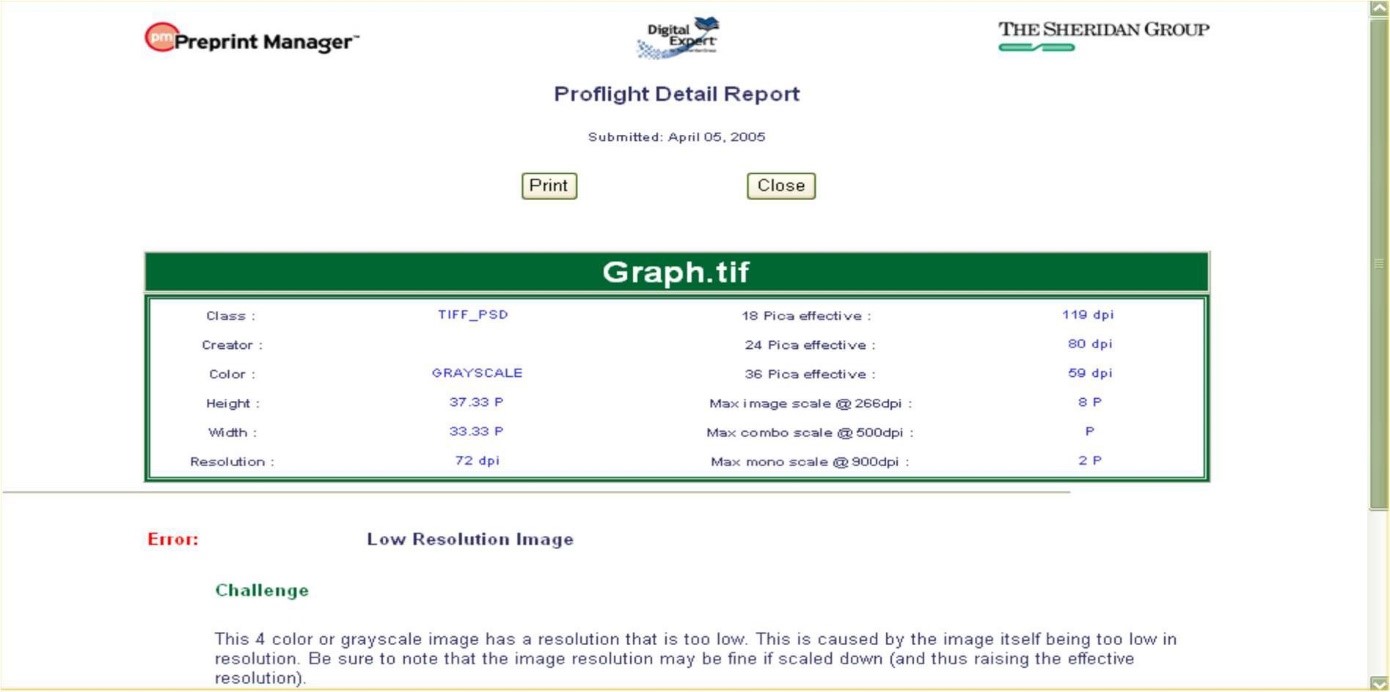
The Artwork Quality Results will also display specific information regarding any problems with the file, as well as possible solutions. This means that an Author can make any necessary changes to the artwork files and upload new files, better suited for production.
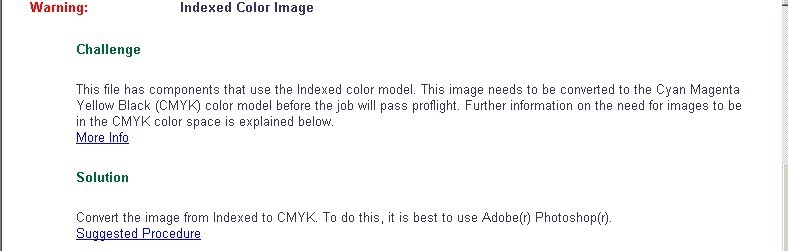
Authors may decide proceed with an initial submission using figures that fail AQC, but prepare new versions of those figures in the case of a revision.
If you decide to upload new files:
- Click 'Edit Submission'.
- Use the navigation links at the top to move to the 'Attach Files' step.
- Attach the new files.
- Remove the old files.
- Proceed through the steps to 'Build PDF for Approval'.
For Editors the AQC results are available directly via the Action menu in relevant folders:
- New Submissions.
- Revised Submissions.
- New Submission Requiring Assignments.
- Revised Submissions Requiring Assignment.
In other folders, they can be reached through the File Inventory (for editors with permission).
Did we answer your question?
Related answers
Recently viewed answers
Functionality disabled due to your cookie preferences