View by category
How does the Corresponding Editor function work?
Last updated on December 21, 2020
In Editorial Manager every submission has a designated Corresponding Editor. The Corresponding Editor must be one of the editors assigned to the submission, and is the editor that will be used for correspondence about that submission in the following cases:
- When a letter is defined with merge codes for Corresponding Editor details.
- When a letter is defined to be sent from the Corresponding Editor email address.
If you have any questions about how your journal is configured to use Corresponding Editor, contact your Journal Manager or other Support Contact.
By default, the first editor assigned to the submission is designated as the Corresponding Editor. The journal can be configured to update the Correspnding Editor automatically as eidtors are assigned or make decisions, see below for more details.
Editors with appropriate permissions can reassign the Corresponding Editor designation manually to any currently assigned editor of the submission. For revisions, the Corresponding Editor is automatically reset set to the first assigned editor of the new revision.
If you have permission, you can view and/or update the Corresponding Editor of a submission to any currently assigned Editor.
- Locate the submission and click to open the Details screen.
- Find the 'Corresponding Editor' entry. (The details screen is highly customizable, contact us via the links below if you need to see this information and it is not shown).
- The person's name and Editor Role are listed.
- If you do have permission to change the Corresponding Editor, the name will be shown as a drop-down menu (see screenshot below).
- Only editors assigned to the current version of the submission are listed in the drop down.
- After making a change, scroll to the bottom of the Details screen and click 'Save and Close'.
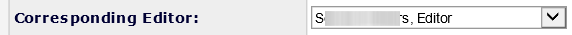
Journals using Editorial Manager may configure the workflow such that the Corresponding Editor designation will automatically change when responsibility for the paper changes hands due to Editor assignments and decisions.
When this feature is enabled, the Editor currently responsible for the paper will also be the Corresponding Editor, unless it is overridden manually. Contact your Journal Manager or other support contact to discuss this option for your journal.
Did we answer your question?
Related answers
Recently viewed answers
Functionality disabled due to your cookie preferences