View by category
How do I pay for my Submission Fee charge?
Last updated on August 01, 2024
Please Note: For Submission Fee related issues, please contact us via Chat - just enter your details on the chat form to start a session with one of our representatives. We appreciate you providing us all the information, as much as possible when initiating the chat. This will ensure our agents to swiftly respond to your query.
Just before you can successfully approve your PDF in Editorial Manager, you will see the below screen to allow you access our Elsevier Publishing Options:
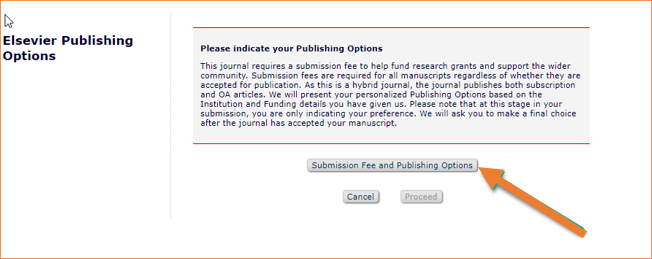
Then, you can establish the cost of the Submission Charge fee and apply an existing and unused discount code:
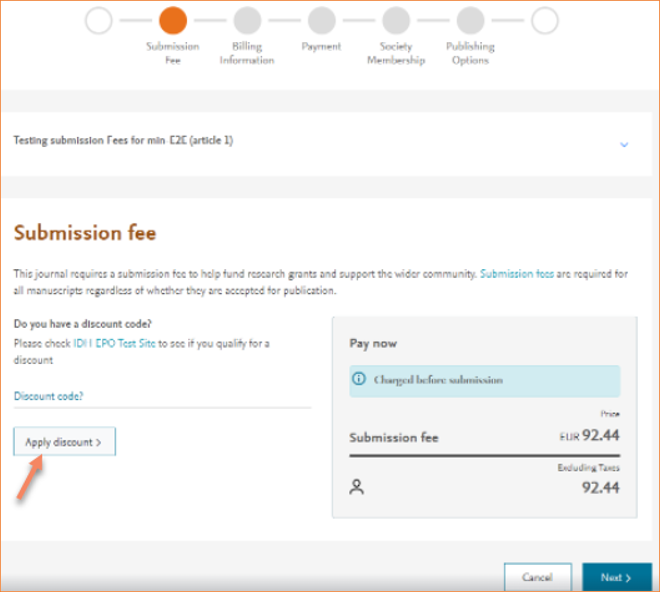
Next step is to ensure you provide us with your billing details. You can select Organisation or Individual depending who will be paying and required to appear on the confirmation receipt:
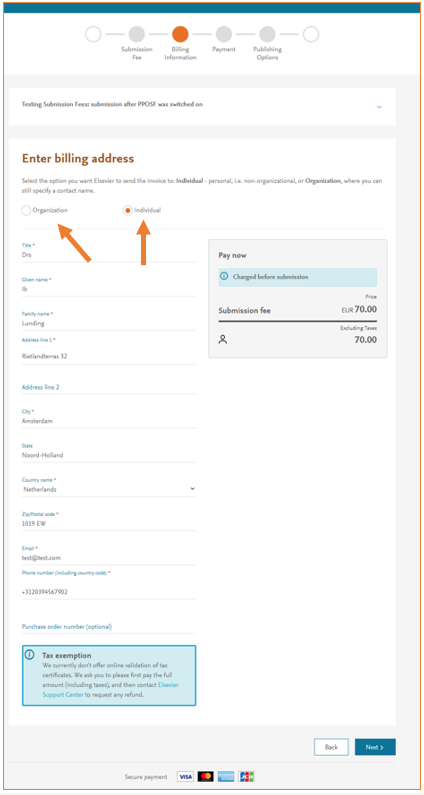
After completing the Billing Information, an opportunity to review your order is presented. Changes can be made by using the ‘Back’ or ‘Edit details’ button before you complete your payment.
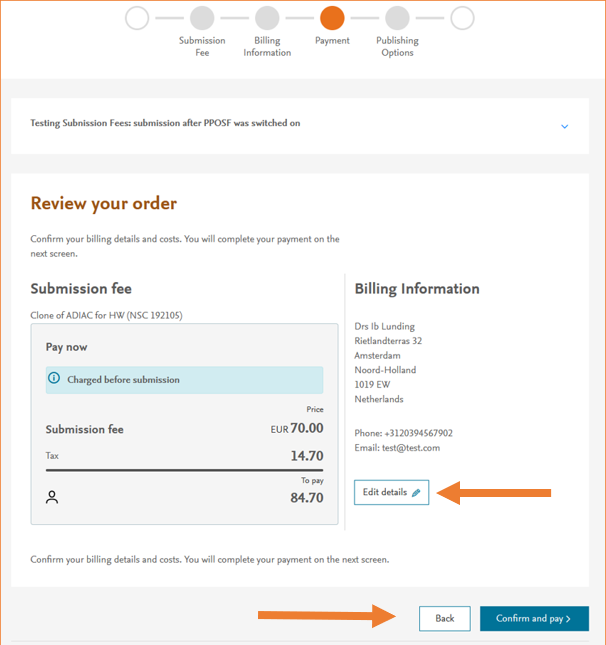
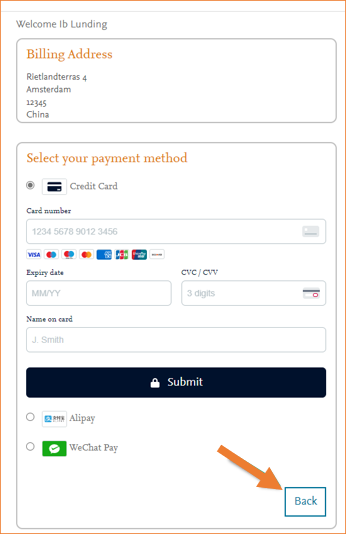
To conclude you order, you will be shown a ‘Thank you’ page and a confirmation email will be sent to you.
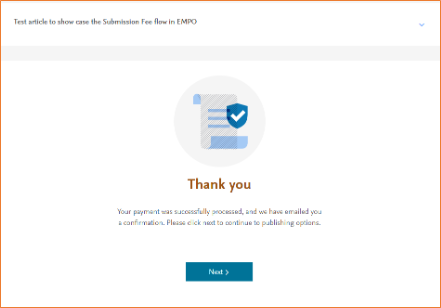
Did we answer your question?
Related answers
Recently viewed answers
Functionality disabled due to your cookie preferences