View by category
How can I find the right journal for my paper in Journal Finder?
Last updated on January 06, 2025
About Journal Finder
Journal Finder is a tool that uses a machine learning algorithm to recommend Elsevier journals that match the scope of your manuscript.
You can use Journal Finder in two ways:
- Match my abstract is designed to suggest journals which have published articles with content similar to your manuscript.
- Search by keywords or journal title is designed to discover journals in your field of research.
Either of these options are designed to suggest journals which have published articles.
Journal Finder helps you find a journal that matches the scope of your paper.
However, other factors also determine whether your paper will be accepted or not, including:
- quality of the work
- novelty
- quality of the language
Each journal's editorial team reviews your paper independently, so Journal Finder can give no guarantees for acceptance.
We recommend that you read the Guide for Authors for the journal you want to submit your page to.
You can also find journals by entering keywords or the journal title to discover journals in your field of research.
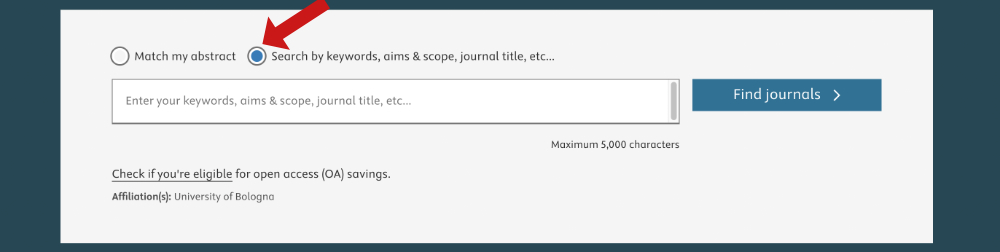
Suggested journals are ranked in order of relevancy, using a scoring system to match the text you entered.
For each journal, impact and speed metrics are displayed, showing you how each journal performs in key areas. To learn what each metric means, read our terminology below.
For one of these reasons:
- None of your keywords match our journal database.
- Your abstract or keywords include a typographical error.
- You have entered a journal title that isn’t an Elsevier journal, so it’s not in our database.
Journal Finder recommends journals based on the relevancy of your abstract to the scope of articles published in Elsevier journals that are indexed in Scopus.
Some smaller or newer journals may not be indexed (maybe they have not yet published the minimum number of articles required to be indexed) or are not published by Elsevier.
If you are searching by keywords and/or title, try improving the quality of your results by adding more information to your search.
The tool’s machine learning algorithm continues to improve, but errors and mistakes could still occasionally occur.
A discontinued journal is a journal that has stopped publishing new content at Elsevier.
It's no longer possible to submit your manuscript to this journal. Readers can still access historic content via ScienceDirect as per the journal's access requirements.
You can read our information and guidance on submitting your paper to Elsevier journals. We recommend that you read the Guide for Authors for the journal you want to submit your manuscript to, because following the guidelines of the Guide for Authors may increase your chances of being published.
The Guide for Authors can be found in the top menu of the journal’s ScienceDirect homepage; and can also normally be found by doing a Google search on the journal’s name.
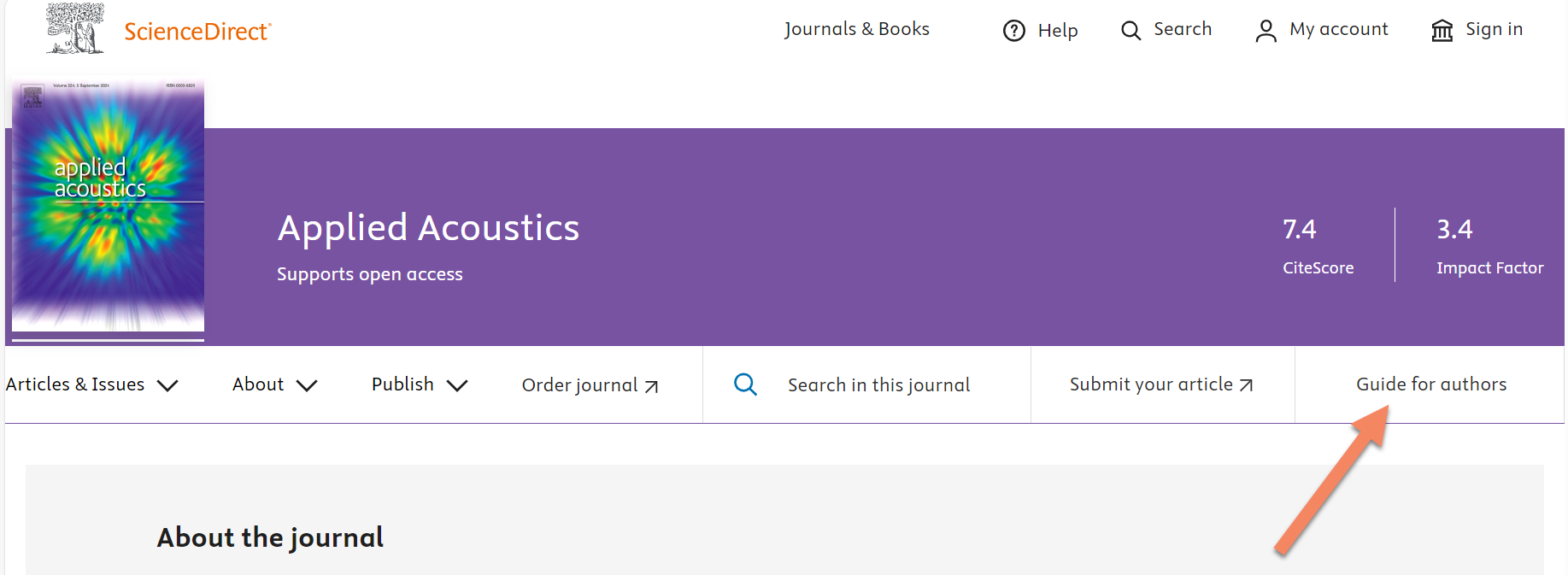
For each journal displayed in the results list of a Journal Finder search, you can use also the Submit paper button to visit that journal’s Editorial Manager login page, where you can register or login, then follow its steps to submitting your manuscript.
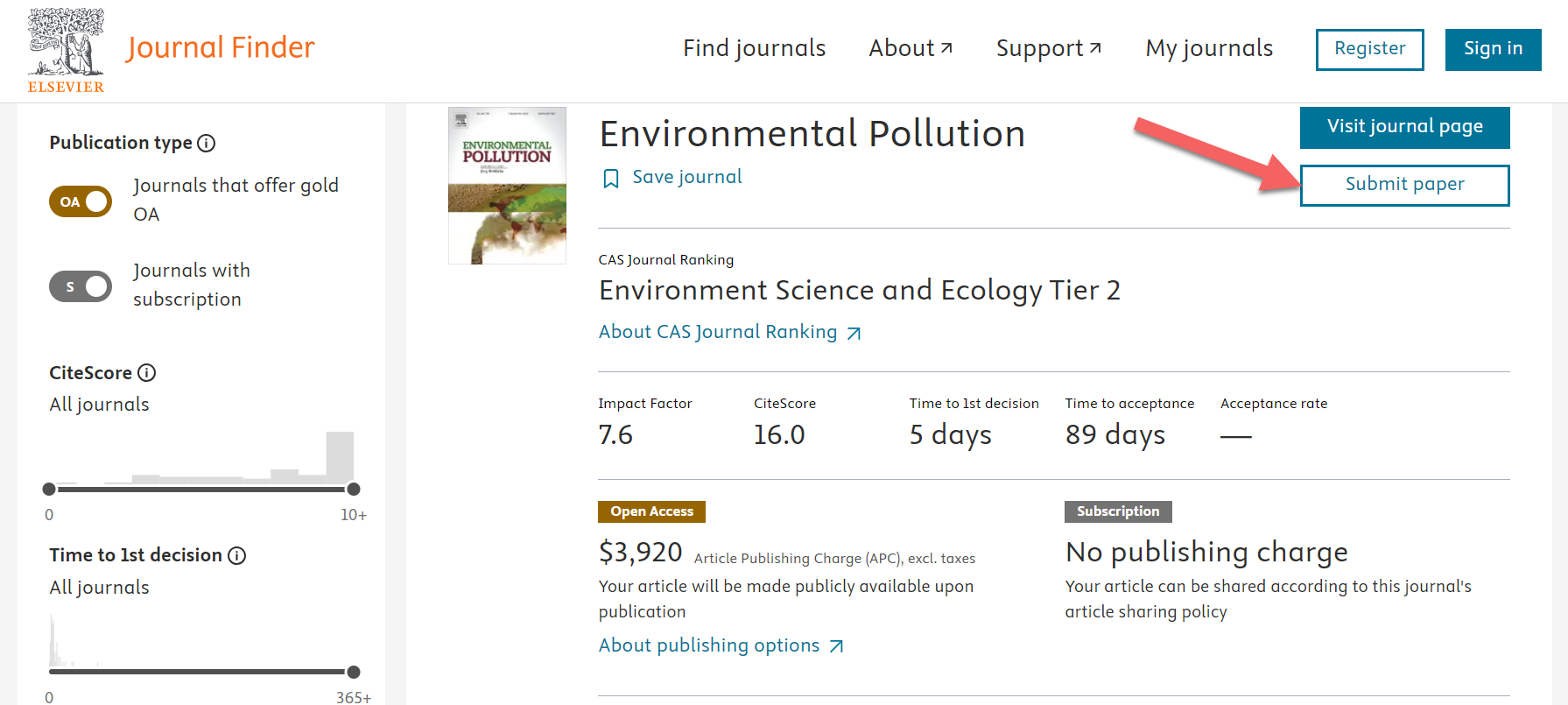
If for some reason your manuscript is not suitable for the journal you submit it to, Elsevier’s Transfer Your Manuscript service will suggest other journals. You will receive an email with transfer suggestions, and if you accept a new journal suggestion our service will transfer your manuscript and related files to that journal.
Using Journal Finder
No, Journal Finder can be used without creating an Elsevier account.
However, if you want to save a journal to consider later and create a list, you must sign in with your Elsevier account.
We recommend converting your text from any format to plain text (such as PDF, TXT or DOCX) and cleaning it up before entering it into Journal Finder.
Journal Finder does not currently support other formats like TeX, MathML or LaTeX. When you enter text in these formats, the tool will not precisely read special formatting and characters used in equations, for example.
Non-Latin characters, such as Chinese, Cyrillic and Arabic, cannot be read and processed yet by Journal Finder.
On the top right of your search results you will see a dropdown set to Best match. Click the dropdown arrow to sort by other metrics, or by High to low / Low to high.
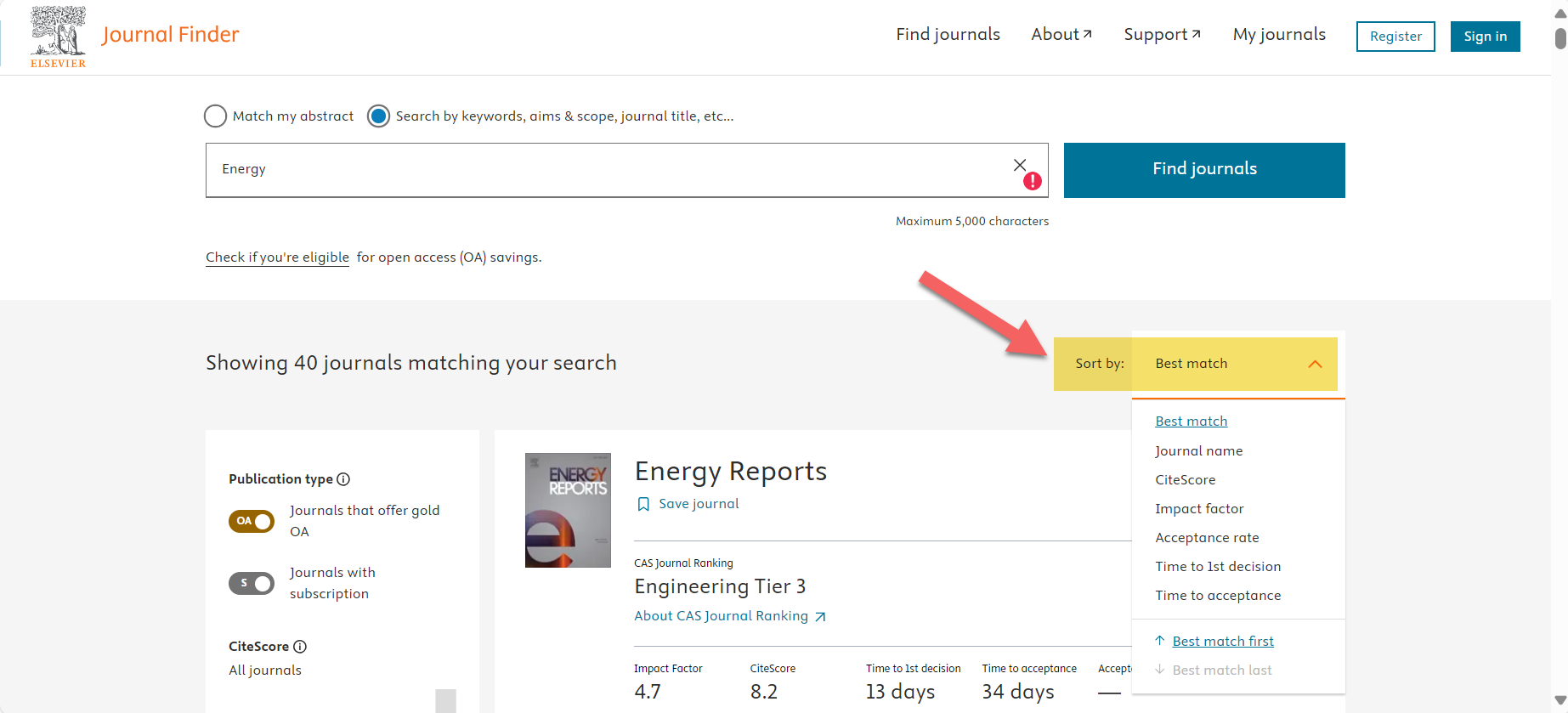
Yes. To the left of your search results you can adjust each metric based on your preferences. You can also filter the journal list by available publication type: gold open access (gold OA) or subscription.
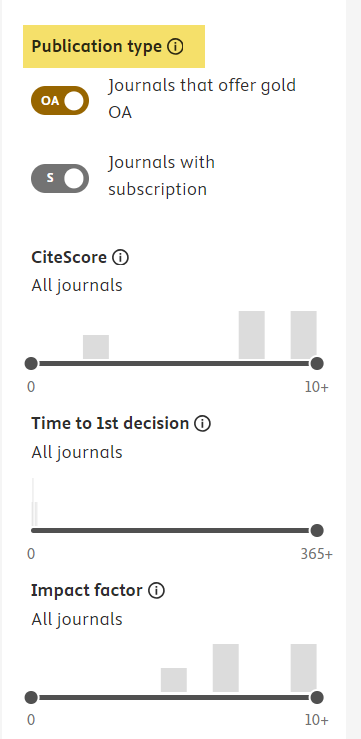
Click Save Journal on the top of the journal card. You will need to log in to your Elsevier account to save journals or create lists.
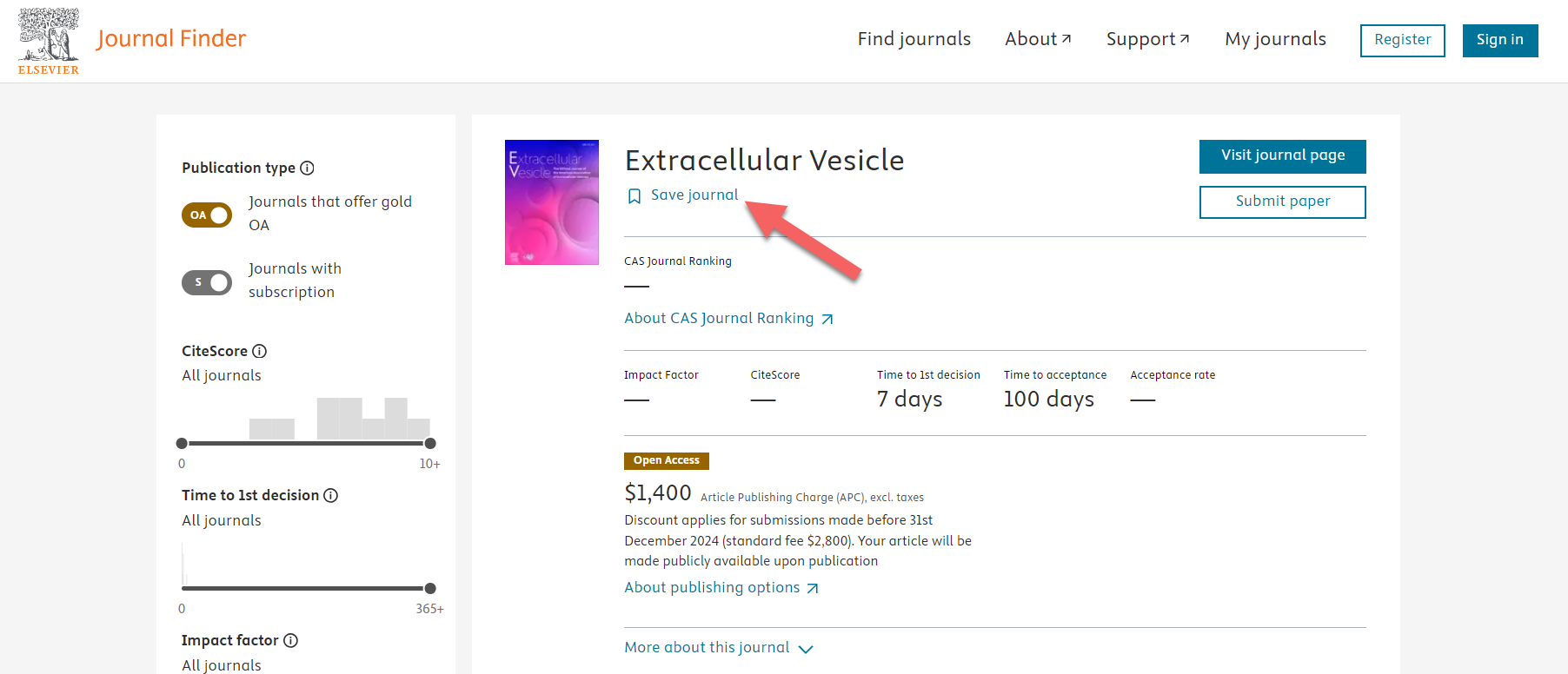
To manage your saved journals, click My journals on the right of the top navigation bar. You will need to be signed in with your Elsevier account.
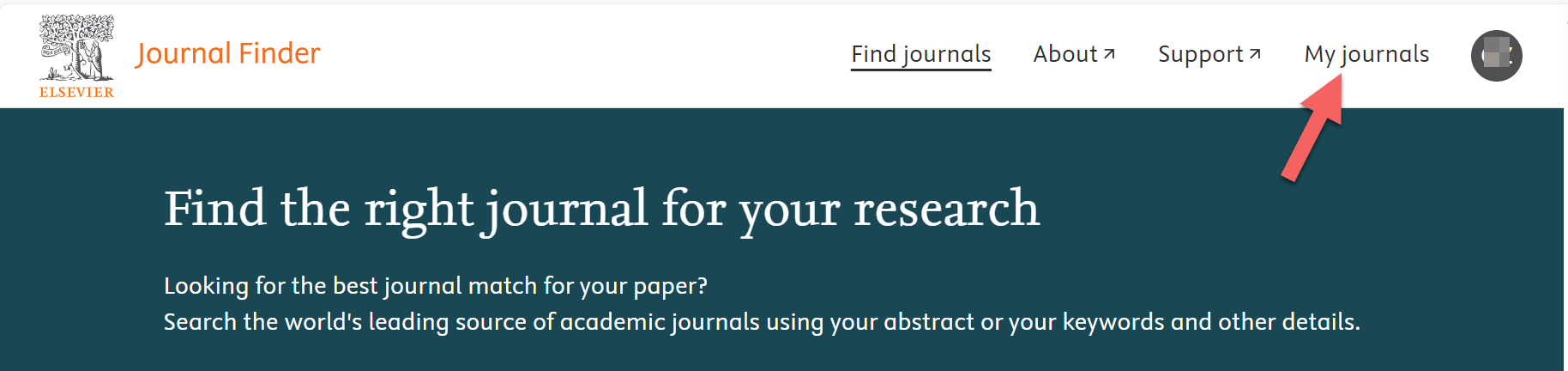
This feature is not available at this moment.
If you need help with your account, visit our Elsevier identity support center. It has answers to all questions related to your Elsevier account.
To find out whether you need to pay the full APC or not, click the link “Check if you’re eligible for open access (OA) savings”, below the search bar or in the expanded journal cards under 'More about this journal' once you see your results.
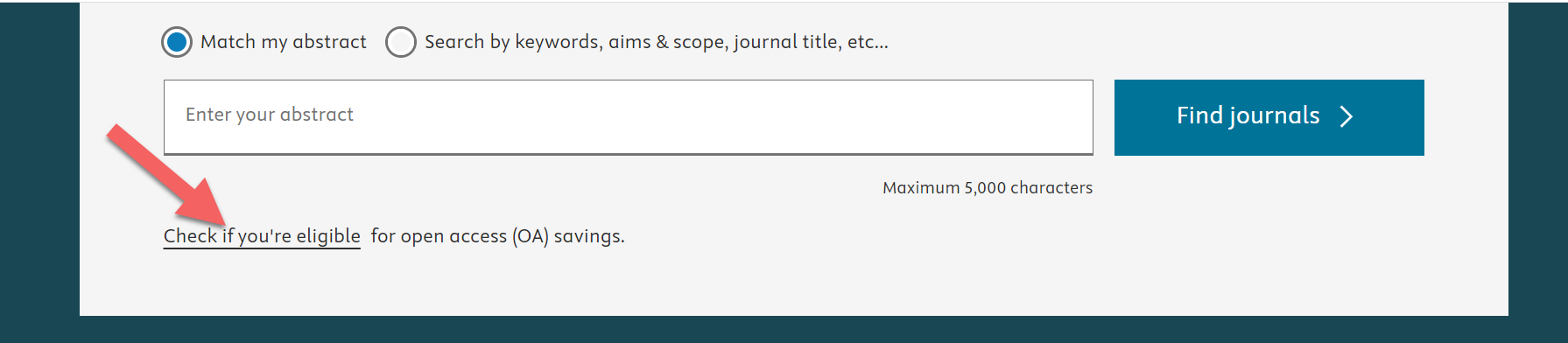
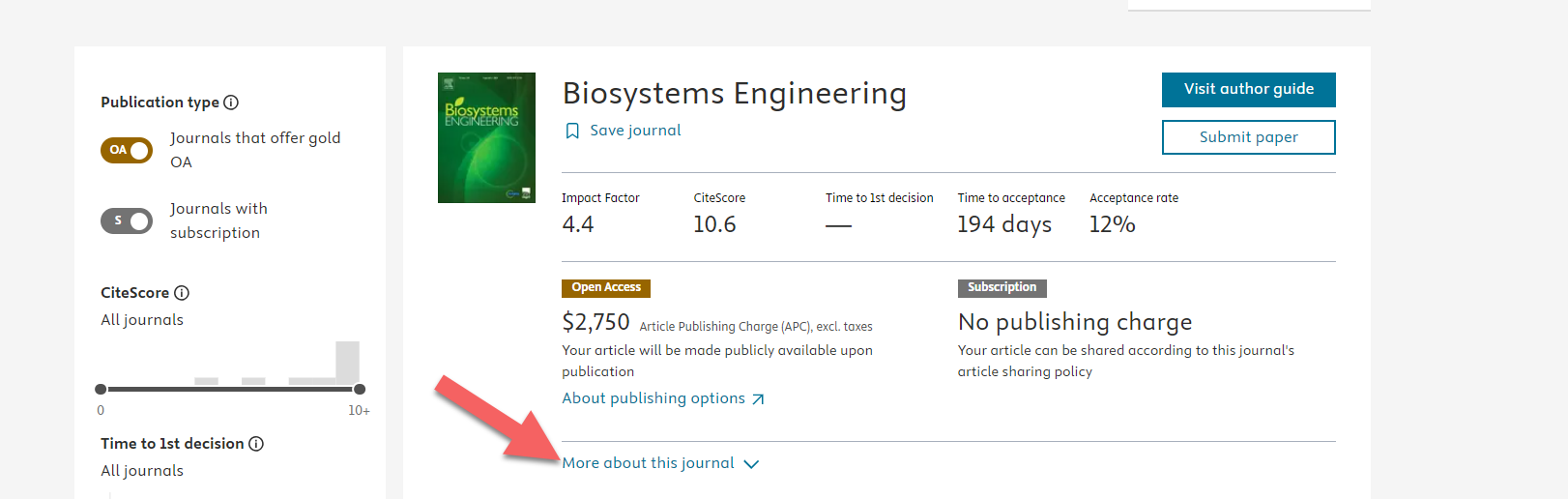
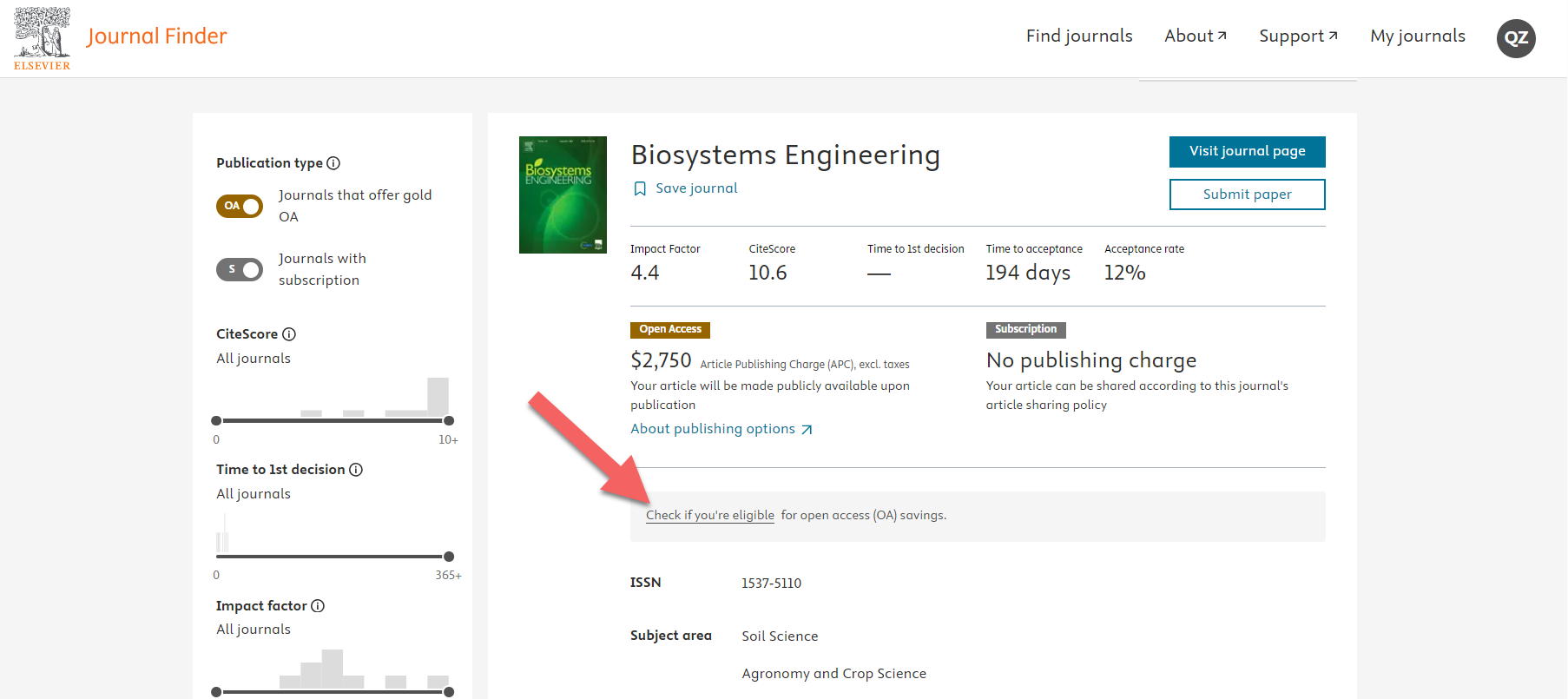
The link will launch a pop-up form where you can add the author’s institution, to see whether an agreement exists between that institution and Elsevier.
If an agreement exists, you will see a numeric amount, percentage or wording that indicate how much your institution may pay in the grey box within the expanded journal card.
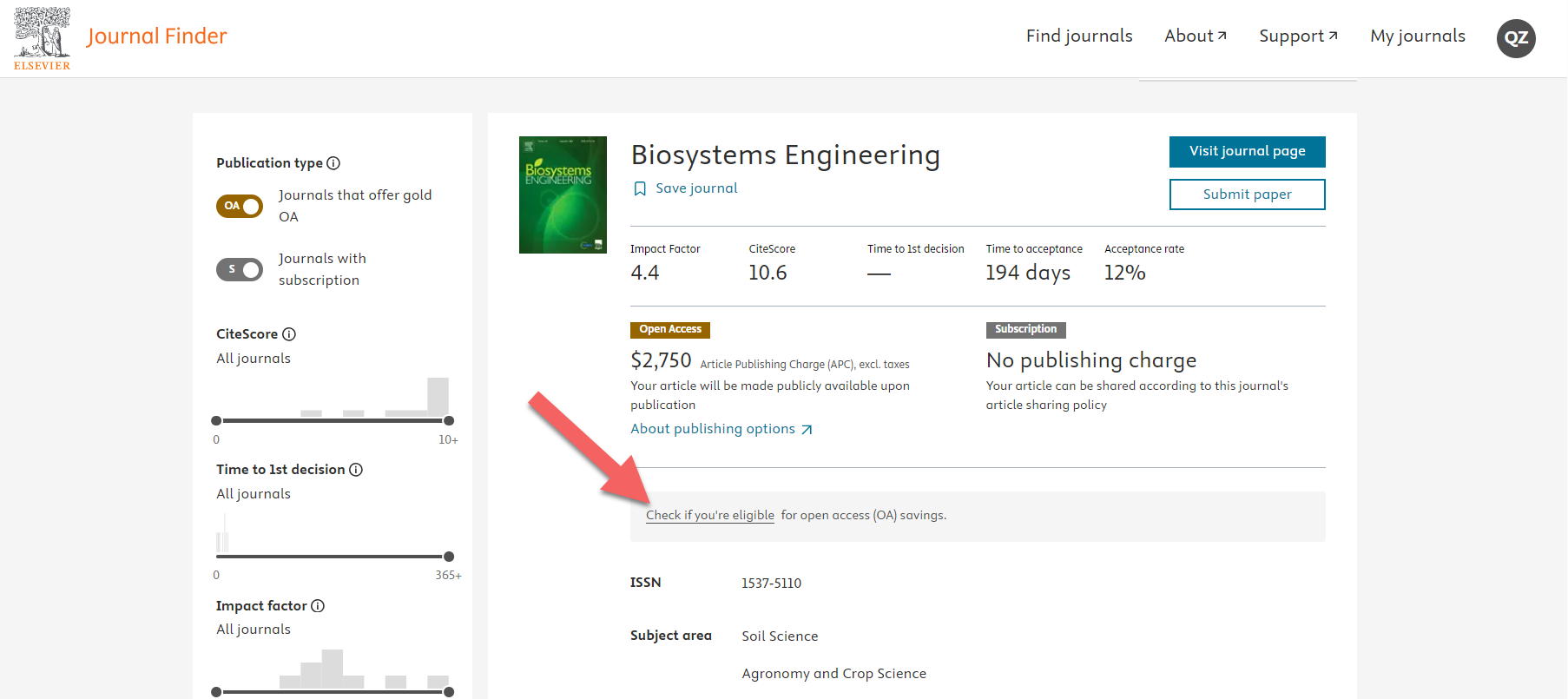
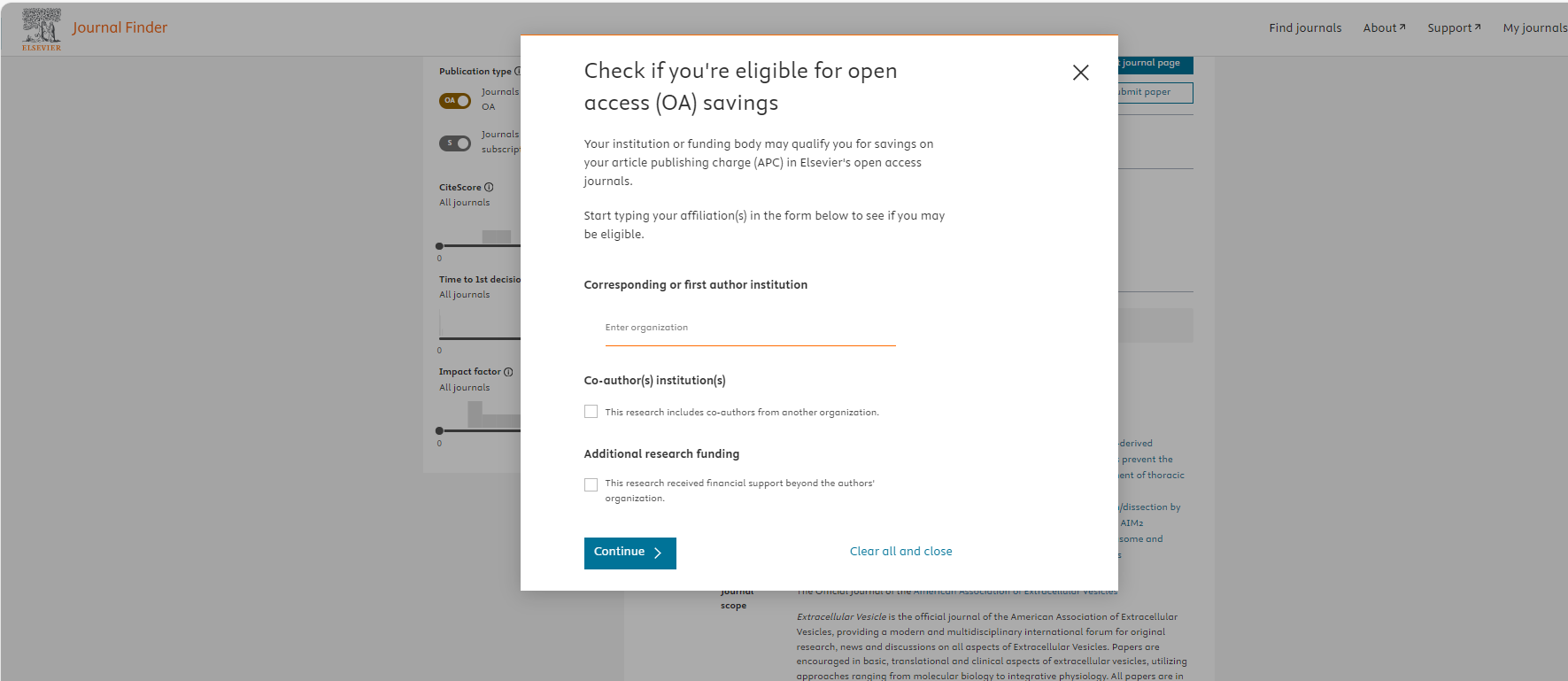
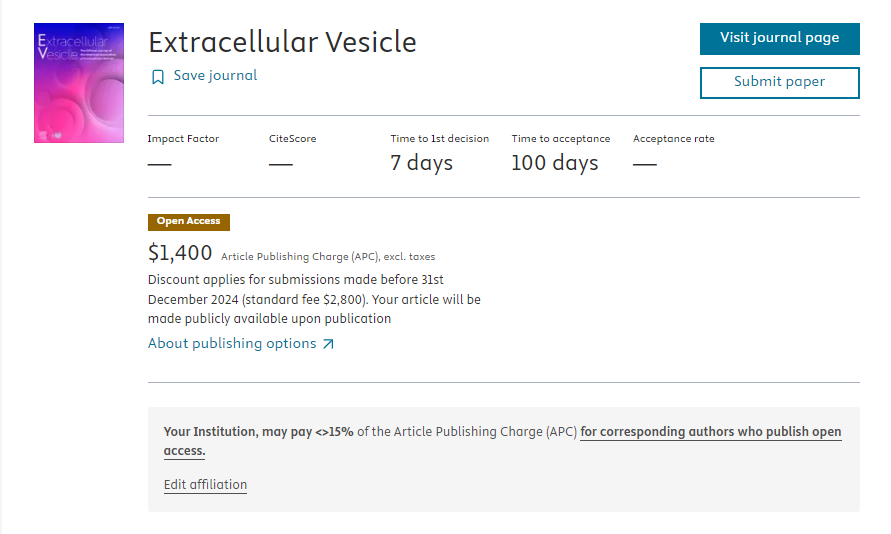
If no agreement exists, you will not see anything in the expanded journal card.
Learn more about open access agreements.
Articles published with open access are immediately and permanently free for everyone to read and download after publication.
All open access articles require an article publishing charge (APC) paid by the author, or their institution or funder, to cover the publication costs. Read the FAQ about seeing if your APC is covered by an agreement.
Learn more about open access for journal authors.
Articles published as subscription articles are only available to institutions or individuals who are subscribed to the journal.
Authors are able to share versions of their article throughout the publication process in line with our sharing guidelines.
A time delay (called: embargo) is applied to an article before it can made publicly available beyond the sharing guidelines. This time delay starts from the date the article is formally published online in its final and fully citable form and the lengths varies per journal.
Learn more about embargo periods.
This is a journal metric that describes the importance or rank of a journal by calculating how often its articles have been cited in a particular year.
More about Impact Factor.
The average citations received for all articles published in the journal.
More about CiteScore.
The median number of days it takes for an article to go from submission to first editorial decision (e.g., desk reject, desk invite your paper, or invite the first reviewer).
The median number of days from submission to receipt of accept decision for all papers accepted at the journal.
This is a measurement of how many manuscripts are accepted for publication, compared to how many are submitted per calendar year.
More about acceptance rate.
Did we answer your question?
Related answers
Recently viewed answers
Functionality disabled due to your cookie preferences