View by category
How can I access comments from the Editor and reviewers?
Last updated on June 19, 2025
Watch the short video to see how to view the reviewer comments on a submission.
The Corresponding Author can view the comments from Editors and reviewers in the decision email they received, or find that letter within Editorial Manager as described below.
Co-authors cannot view this information within Editorial Manager, however many journals do copy all authors on decision letters.
How
Follow these steps to access the Editor and reviewers' comments:
- Log in to Editorial Manager for the journal that your manuscript is located.
- Locate the submission. See How do I find the manuscript I submitted to an Elsevier journal?
- Click on the section below the corresponds to the folder where you find the submission:
- View Decision: this column at the far right contains a link to the most recent decision letter.
- View Attachments: if the decision had any file attachments, this link appears in the Action column on the left.
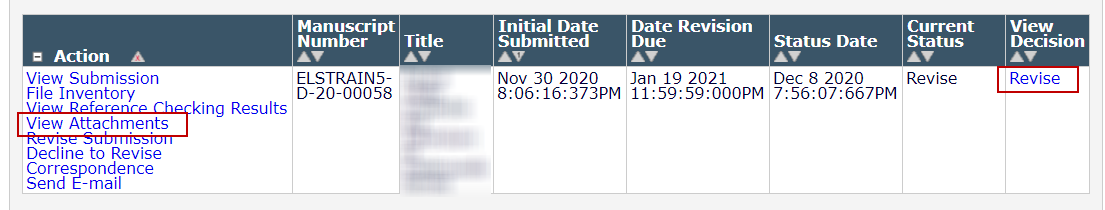
- View Decision Letter: if you are the corresponding author, this link appears in the Action column.
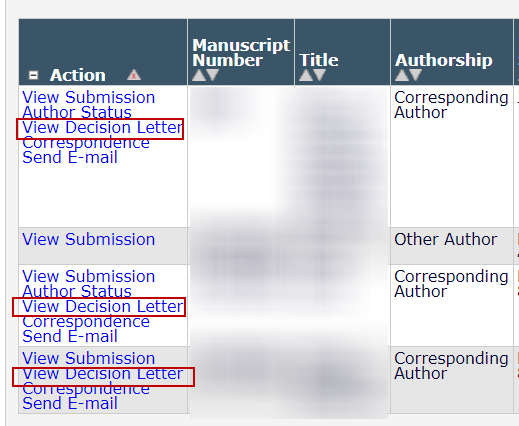
- Correspondence: if the journal has allowed authors to view the correspondence history, and you are the corresponding author, the link will be found in the Action column.
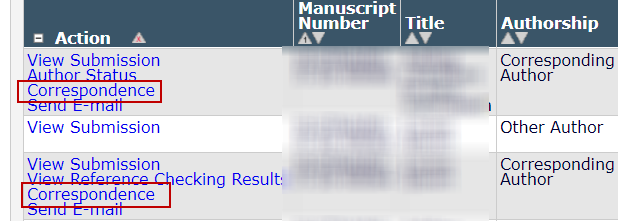
After following these steps, you can read the decision letter including Editor and Reviewer comments.
Did we answer your question?
Related answers
Recently viewed answers
Functionality disabled due to your cookie preferences