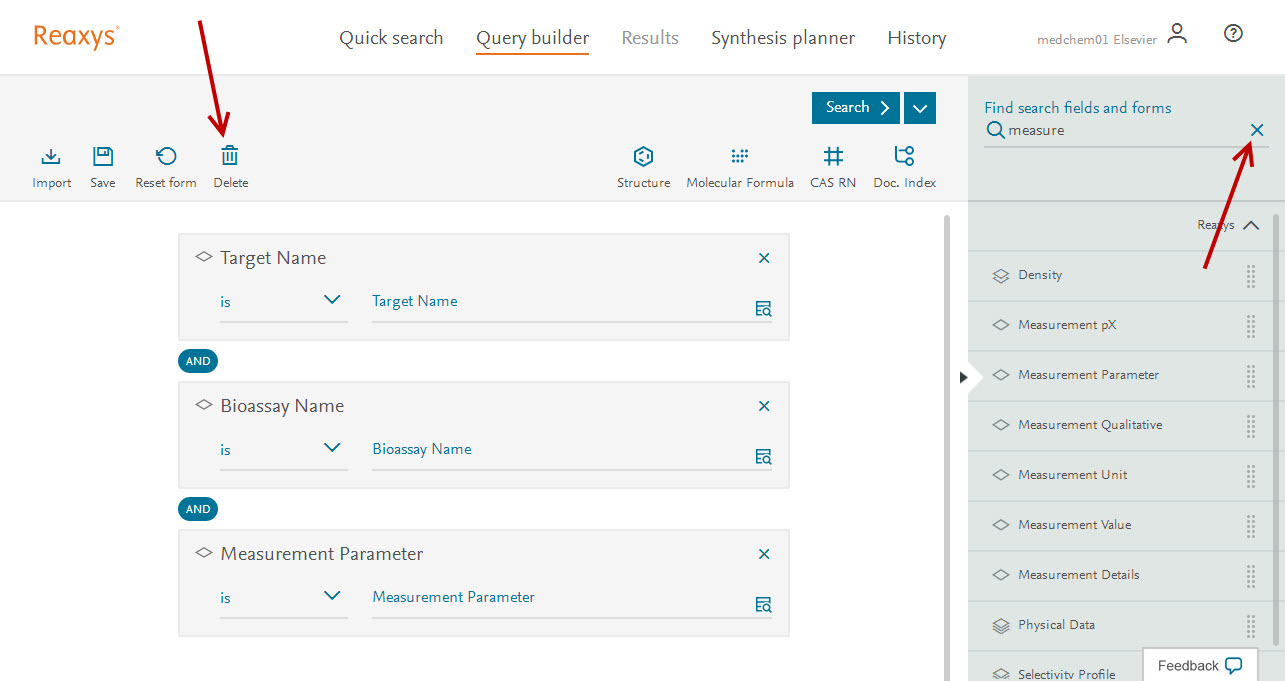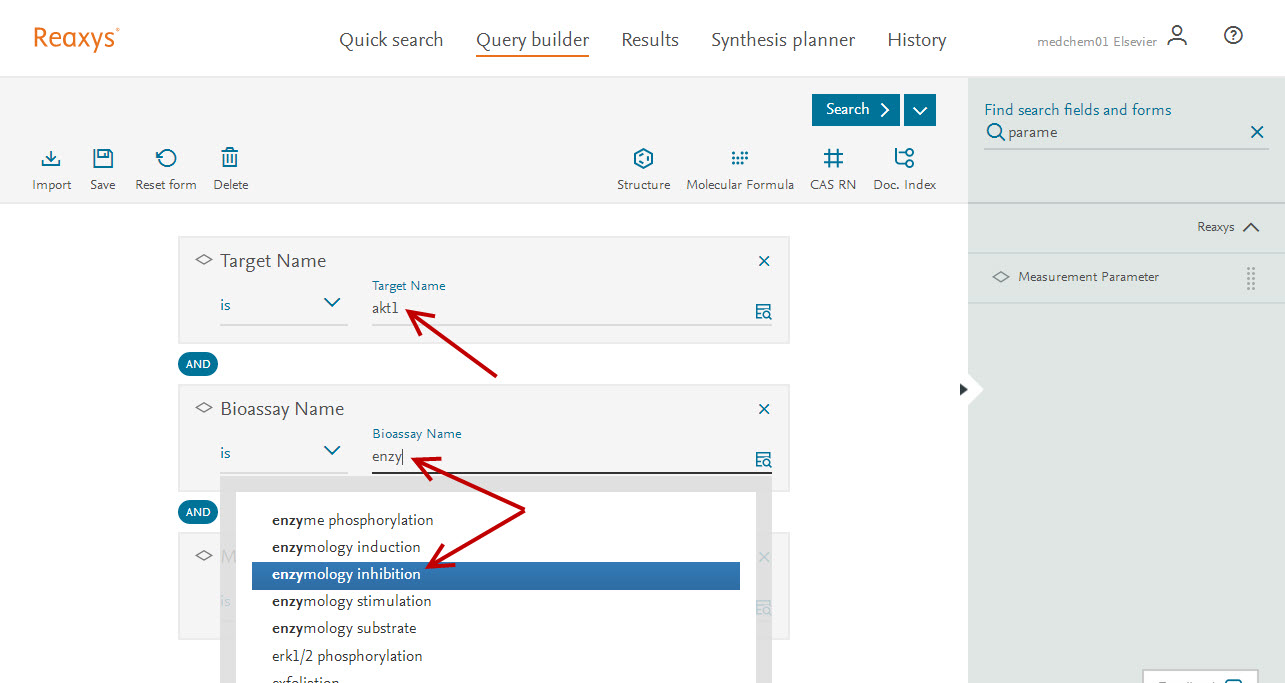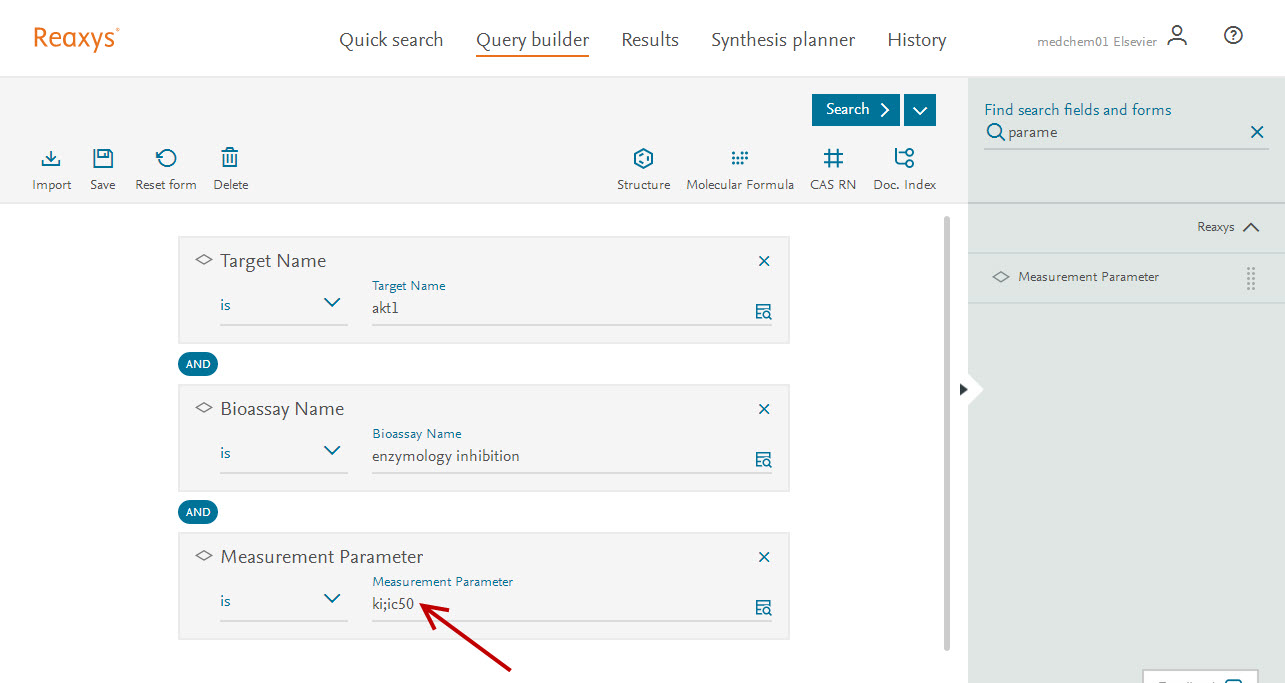How do I search for substances using Reaxys Target and Bioactivity?
Last updated on March 22, 2023
There are several ways to search for Target and Bioactivity data using the Query builder.
- Build a query from scratch using individual fields.
- Build a query from the Target and Bioactivity field section (drag and drop).
- Build a query using predefined forms dedicated to medicinal chemistry within Reaxys.
In this example, let's search for substances that were tested for enzymology inhibition with IC50 or Ki values showing activity in AKT1 targets?
- Click Query builder
- Use one or more of the following options:
- In the Find search fields and forms field, type name – the list is filtered to include fields and forms that include the word name.
- Drag and drop Target name onto the Query builder
- Drag and drop Bioassay Name onto the Query builder
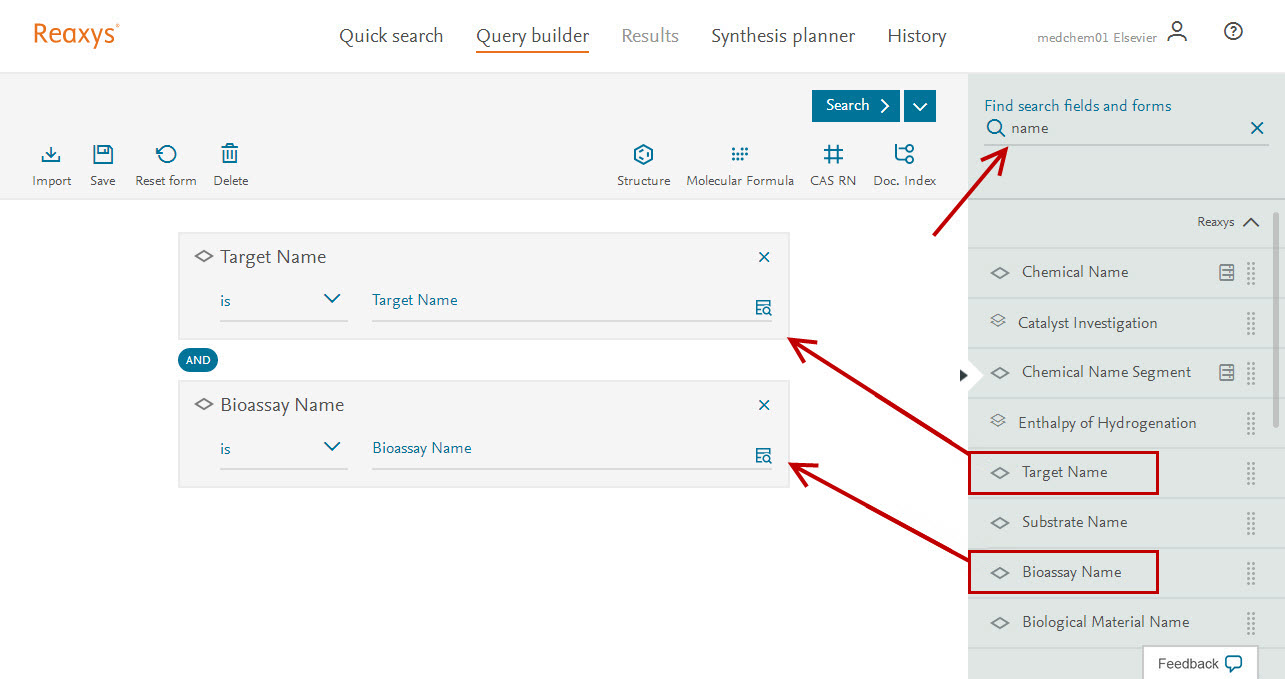
- In the Find search fields and forms field, type measure
- Drag and drop Measurement Parameter onto the Query builder
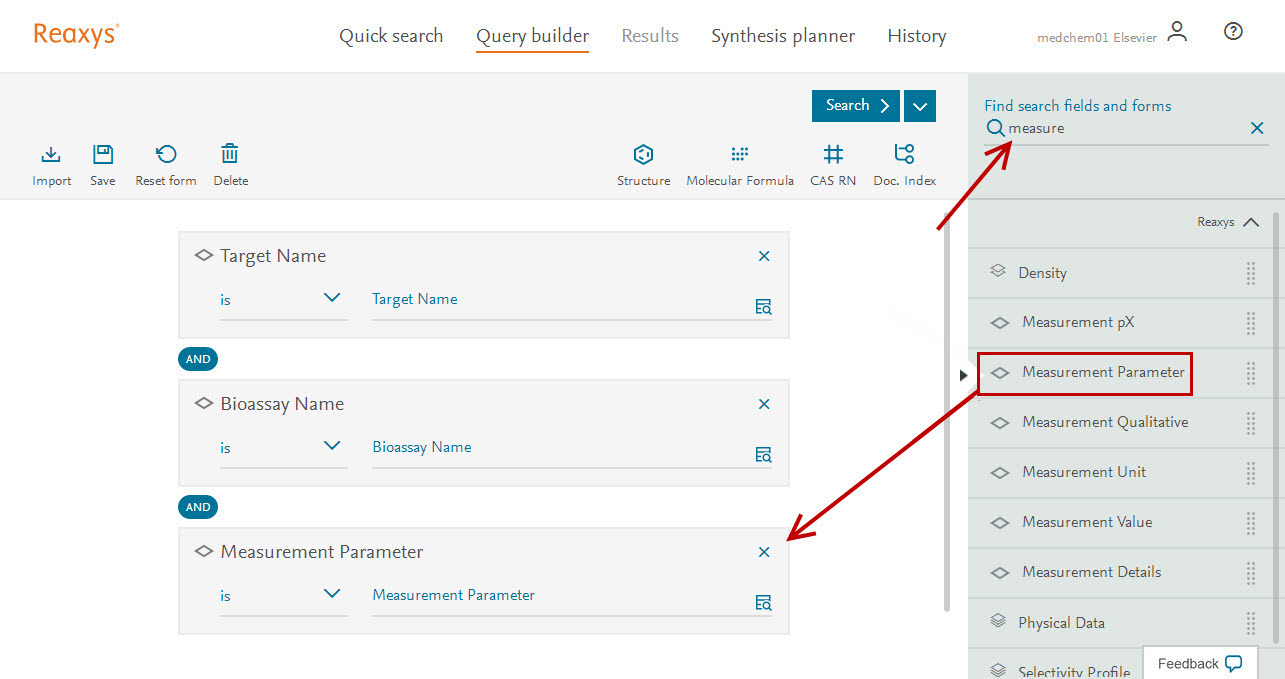
- If necessary, clear the Query builder by clicking the Delete icon in the upper left.
- If necessary, clear the Find search fields and forms by clicking the 'X'
- Expand Target and Bioactivity
- Drag and drop Target name onto the Query builder
- Scroll down to drag and drop Bioassay Name onto the Query builder
- Scroll down to drag and drop Measurement Parameter onto the Query builder
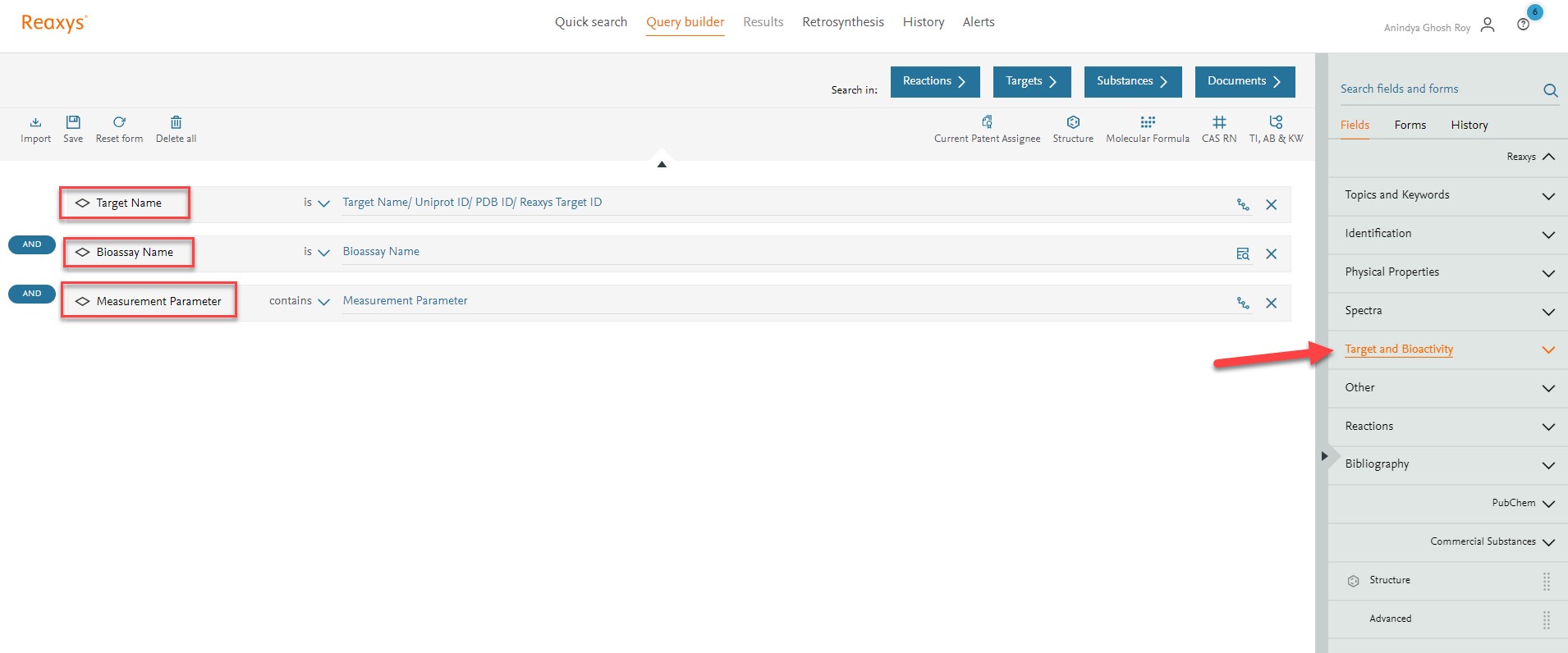
- If necessary, clear the Query builder by clicking the Delete icon in the upper left.
- If necessary, clear the Find search fields and forms by clicking the 'X'
- Click Forms
- Expand Reaxys Target and Bioactivity Forms
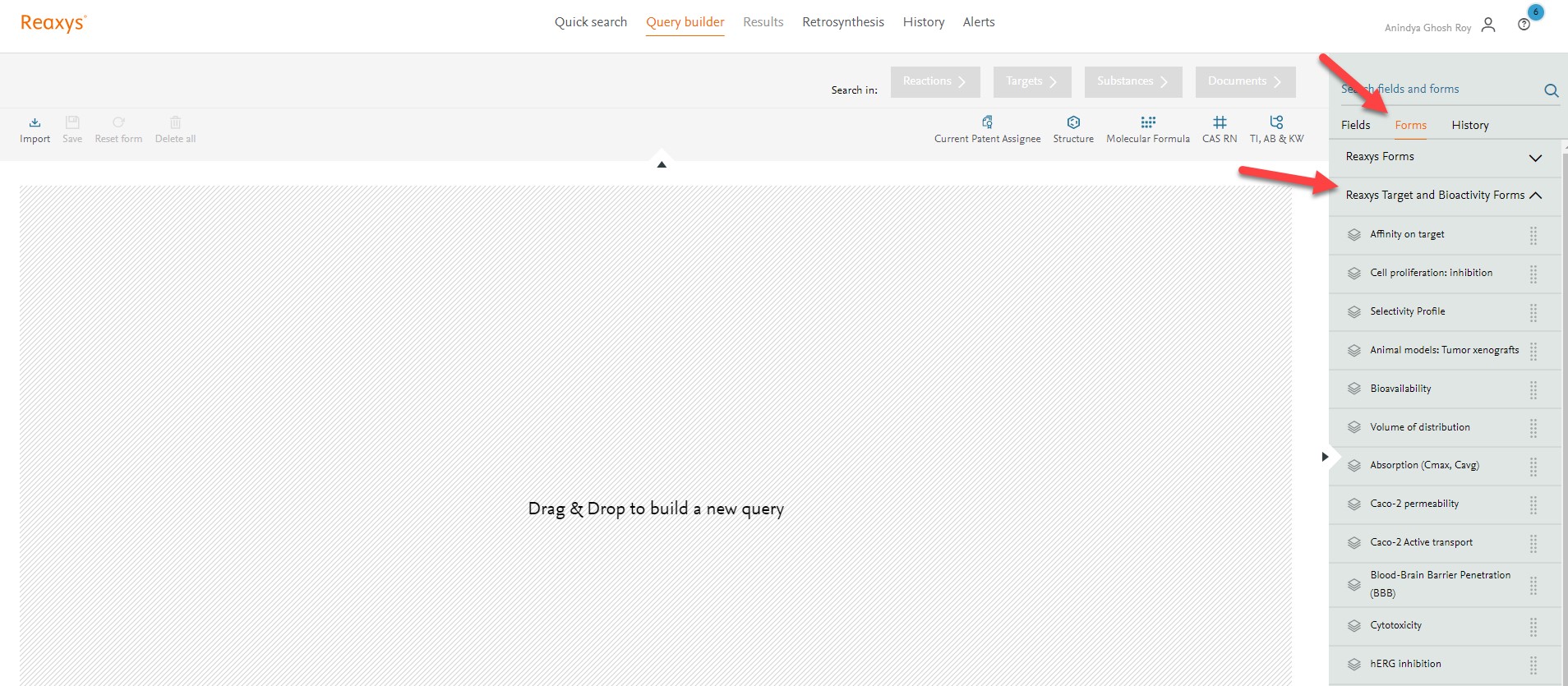
This presents a list of Medicinal Chemistry related predefined and in some cases preset forms. These forms allows user to perform advanced searches in a quick and easy way. They include key topics that require information along the drug discovery process such as Affinity on target, Selectivity Profile, Animal models: Tumor xenografts, Caco-2 permeability, Blood-Brain Barrier Penetration (BBB), hERG inhibition, etc.
- Drag and drop the appropriate form such as Affinity on target onto the Query builder.
- Delete a field by clicking the 'x' within the white box.
- Add other fields as necessary.
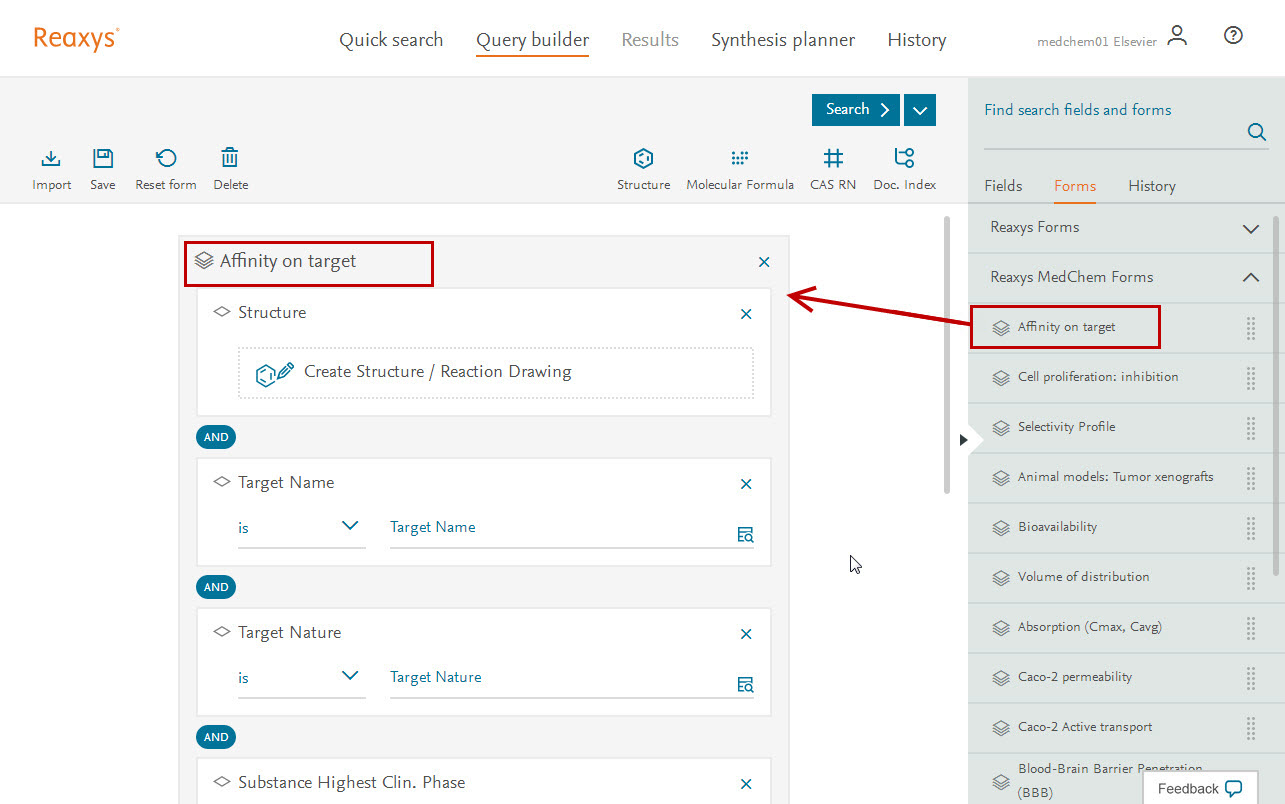
- Define the values for the three fields.
- Set the Target Name by typing akt1
- Click Search on the top of the screen and click the desired content (Reactions, Targets, Substances or Documents), in this case Substances.
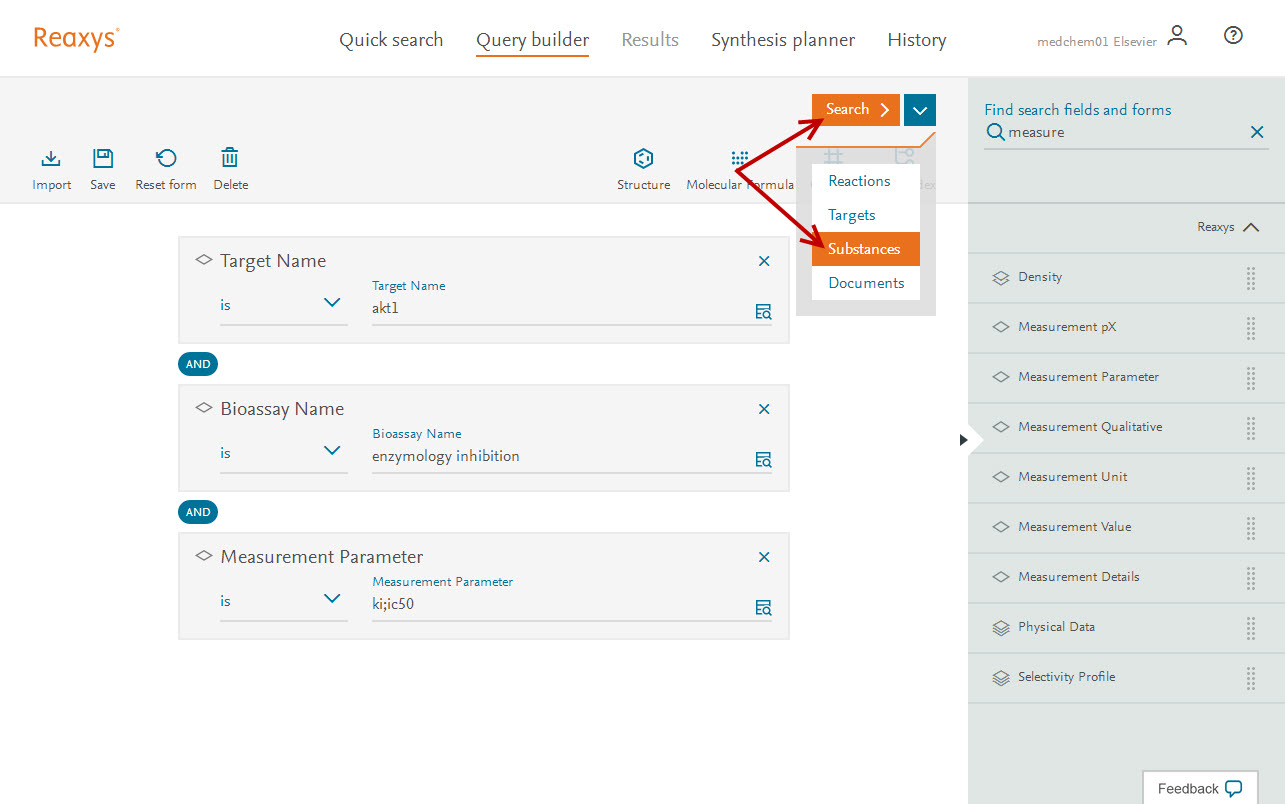
The Results page is displayed. Target and Bioactivity retrieves substances tested using an enzyme inhibition assay having an IC50 or a Ki on the above-mentioned targets.
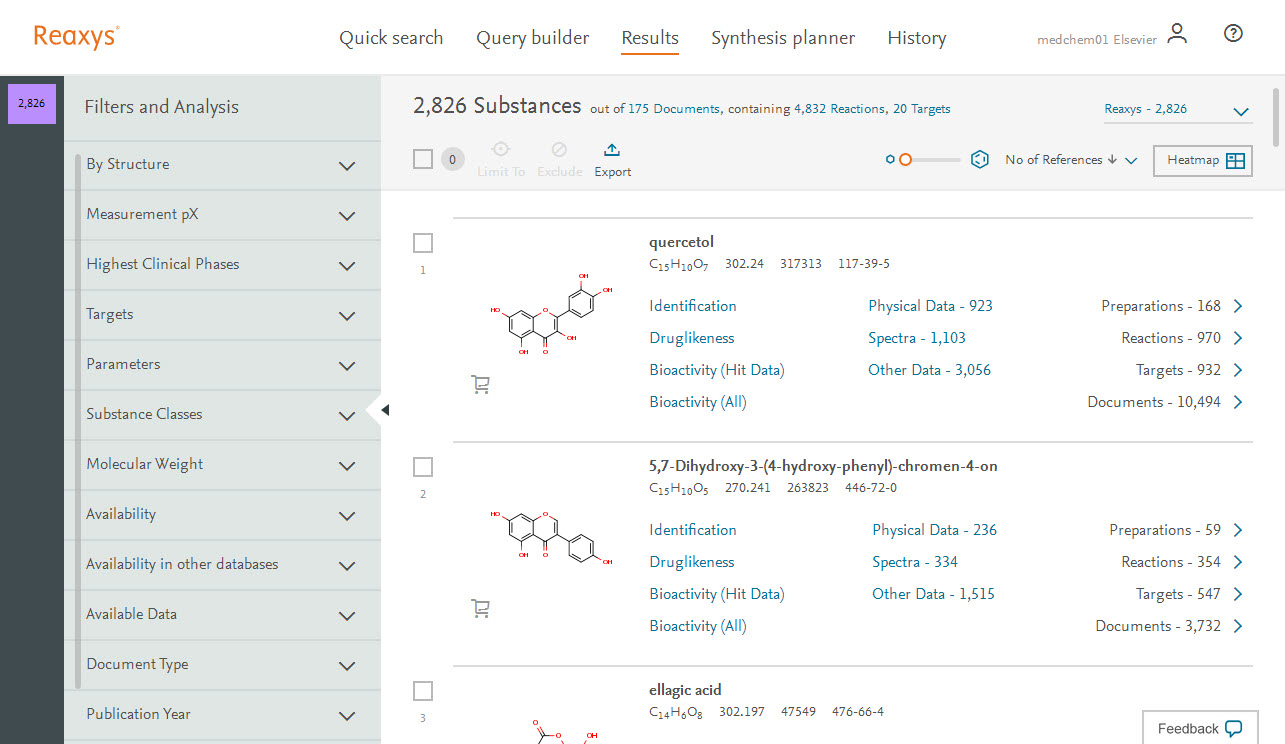
Did we answer your question?
Related answers
Recently viewed answers
Functionality disabled due to your cookie preferences