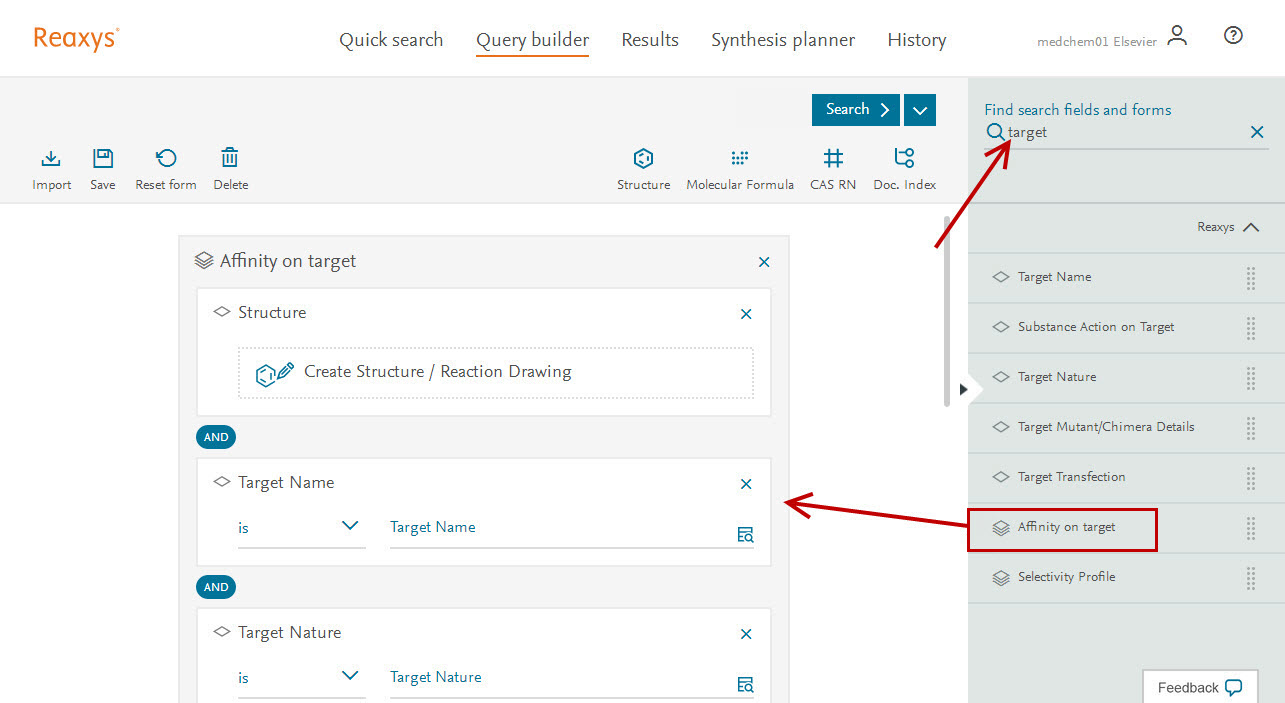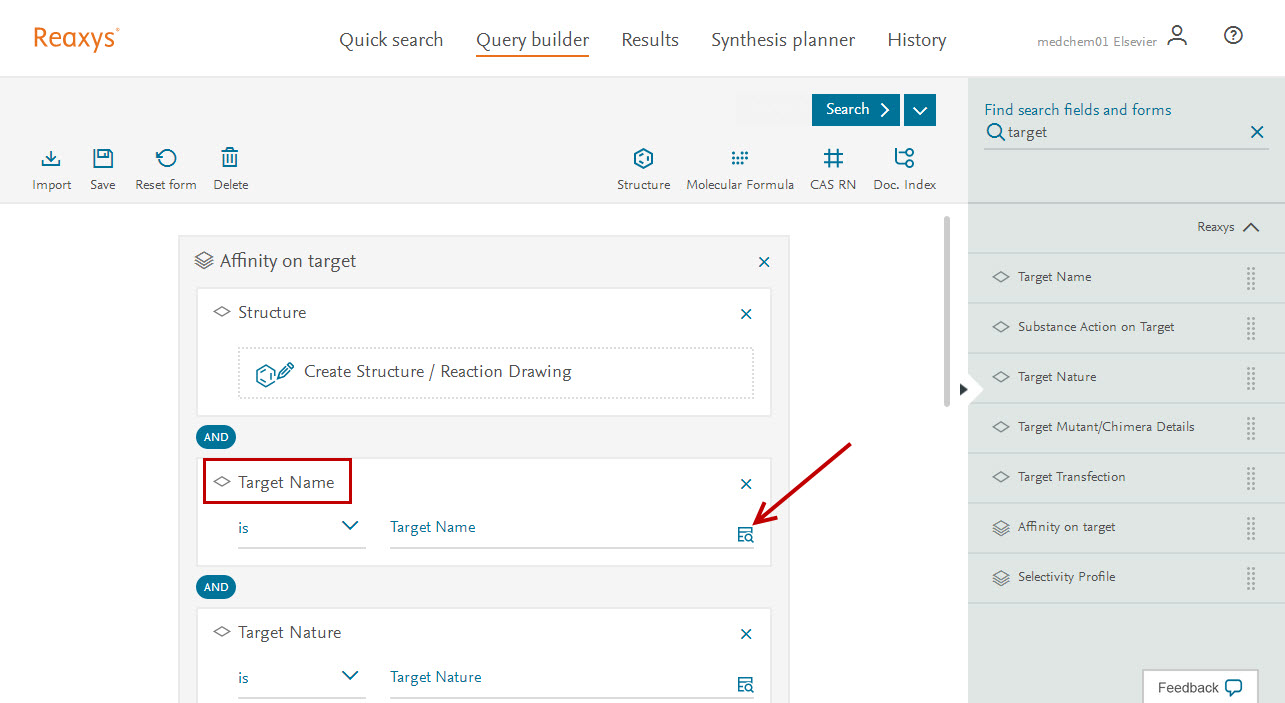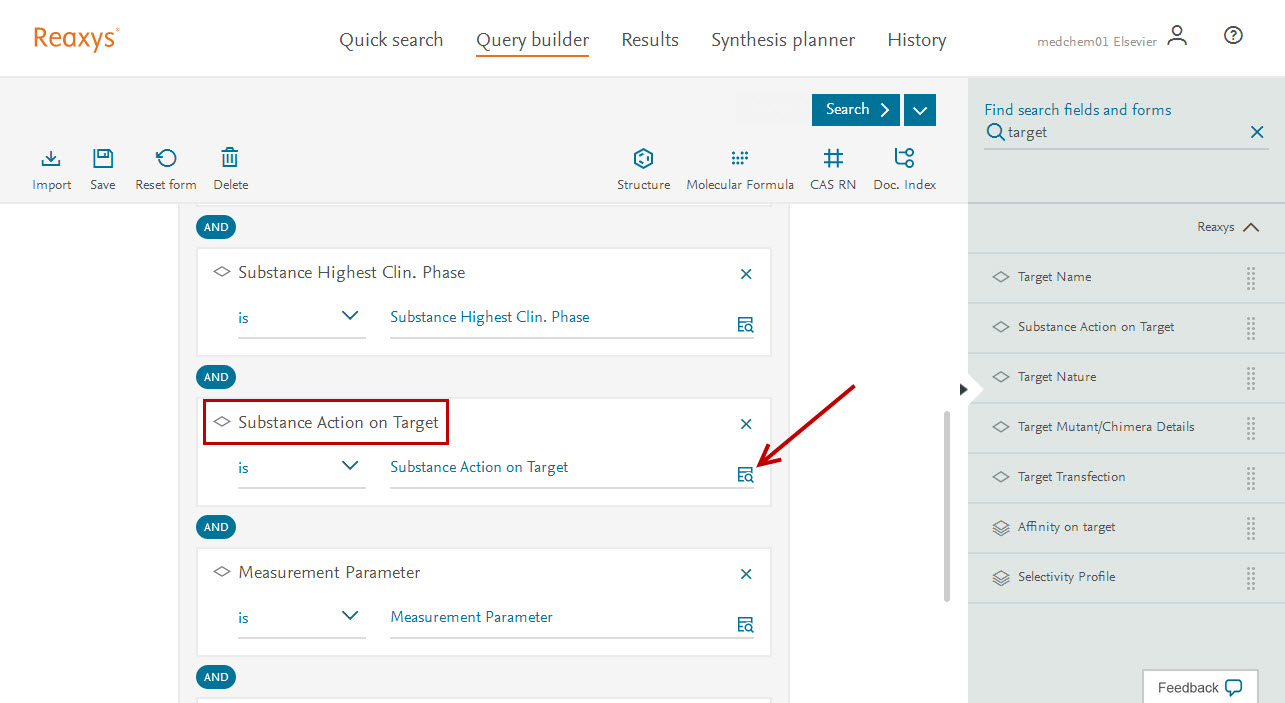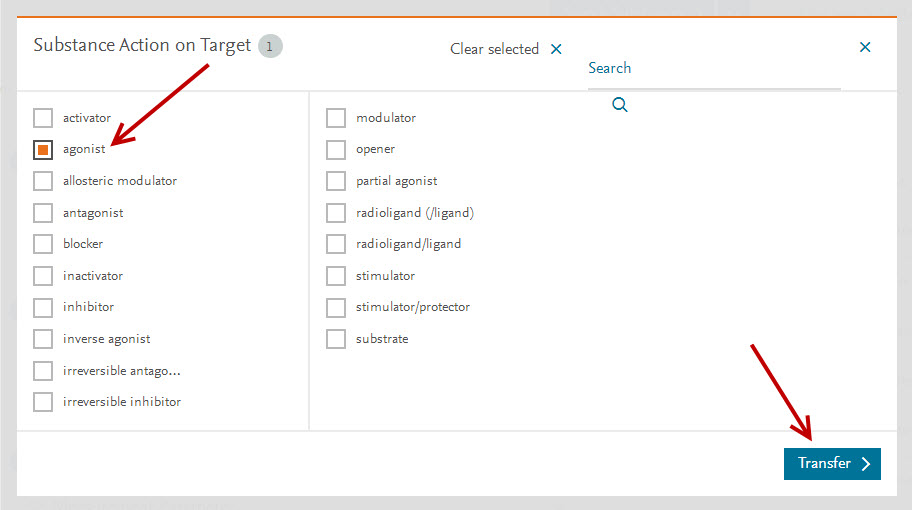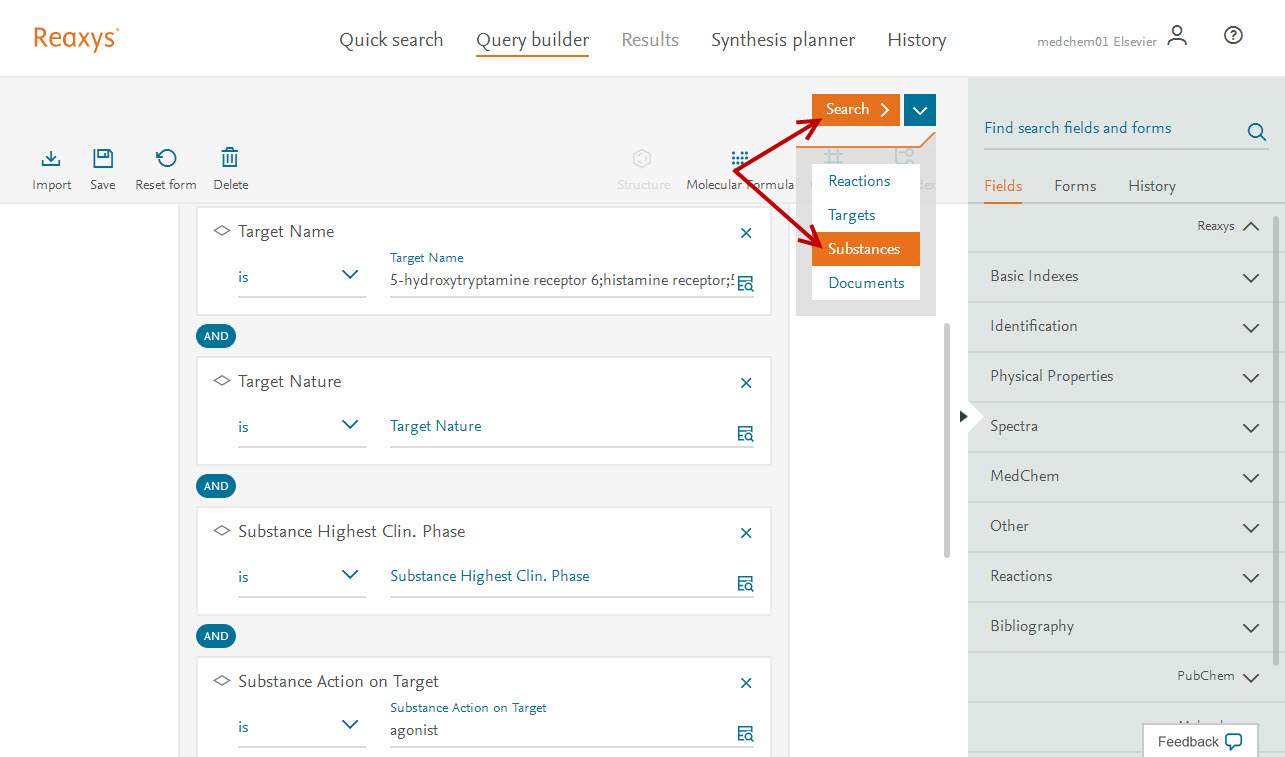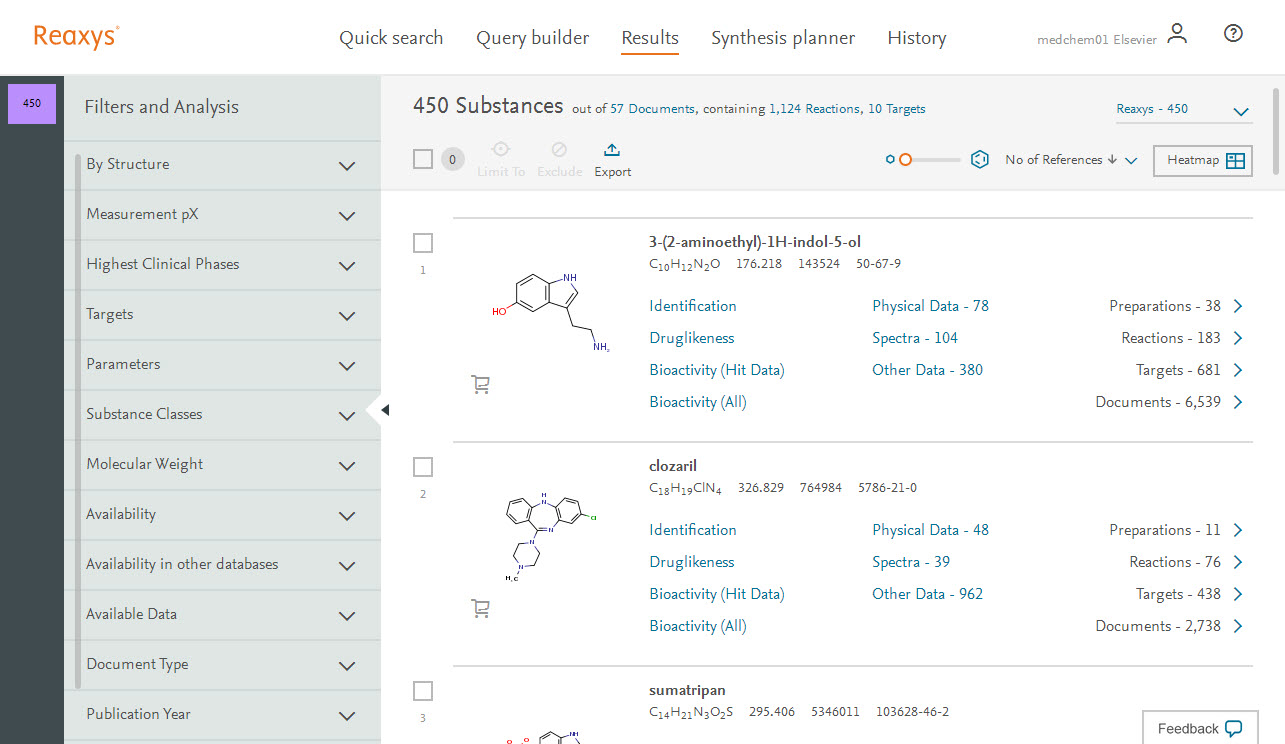How do I find which ligands have been tested as agonists?
Last updated on February 27, 2023
In this example, let’s find which ligands have been tested as agonists of the 5-HT6 receptors.
- Click Query builder
- Search for 5-ht6 and press the Enter key
- Please Note: The search in the taxonomy is performed using a substring within the full name and the associated synonyms of the target. The searched term is highlighted in orange when found in synonyms and corresponding main terms are displayed as a flat list at the bottom of the page. In the Selected search items section the term(s) can be deleted by clicking the blue ’X’. Numbers on the right hand side of the windows are counting bioactivities (data points) on the corresponding target or family of target.
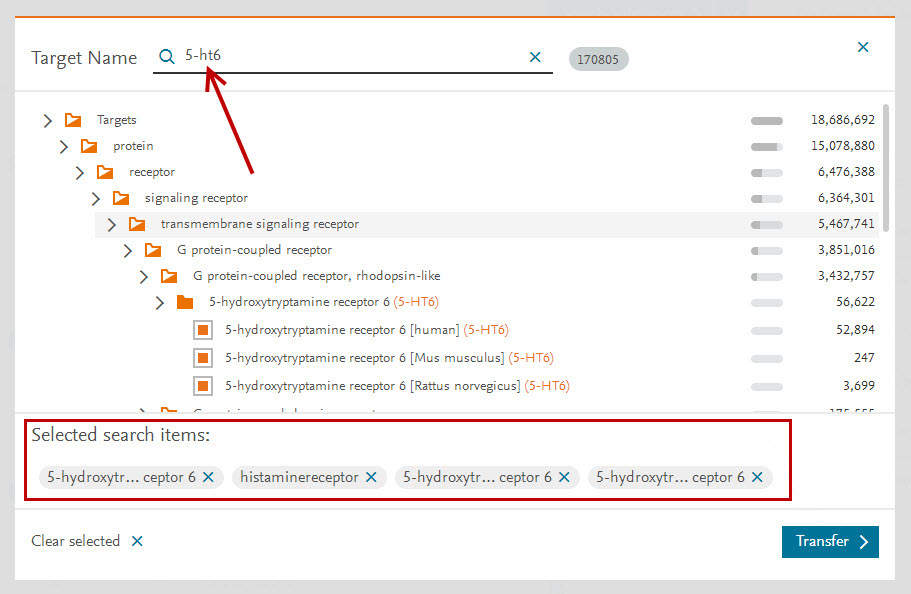
- Click Transfer
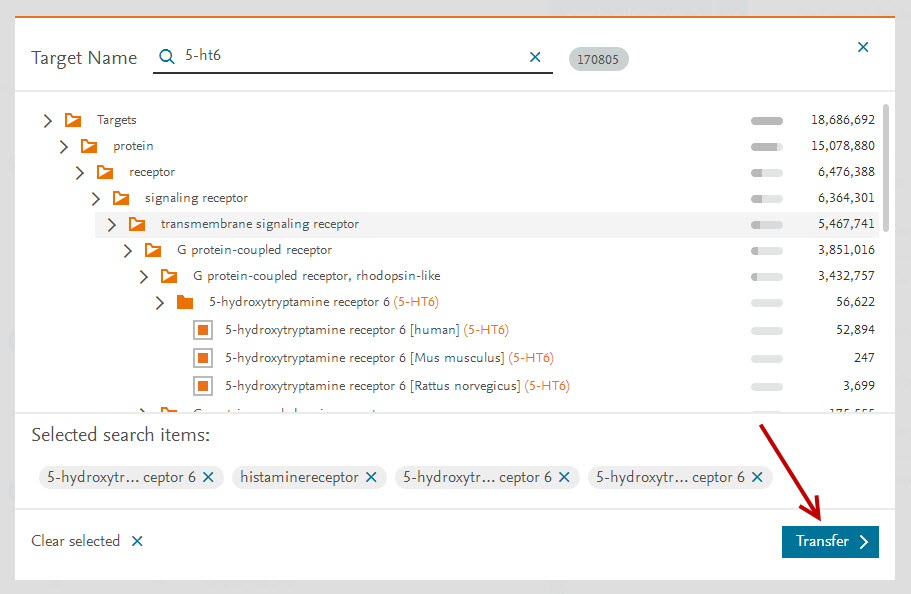
Did we answer your question?
Related answers
Recently viewed answers
Functionality disabled due to your cookie preferences