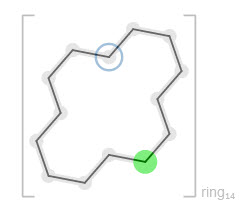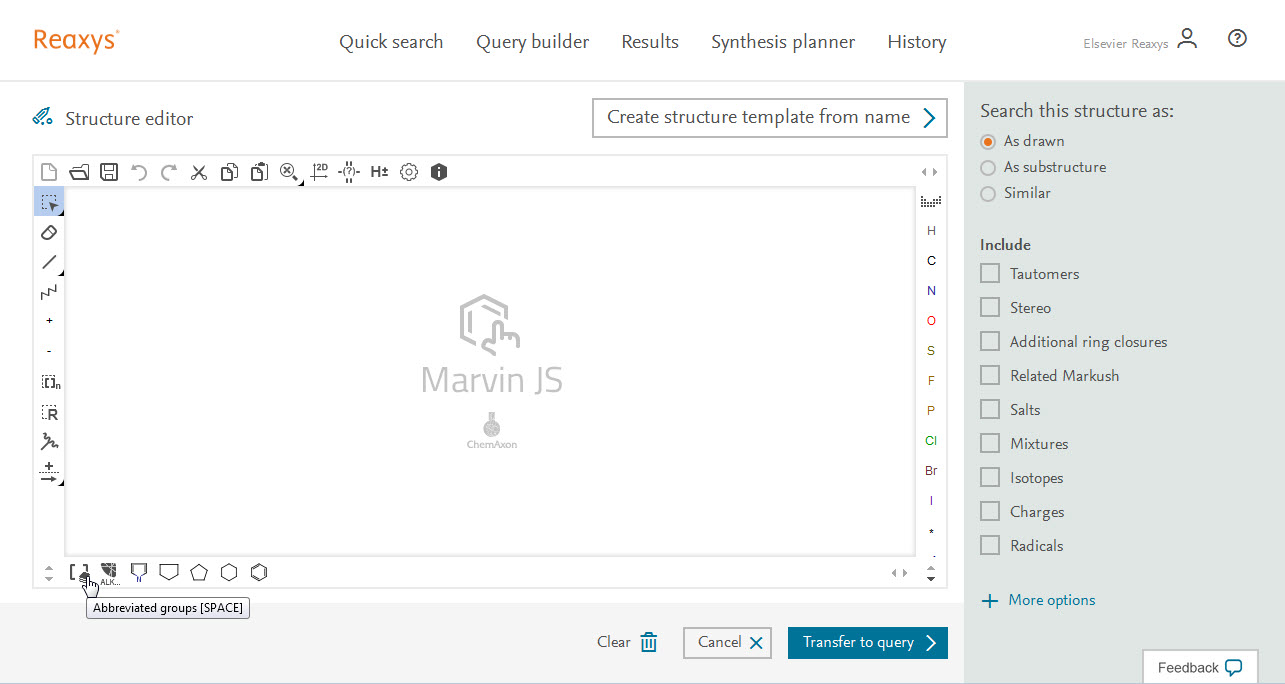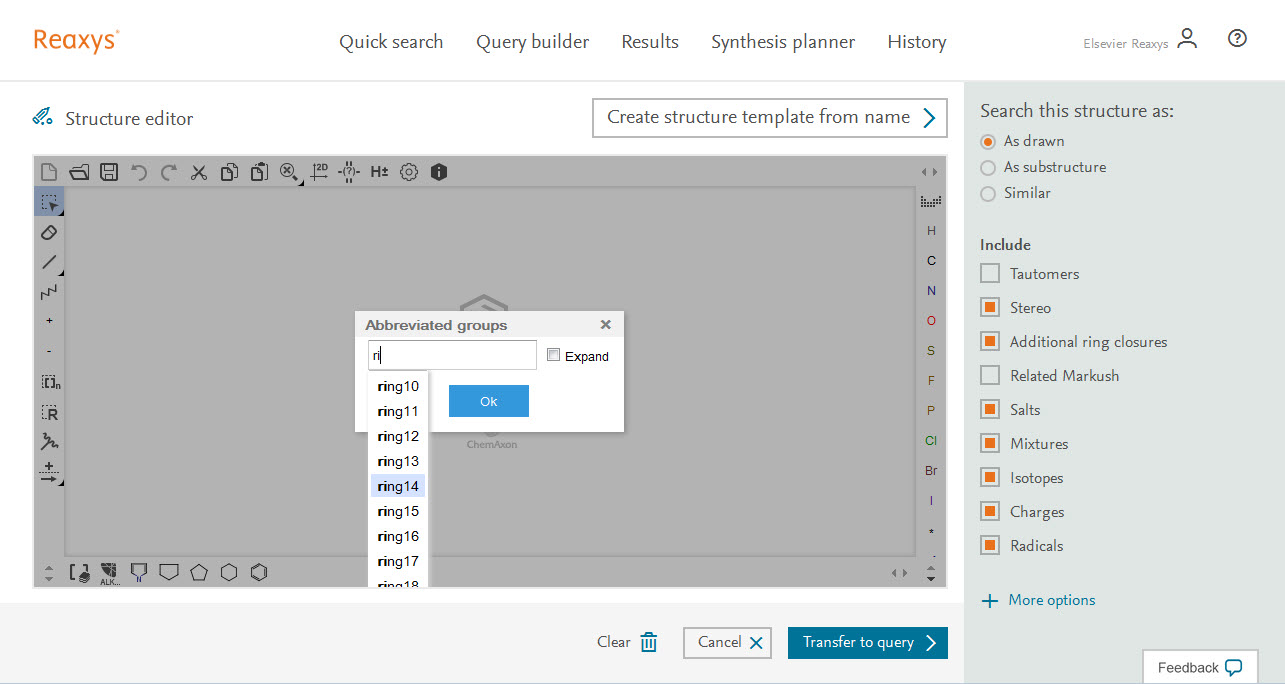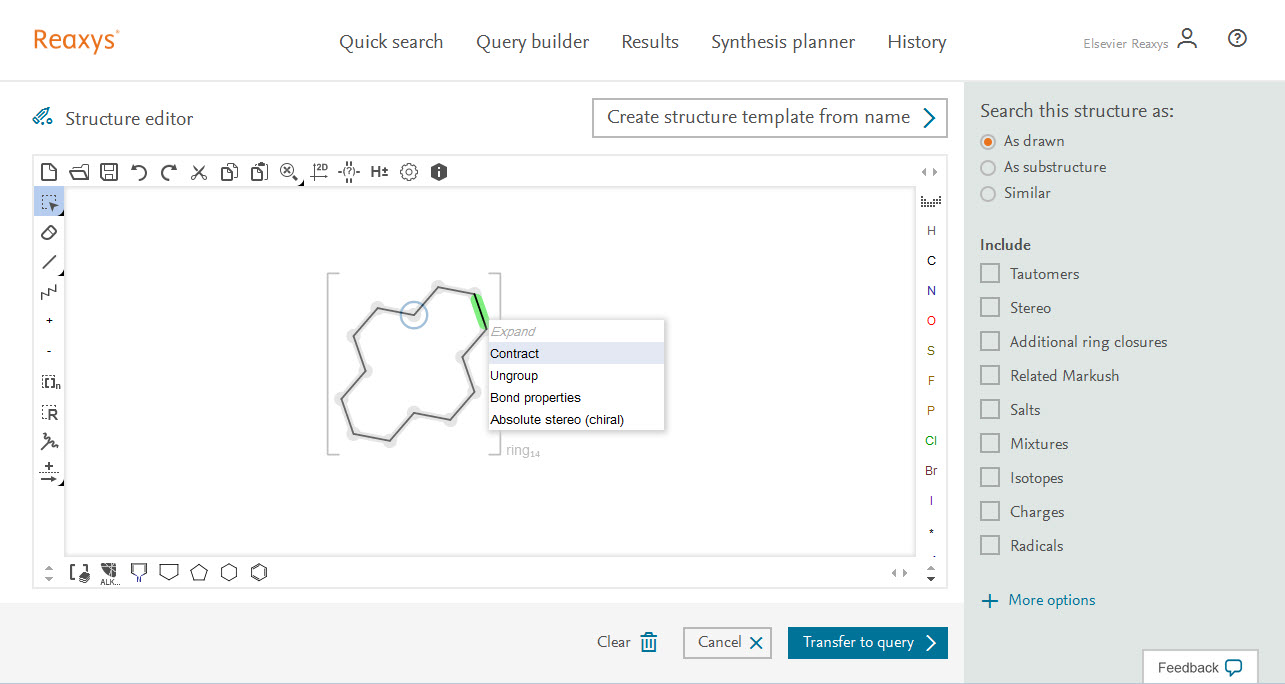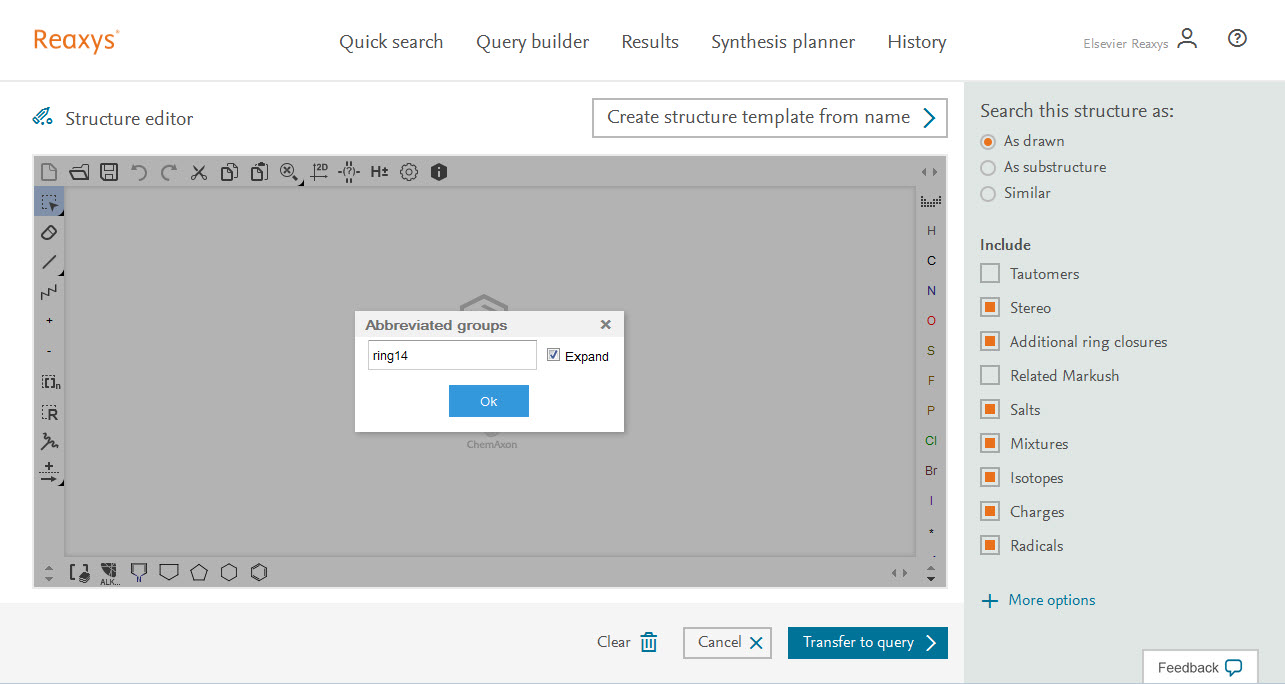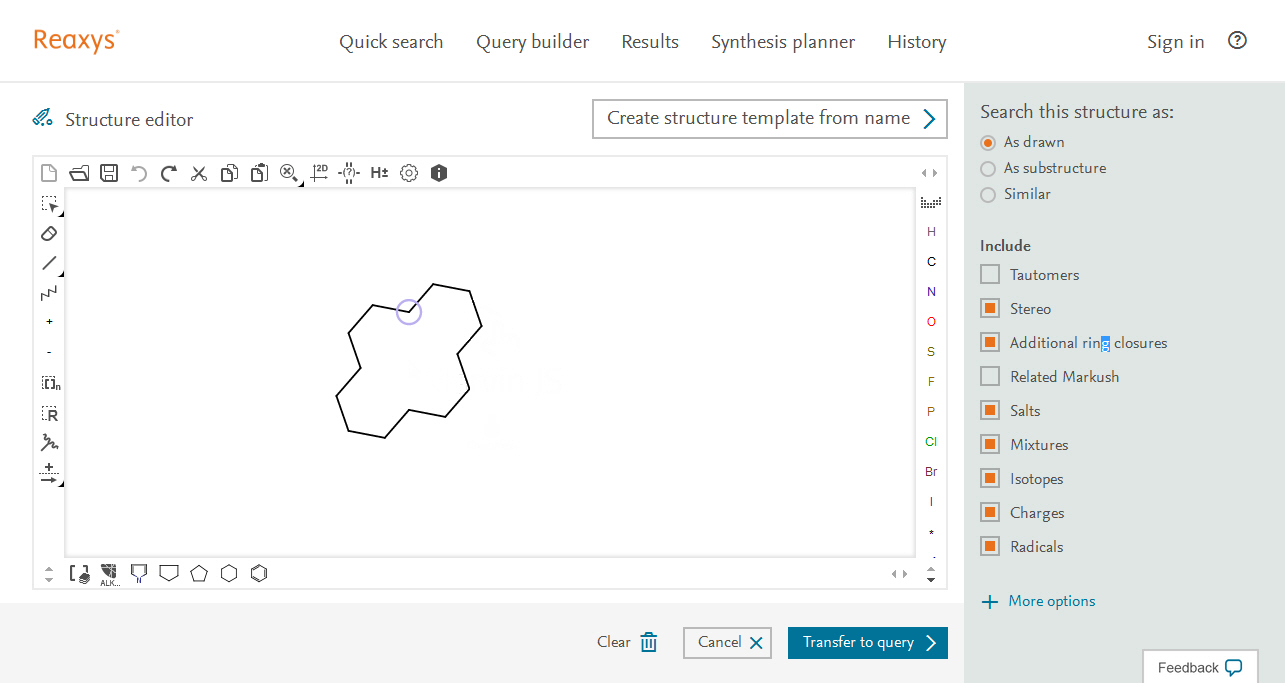How do I add an abbreviated group template?
Last updated on October 16, 2025
Abbreviated groups are a powerful feature of Marvin JS, which helps to draw structure queries quickly and efficiently: using a short text abbreviation you can get a functional group, a ring or other structure fragments attached to a structure query with a mouse click. Marvin JS contains an extensive library of common abbreviated groups. Learn more about abbreviated groups
- Contracted groups can be manipulated as atoms; while expanded abbreviated groups can be handled as molecules or fragments: they can be rotated, dragged, merged, mirrored, deleted, and cleaned in 2D.
- Editing an expanded abbreviated group in any sense - e.g, changing/deleting an atom or a bond, modifying the charge or mass number of atoms - leads to the substructure ungrouping.
- If an expanded group is "ungrouped", the feedback around it will disappear. The same action in case of a contracted group means that the group will be firstly expanded, and its feedback will disappear.
Expanded groups are denoted by special feedback:
- Brackets appear around the group if the cursor is over it.
- The green "hover-over" feedback is still visible on the respective atom or bonds.
- The abbreviated name is also visible.
- The attachment points of the groups are circled in blue.
In addition to the below step plan also see:
- The ChemAxon website for more information on using abbreviated groups in Marvin JS.
How
Follow these steps to add an abbreviated group template:
- Access Marvin JS within Reaxys
- From Quick search, click Create Structure or Reaction Drawing
- From Query builder, click the Structure querylet and click Create Structure / Reaction Drawing
- Click the Expand box to turn it on. Learn more
Abbreviated groups can be displayed in two ways: in a contracted form or an expanded form. To change between the two, right click on the group and click Expand / Contract accordingly. You can also ungroup the abbreviated group by clicking Ungroup.
- Expand: Displays the whole structure of the chemical group instead of its abbreviated name.
- Contract: Displays the abbreviation of a chemical group.
- Ungroup: The "abbreviated group" status is removed from the group.
Did we answer your question?
Related answers
Recently viewed answers
Functionality disabled due to your cookie preferences