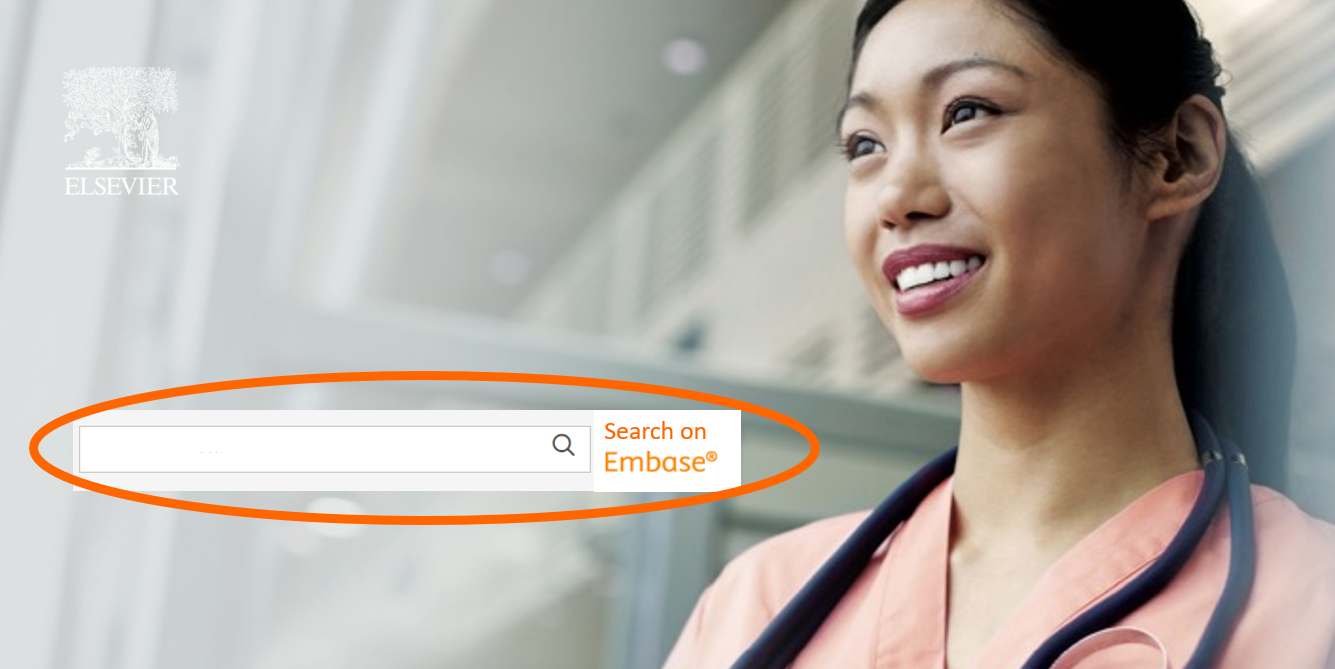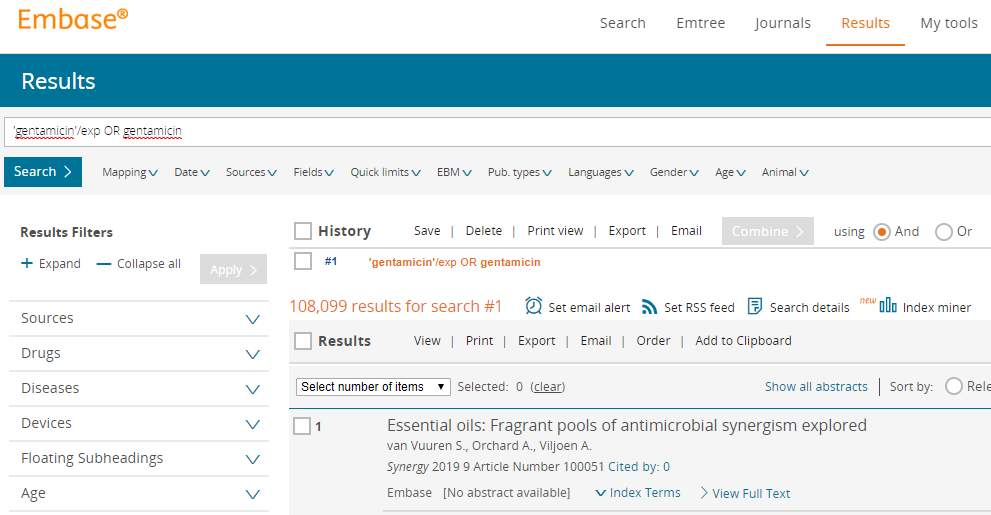How do I set up the search widget plug-in for internal shortcut access?
Last updated on September 30, 2023
The Embase search widget is a search box that you can plug-in to any of your internal webpages to raise awareness to your colleagues that they have access to Embase and can run searches on Embase at any time. Anyone associated with your Embase subscription plan can use the widget.
You can choose which page, the location on the page, and when the plug-in is implemented. The plug-in will inherit the styles of the respective page of choice:
How
To use the plug-in
Once a query is entered in the search box, click ‘Search’ and a redirect to Embase.com will be triggered. The query will be loaded and executed as follows:
Please note: There will be a limit on the number of characters dependent on the browser used.
To implement the plug-in
The following HTML code to be added to the internal webpage:
<form action="https://www.embase.com/search" method="get">
<input type="text" name="search_query">
<input type="hidden" name="sb" value="y">
<input type="hidden" name="w" value="y">
<input type="submit" value="Search in Embase">
</form>
Did we answer your question?
Related answers
Recently viewed answers
Functionality disabled due to your cookie preferences