How do I contact the corresponding author of an article?
Last updated on December 23, 2021
Articles often have more than one author. One or more authors are assigned as corresponding author. They can be recognized by the envelope icon behind their name on any journal article page.
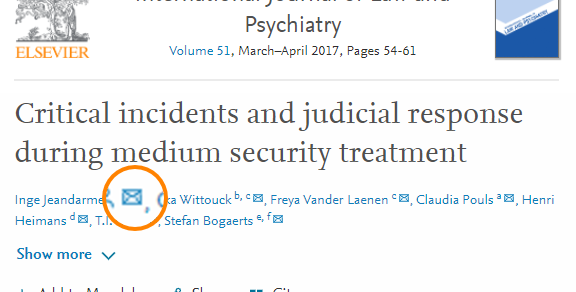
How
Follow these steps to reach out to a corresponding author:
- Select one of the author names with an envelope behind it on any journal article page.
- Select the email address from the panel on the right side of the screen. This will open your default email provider.
Some useful notes:
- if you would like to reach out to a specific author that is not the corresponding author, use the Author field on the advanced search form to search for more articles from the same author.
- The author’s email address is published as part of the article and is not updated, for instance when an author retires or moves to another institution. An email address in an older article might no longer be valid.
- If you are linked to the Author page for the specific author when clicking a name at the top of the Article page, open the PDF version of the article instead. The name, affiliation and email address are usually captured in a note at the bottom of the title page.
Did we answer your question?
Related answers
Recently viewed answers
Functionality disabled due to your cookie preferences