How do I use Boolean Operators in Reaxys?
Last updated on October 16, 2025
Reaxys supports various operators in Query Builder. If you have dropped multiple fields (querylets), forms or items from your history into the Query Builder panel, they will be “connected” with a drop-down containing search operators.
The default operator used is ‘AND’ but can be changed by selecting any other available operator from the list of available operators from the dropdown. To select any other operator just click the 'AND' button.
Operator |
Retrieves only those records... |
OR |
containing data from at least one of the fields. |
AND |
containing data from both fields. |
NOT |
containing the first field’s data and excluding the second. |
PROXIMITY |
typically used with parameter fields, ensuring the content of both fields relate to each other (e.g. boiling point PROXIMITY boiling point pressure). Please note: Querylets in Query Builder consisting of search fields and their corresponding parameter search fields are automatically combined using PROXIMITY operator. If you want to use a different operator, then just duplicate the querylet, select another operator from the dropdown and then enter the search values in different search fields of each querylet. If the PROXIMITY operator is used for combining main search fields, then it is working as an AND operator. |
NEXT |
containing text data where the search terms are sequentially ordered next to each other. NEXT without additional qualifier automatically searches NEXT{1}. Reaxys also supports other levels of NEXT if applied between search terms within the same querylet: NEXT{1} up to NEXT{10}. Please use curly brackets to define the distance between the terms |
NEAR |
containing text data where the search terms are adjacent to each other in any order. NEAR without additional qualifier automatically searches NEAR{1}. Reaxys also supports other levels of NEAR if applied between search terms within the same querylet: NEAR{1} up to NEAR{10}. Please use curly brackets to define the distance between the terms |
Please note:
- Operators can not only be used between search fields, but also in text-based queries to further control how text searches should be performed, e.g. using them in the Documents Basic Index querylet (see examples below). Wildcards and brackets are supported in any position of a given search term.
- The default operator between multiple fields, forms or history items in the Drag & Drop field of Query Builder will be set to ‘AND’ but can be changed by selecting any other available operator from the list of available operators from the drop-down, by clicking the 'AND' button.
Using the Document Basic Index to find documents for the search term “heart attack” using various operators:
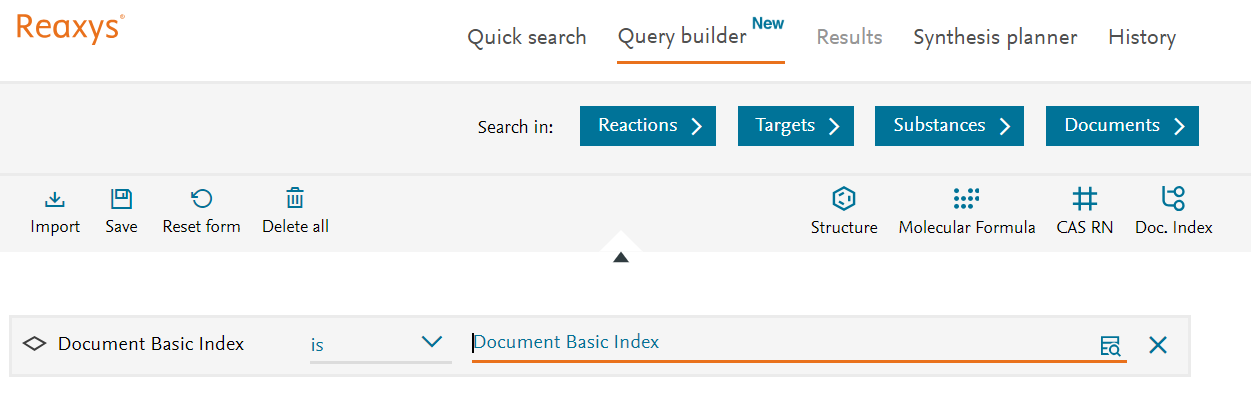
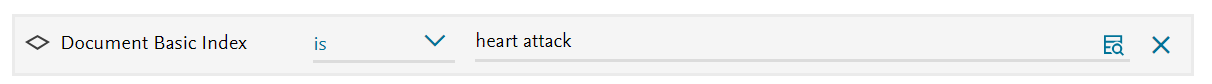
is equivalent to
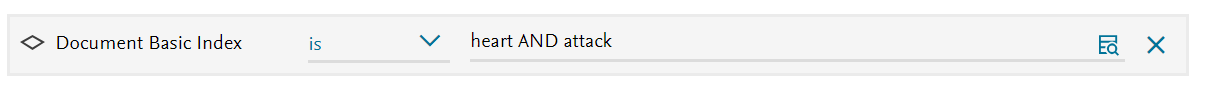
is equivalent to
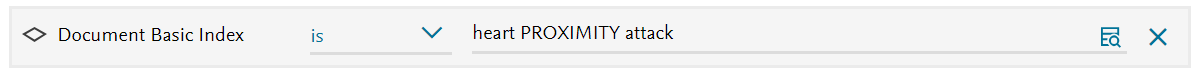
and finds 22.156 documents (database January 4, 2019)
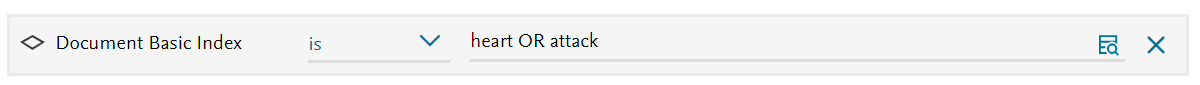
finds 2.138.120 documents
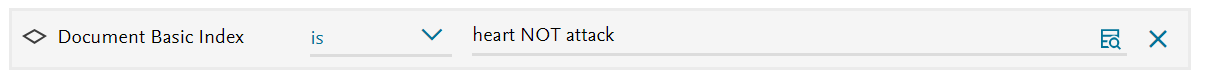
finds 1.917.403 documents (please note that the order of the terms make a difference)
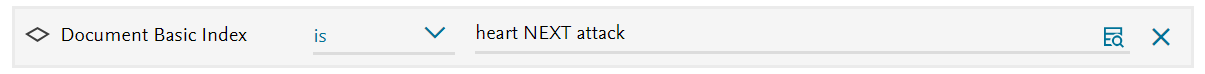
finds 5.230 documents
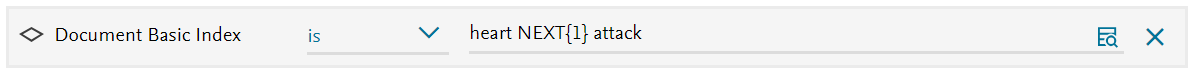
finds 5.014 documents (please note that this is equivalent to an exact phrase search)
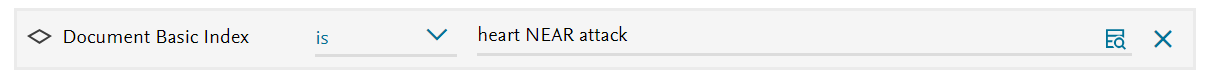
finds 5.999 documents
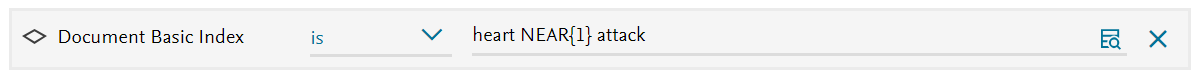
finds 5.225 documents
In case you combine multiple querylets in a single search query than the precedence of the operators would be as follows (from strong to weak, as one goes down):
NOT
NEAR, NEXT
PROXIMITY
AND
OR
Did we answer your question?
Related answers
Recently viewed answers
Functionality disabled due to your cookie preferences