How do I sign in/register through my institution/Single Sign-on (SSO) access in Reaxys?
Last updated on January 15, 2026
- Go to Reaxys.
- Click “Sign in via your institution”.
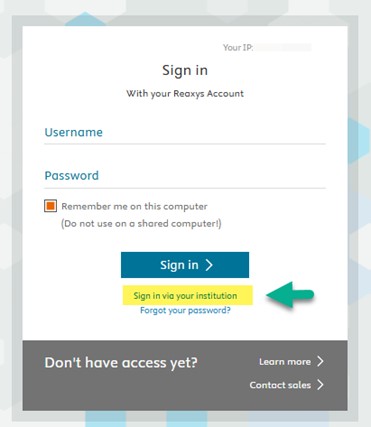
- Enter and select the name of your institution/organization.
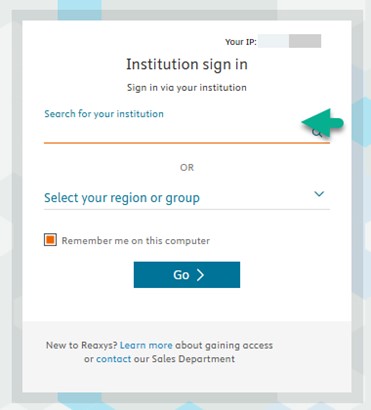
- You’ll be prompted to sign in using your institutional credentials. Please see example below:
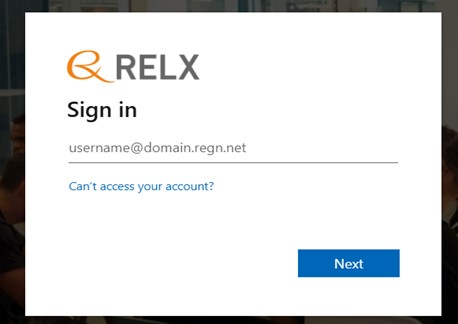
- Then, you’ll be redirected to Reaxys as an anonymous user. To create an account, please click “Register”. You may also click the human icon and select "Activate personalization” to proceed.
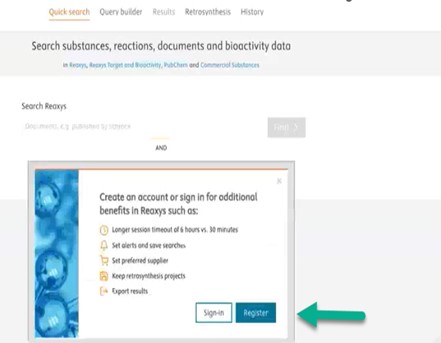
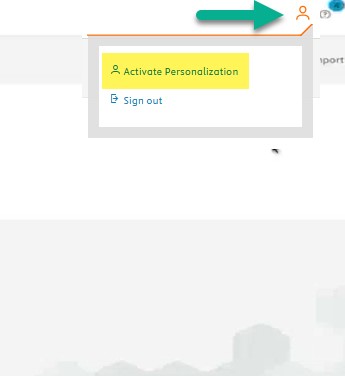
- Enter your details, agree to the terms and conditions, and click “Register” to proceed. An email confirmation will be sent to your email address.
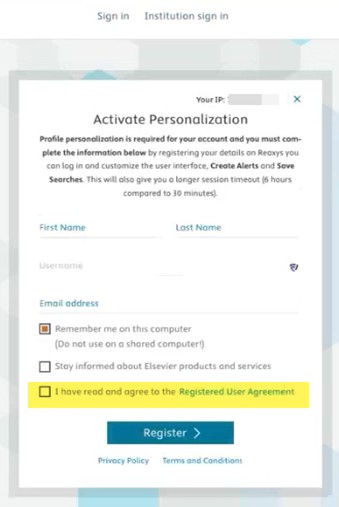
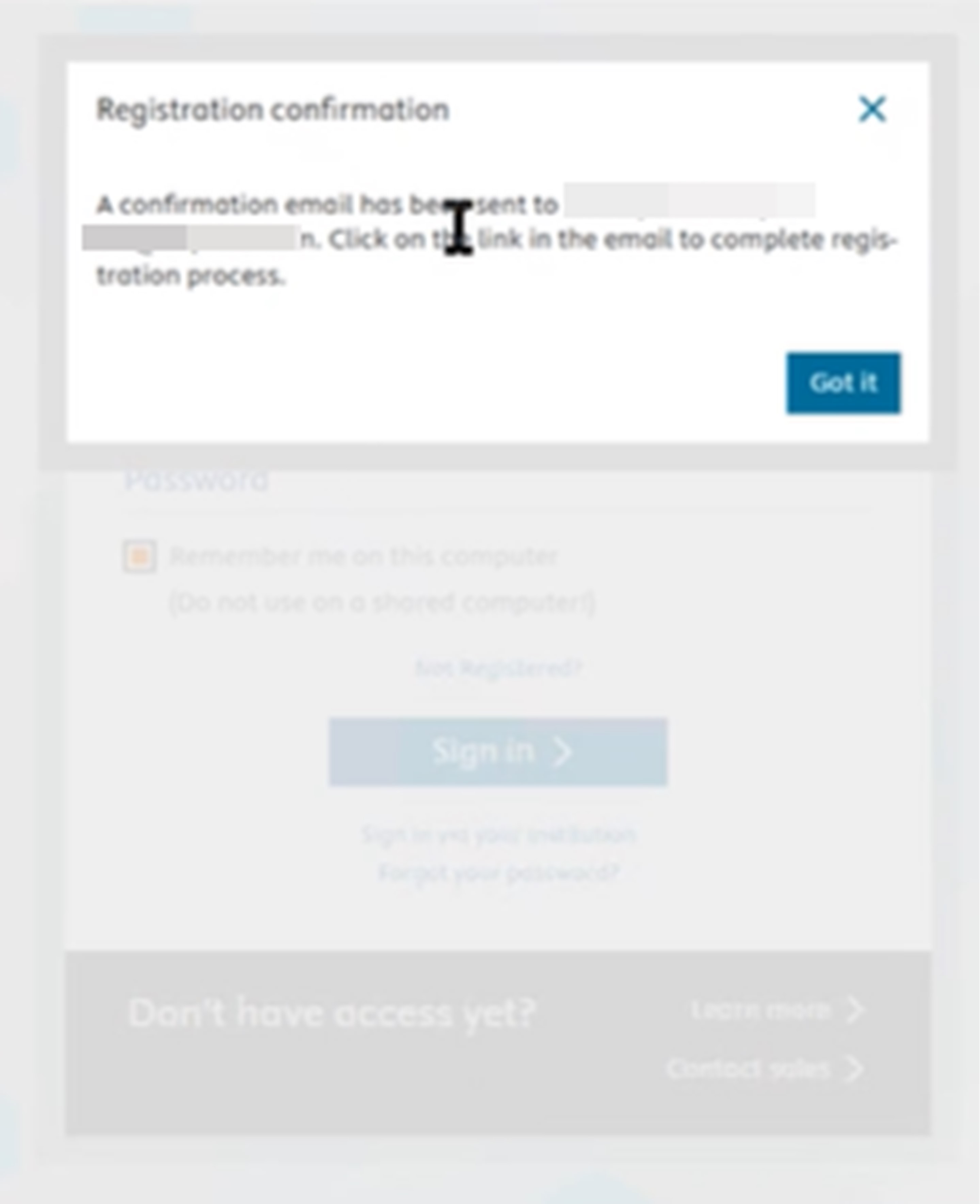
- Please check your inbox. Click on the link to confirm your identity.
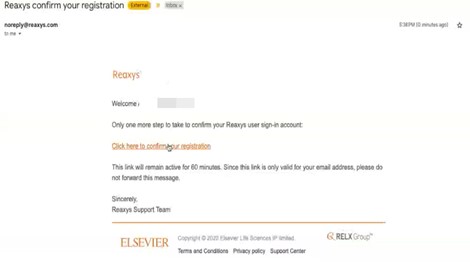
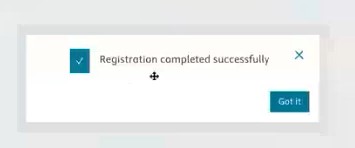
- Finally, you’ll be routed back to the Reaxys homepage.

- Go to https://id.elsevier.com/ Click “Sign in via your organization”.
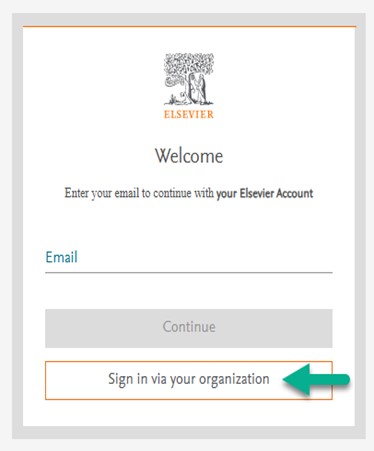
- Enter and select the name of your institution/ organization.
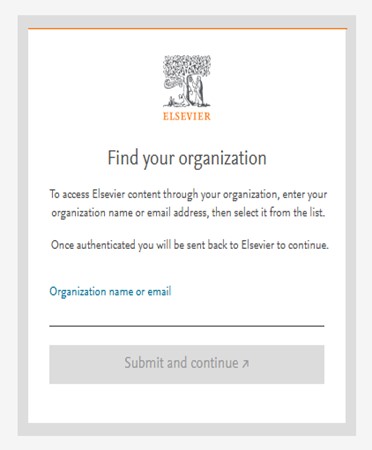
- You’ll be prompted to sign in using your institutional credentials. Please see example below:
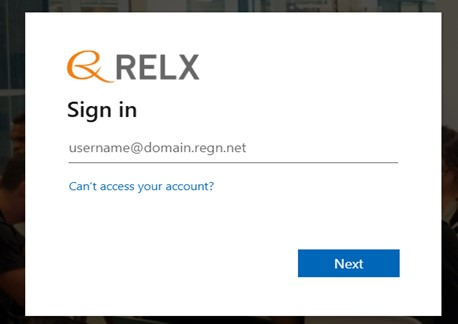
- You’ll be prompted with the following page. Enter your email address and click “Sign in or register”. Enter your password and click “Sign in and link to organization”.
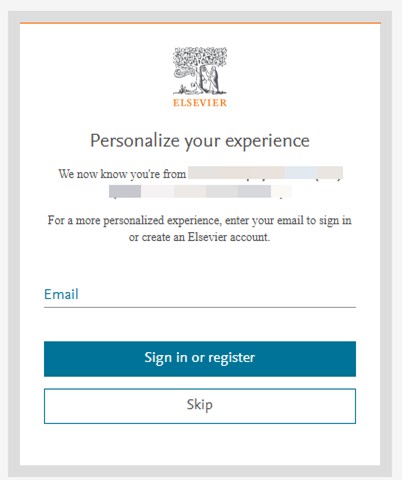
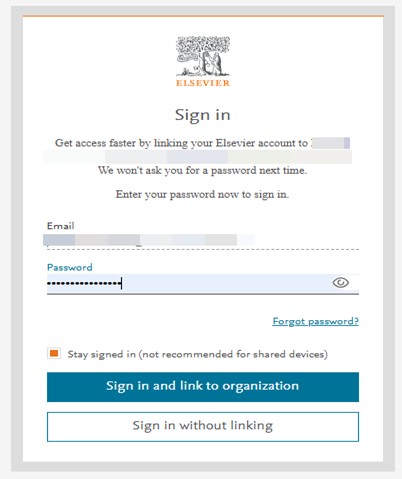
- Then, “Continue”. You’ll be redirected to the settings page. Please sign out and go to Reaxys to start accessing the website.
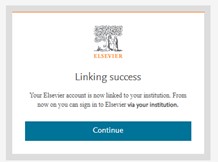
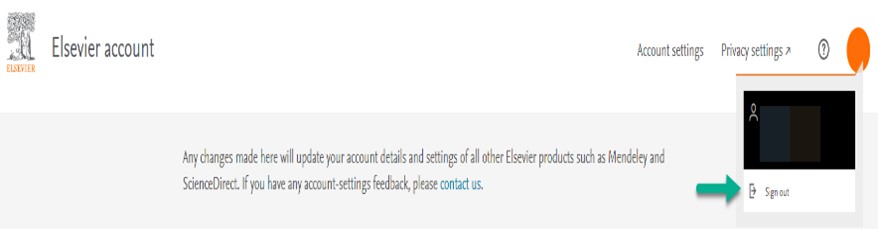
Did we answer your question?
Related answers
Recently viewed answers
Functionality disabled due to your cookie preferences