How can I do Retrosynthesis?
Last updated on September 30, 2021
Reaxys supports synthesis planning in various ways. While a simple search for a substance (as single structure or as part of a reaction) retrieves reaction information (preparations or reactions), if available, it is also possible to create complete synthesis plans starting from a desired target molecule tracing the synthesis back to desired starting materials or commercially available building blocks. Reaxys Retrosynthesis allows you to create retrosynthesis projects for known and unknown substances using the Reaxys reaction database directly (Published Retrosynthesis) or, as an optional module, using artificial intelligence based on Reaxys reaction data (Predictive Retrosynthesis). For more information, review our Retrosynthesis Workflow, watch our video tutorial on using the Reaxys Retrosynthesis feature, or download our Fact Sheet(Opens in a new tab or window).
How
Follow these steps to use Reaxys Retrosynthesis:
Starting from search results
- Run a search for any structure or reaction using Quick search or Query builder.
- If you run a Quick search, click ‘View Results’ in the Results Preview screen.
- On the Results Page, filter and analyze the results as necessary.
- Move your cursor over a structure and click on the icon for synthesis:
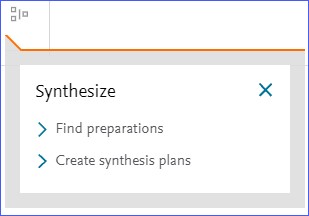
- This opens a box from which you can select two options:
- 'Find preparations' - starts a search for preparations for the selected structure and presents a Reaxys reaction result page on success.
- 'Create synthesis plans' - Reaxys copies the selected structure into the Retrosynthesis project page and creates multiple retrosynthesis plans.
Find preparations
- Once you have chosen 'Find preparations', Reaxys will take your selected substance and search for all preparations available.
- If results are found, they will be listed in reaction result pages.
Note: This option will not create synthesis plans.
Create synthesis plans
- If you have chosen ‘Create synthesis plans’, Reaxys will present you with a dialog box where you can define processing parameters. You may keep the defaults or make changes depending on your needs. Once you confirm that dialog, Reaxys will take your selected substance, put it into the Retrosynthesis project page and search for all preparations available.
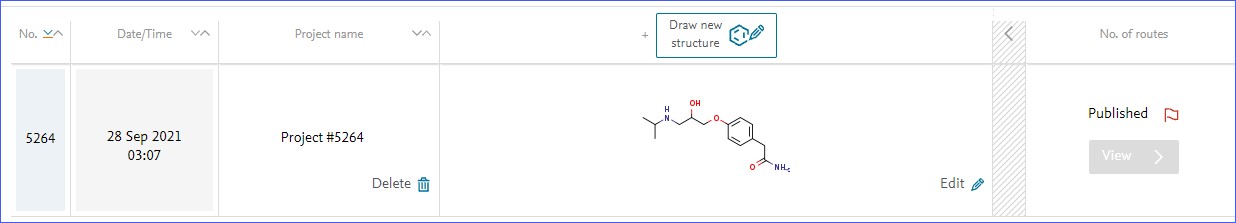
- If results are found, the button 'View results' will become available
- If a selected structure cannot be used directly and Reaxys has found several alternative targets to select from then Reaxys will display a red flag. You may click the red flag and Reaxys will present to you a list of alternative target substances for the published retrosynthesis planning process. You click on 'Submit' for the desired substance and Reaxys will create the corresponding synthesis plans
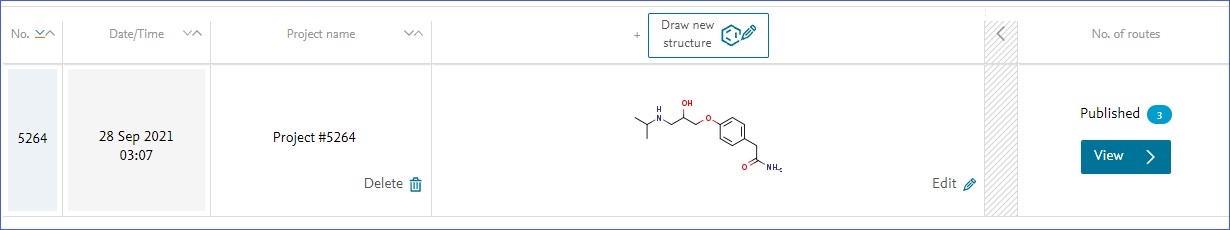
View synthesis plans
Once Reaxys has successfully prepared retrosynthesis plans for a given target molecule the project page will show a 'View' button.
- Click the 'View' button to get to a 'Routes Overview' page, which displays a table containing starting materials and commercially available building blocks for each found route. This page allows easy comparison of the found routes based on the starting materials required. The displayed route topology thumbnails provide an overview on the complexity of the created synthesis plan.
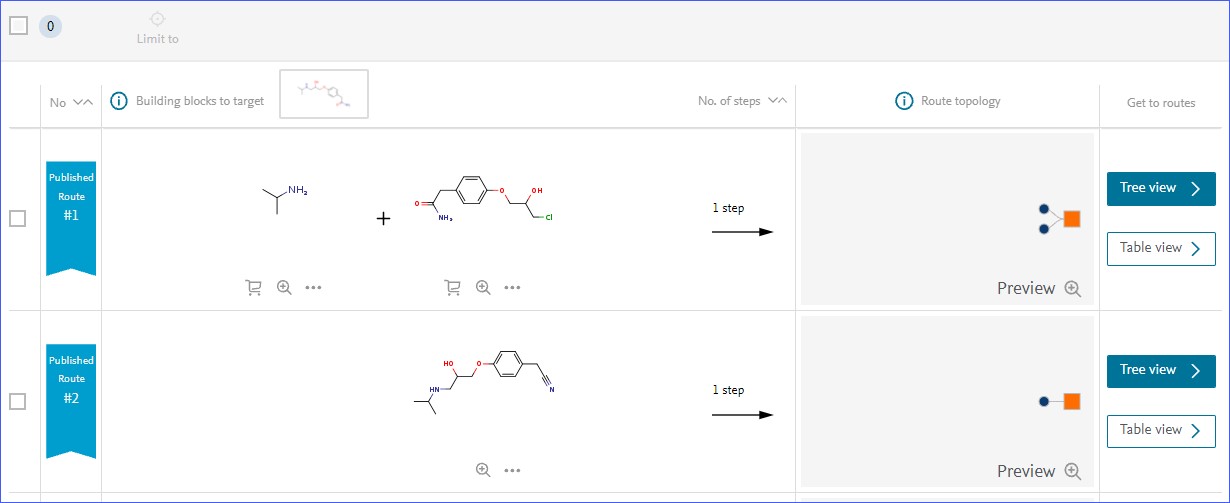
- Click 'Tree View' if you like to see all details of the generated synthesis plan in a graphical representation.
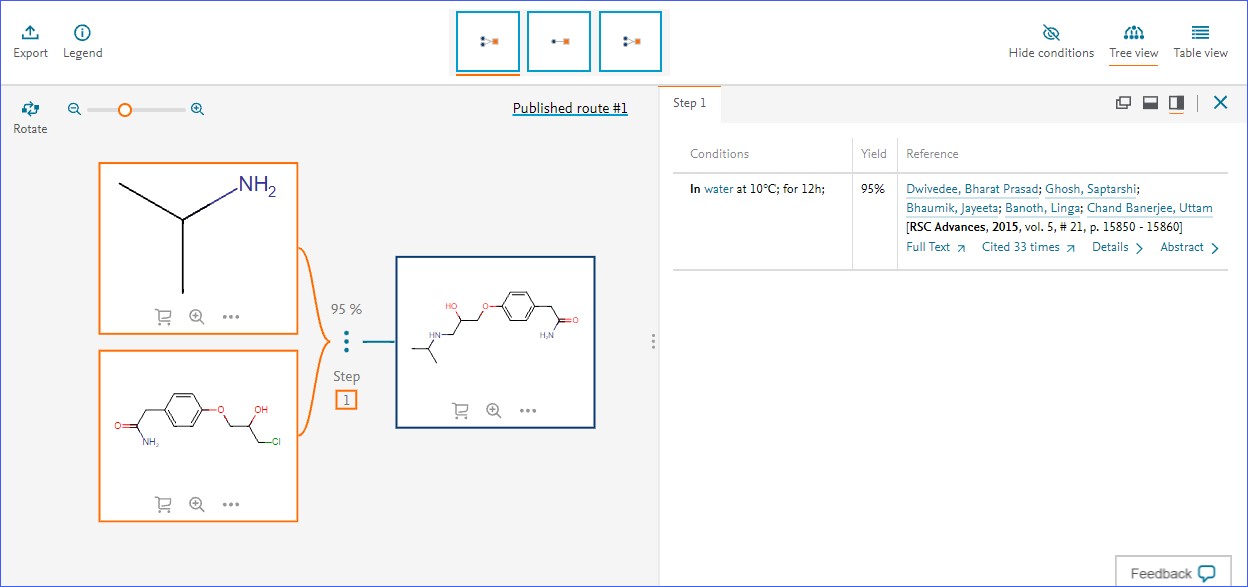
- Click 'Table View' to get a table containing all reaction steps of the select plan with each reaction step displayed in a row.
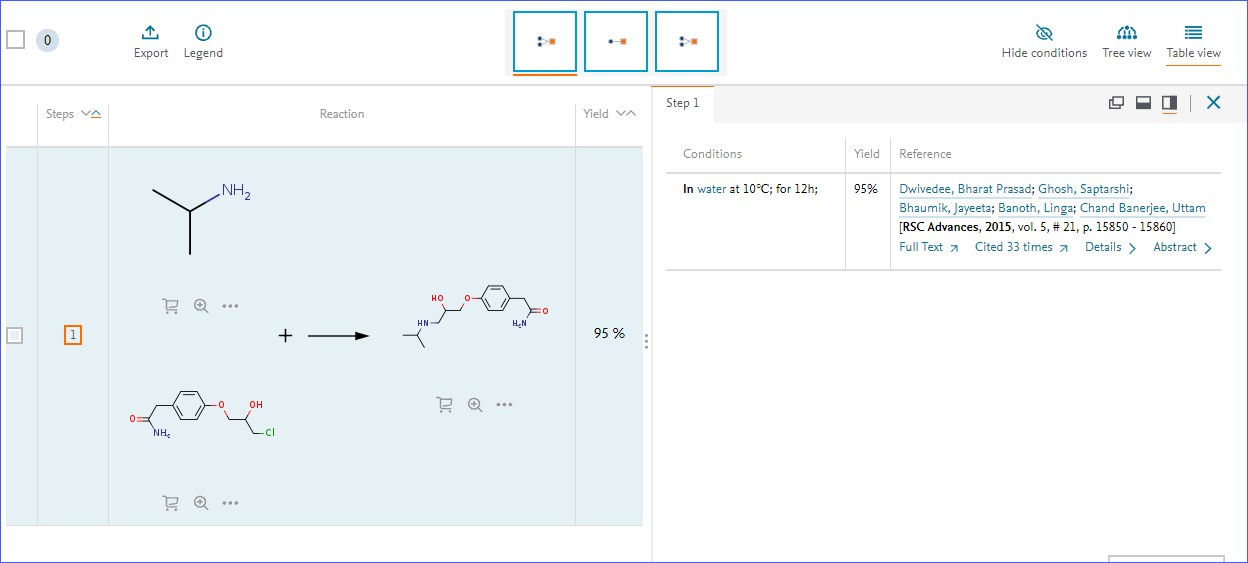
Did we answer your question?
Related answers
Recently viewed answers
Functionality disabled due to your cookie preferences