PubMed to Embase Translation Tool
Last updated on September 25, 2024
What is the PubMed translator tool?
The PubMed to Embase translation tool is a specialized tool designed to facilitate the conversion of PubMed queries into Embase queries. It offers automated mapping of MeSH terms to Emtree terms, ensuring greater precision when searching in the Embase database. This tool streamlines the process, saving time and reducing potential errors in query translation, making it a valuable resource for researchers and medical professionals looking to access the extensive and focused content available in Embase.
How to use it?
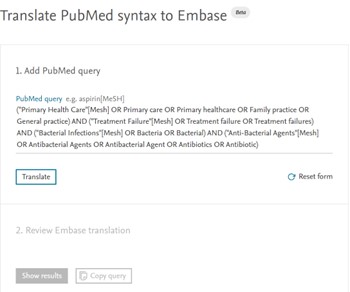
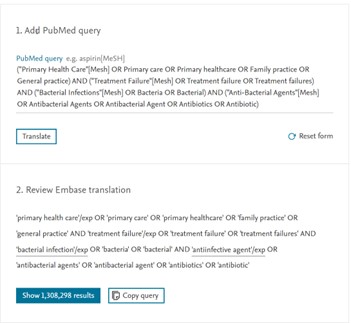
- From the Embase home page, select the ‘Query Translator’ tab.
- Enter your PubMed query (Note: We don’t automatically expand the PubMed query (ie. If you type 'aspirin' on the translation tool it’ll be directly translated to 'aspirin'. If you want to use the expanded PubMed Query you need to copy the expanded query you’ll find in the Advanced search of PubMed ("aspirin"[MeSH Terms] OR "aspirin"[All Fields] OR "aspirins"[All Fields] OR "aspirin s"[All Fields] OR "aspirine"[All Fields])
- Click on the 'Translate' button and the query will be automatically translated.
- You’ll see different levels of highlighting or underlining after the translation has been performed:
- If no highlighting or underlining has been applied, that means the translation has been performed exactly as in PubMed. MeSH and Emtree subheadings are exactly the same and field codes are equivalent.
- If a grey underline has been applied, that means that the MeSH subheading has been mapped to the preferred Emtree term (ie. 'bacterial infection' [MeSH] will be translation to 'bacterial infection'/exp).
- If a red underline with a red highlighting has been applied, that means that the MeSH subject heading couldn’t be found on Emtree. Clicking on term, will populate the right-side panel with a box to search for another term to replace it. It can also mean that the PubMed field code is not recognized. Please refer to the table of accepted field codes below to check the recognizable field codes.
By hovering the mouse on each term you’ll be able to see the translation of term compared to the original PubMed query.
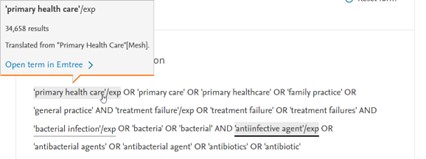
Inside the pop-up that appears you’ll find the following information:
- The term you are selecting along with its search strategy or its field code.
- The number of expected results of that term.
- A message stating how the translation has been made. That message could be:
- If there’s an exact direct translation the message will read: Translated from XXX.
- If there is NOT a direct translation the message will read: Translated from XXX. No exact match was found, Emtree preferred term is used. (ie. Aspirin[MeSH] will be translated to 'acetylsalicylic acid'/exp as 'acetylsalicylic acid' is the preferred Emtre term for 'aspirin'
- If a translation cannot be found, the message will read: There is no translation of the term in Embase. You can choose another term or it will be converted to All Field when the search is performed.
- If the PubMed field code used is not recognized, the message will read: There is no corresponding field for XX in Embase, so it will be searched in All Fields.
- An 'Open term in Emtree' button that will open up the term on Emtree in the right side panel.
When you click on an indexed term or you click on its “Open term in Emtree”, the right-side panel will be populated with the following information:

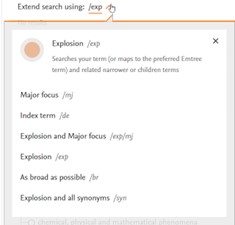
- A text line stating the translation. The initial translation can be clicked to restore the original translation in case you changed the index term using Emtree or its search strategy.
- You can change the search strategy clicking on the dropdown menu.
- Finally, you will see the Emtree cantered on the term you have selected. You can click on any Emtree term to replace the translation box selected term or you can navigate the tree by clicking on the white circle nodes.
- Clicking on 'Term information' tab, will give you some more details about the indexed term, like Synonyms, Dorland’s dictionary, GMDN information…
- You also have the option to search another term in Emtree.
- Once you have finished modifying the query you can go to the results page directly (by clicking on the 'Show X results' button) or copy the query using the 'Copy query' button.
Limitations of the beta version
The current limitations of the tool are:
- Not all the field codes are accepted. Please refer to the tables of accepted codes below.
- Dates should be entered with “/” symbol (YYYY/MM/DD). Support for “-” will be added in another version.
- Pharmacological action is not yet implemented.
Table of accepted PubMed codes and their Embase translation
Subject Headings
We accept PubMed, PubMed Alternative and PubMed Alternative 2
PubMed |
PubMed Alternative |
PubMed Alternative 2 |
Embase |
[Mesh] |
[Mh] |
[MeSH Terms] |
/exp |
[Mesh:NoExp] |
[Mh:NoExp] |
[MeSH Terms:NoExp] |
/de |
[Majr] |
[Mj] |
[MeSH Major Topic] |
/exp/mj |
[Majr:NoExp] |
- |
- |
/mj |
Field Codes
PubMed Full Name |
PubMed Code |
Embase Field Code |
title |
ti |
:ti |
title/abstract |
tiab |
:ti,ab,kw |
text word |
tw |
:ti,ab,kw,de,dn,df,mn,tn |
other term |
ot |
:kw |
affiliation |
ad |
:ff |
transliterated title |
tt |
:tt |
ec/rn number |
rn |
:rn |
issue |
ip |
:ip |
journal |
ta |
:jt,ta,is |
volume |
vi |
:vi |
place of publication |
pl |
:cy |
pagination |
pg |
:sp |
issn |
is |
:is |
pmid |
uid |
:ui |
article identifier |
aid |
:do,pii,ib |
author identifier |
auid |
:oc |
location identifier |
lid |
:do,pii,ii |
isbn |
isbn |
:ib |
editor |
ed |
:ed |
author |
au |
:au |
first author name |
1au |
:au |
full author name |
fau |
:au |
full investigation name |
fir |
:au |
last author name |
lastau |
:au |
language |
la |
:la |
publication type |
pt |
:it |
secondary source id |
si |
:cn,kw,ms |
publisher |
pubn |
:bp |
completion date |
dcom |
:ld |
create date |
crdt |
:ld |
entry date |
edat |
:ld |
publication date |
dp |
:pd |
publication date |
pdat |
:pd |
All Fields |
All |
-* |
*[All Fields] and [All] are converted to just the term (ie. heart[All] will be converted to 'heart'
Date and Date Ranges
PubMed |
Embase Translation |
YYYY/MM/DD |
'YYYY/MM/DD' |
YYYY/MM |
'YYYY/MM' |
YYYY |
'YYYY' |
YYYY/MM/DD:YYYY/MM/DD |
[YYYY-MM-DD to YYYY-MM-DD] |
YYYY/MM:YYYY/MM |
[YYYY-MM to YYYY-MM] |
YYYY:YYYY |
[YYYY to YYYY] |
Subheadings
We accept PubMed Full Name, PubMed Code and PubMed Alternative. Note: If you type the PubMed Full Name, it’ll be converted into PubMed Code before the translation.
PubMed Full Name |
PubMed Code |
PubMed Alternative |
Embase |
Abnormalities |
AB |
ABNORM |
AND 'Congenital malformation'/de |
Administration and Dosage |
AD |
ADMIN |
dd_ad,dd_do,dd_cr |
Adverse Effects |
AE |
ADV EFF |
dd_ae |
Agonists |
AG |
AGON |
AND 'drug potentiation'/de |
Analogs and Derivatives |
AA |
ANALOGS |
AND 'drug Derivative'/de |
Analysis |
AN |
ANAL |
dd_an |
Anatomy and Histology |
AH |
ANAT |
AND 'histology'/de |
Antagonists and Inhibitors |
AI |
ANATAG |
AND 'drug antagonism'/de |
Biosynthesis |
BI |
BIOSYN |
dd_dv |
Blood |
BL |
BLOOD |
AND 'blood'/de |
Blood Supply |
BS |
BLOOD SUPPLY |
AND 'vascularization'/de |
Cerebrospinal Fluid |
CF |
CSF |
AND 'cerebrospinal fluid'/de |
Chemical Synthesis |
CS |
CHEM SYN |
dd_dv |
Chemically Induced |
CI |
CHEM IND |
dd_it,dd_pr |
Chemistry |
CH |
CHEM |
dd_dv,dd_pr |
Classification |
CL |
CLASS |
AND 'classification'/de |
Complications |
CO |
COMPL |
dm_co |
Congenital |
CN |
CONGEN |
dm_cn |
Cytology |
CY |
CYTOL |
AND 'cytology'/de |
Deficiency |
DF |
DEFIC |
AND 'nutritional deficiency'/de |
Diagnosis |
DI |
DIAG |
dm_di |
Diagnostic Imaging |
DG |
DIAG IMAGE |
dm_di |
Diet Therapy |
DH |
DIET THER |
dm_dm |
Drug Effects |
DE |
DRUG EFF |
AND 'drug effect'/de |
Drug Therapy |
DT |
DRUG THER |
dm_dt |
Economics |
EC |
ECON |
dm_dm,dd_pe |
Education |
ED |
EDUC |
AND 'education'/de |
Embryology |
EM |
EMBRYOL |
AND 'embryology'/de |
Enzymology |
EN |
ENZYMOL |
AND 'enzymology'/de |
Epidemiology |
EP |
EPIDEMIOL |
dm_ep |
Ethics |
ES |
ETHICS |
AND 'ethics'/de |
Ethnology |
EH |
ETHNOL |
AND 'ethnology'/de |
Etiology |
ET |
ETIOL |
dm_et |
Genetics |
GE |
GENET |
AND 'genetics'/de |
Growth and Development |
GD |
GROWTH |
AND 'growth, development and aging'/de |
History |
HI |
HIST |
AND 'history'/de |
Immunology |
IM |
IMMUNOL |
AND 'immunology'/de |
Injuries |
IN |
INJ |
AND 'injury'/de |
Innervation |
IR |
INNERV |
AND 'innervation'/de |
Instrumentation |
IS |
INSTRUM |
AND 'devices'/de |
Isolation and Purification |
IP |
ISOL |
AND 'isolation and purification'/de |
Legislation and Jurisprudence |
LJ |
LEGIS |
AND 'legal aspect'/de |
Metabolism |
ME |
METAB |
AND 'metabolism'/de |
Methods |
MT |
METHODS |
AND 'methodology'/de |
Microbiology |
MI |
MICROBIOL |
AND 'microbiology'/de |
Mortality |
MO |
MORTAL |
AND 'mortality'/de |
Nursing |
NU |
NURS |
dm_dm AND 'nursing'/de |
Organization and Administration |
OG |
ORGAN |
AND 'organization and management'/exp |
Parasitology |
PS |
PARASITOL |
AND 'parasitology'/de |
Pathogenicity |
PY |
PATHOGEN |
AND 'pathogenecity'/de |
Pathology |
PA |
PATHOL |
AND 'pathology'/de |
Pharmacokinetics |
PK |
PHARMACOKIN |
dd_pk |
Pharmacology |
PD |
PHARMACOL |
dd_pd |
Physiology |
PH |
PHYSIOL |
AND 'physiology'/de |
Physiopathology |
PP |
PHYSIOPATHOL |
AND 'pathophysiology'/de |
Poisoning |
PO |
POIS |
AND 'intoxication'/de |
Prevention and Control |
PC |
PREV |
dm_pc,dm_dr |
Psychology |
PX |
PSYCHOL |
AND 'psychological aspect'/de |
Radiation Effects |
RE |
RAD EFF |
AND 'radiation exposure'/de |
Radiotherapy |
RT |
RADIOTHER |
dm_rt |
Rehabilitation |
RH |
REHABIL |
dm_rh |
Secondary |
SC |
SECOND |
AND 'metastasis'/de |
Standards |
ST |
STAND |
AND 'standard'/de |
Statistics and Numerical Data |
SN |
STATIST |
AND 'statistics'/de |
Supply and Distribution |
SD |
SUPPLY |
AND 'supply':ab,ti,kw AND 'distribution':ab,ti,kw |
Surgery |
SU |
SURG |
dm_su |
Therapeutic Use |
TU |
THER USE |
dm_th |
Therapy |
TH |
THER |
dm_th |
Toxicity |
TO |
TOX |
dd_to |
Transmission |
TM |
TRANSM |
AND 'disease transmission'/de |
Transplantation |
TR |
TRANSPL |
AND 'transplantation'/de |
Trends |
TD |
TRENDS |
AND trend$:ab,ti,kw |
Ultrastructure |
UL |
ULTRASTRUCT |
AND 'ultrastructure'/de |
Urine |
UR |
URINE |
AND 'urine'/de |
Veterinary |
VE |
VET |
AND 'animal disease' |
Virology |
VI |
VIROL |
AND 'virology'/de |
- Not all the field codes are accepted. Please refer to the tables of accepted codes below.
- Dates should be entered with “/” symbol (YYYY/MM/DD). Support for “-” will be added in another version.
- Pharmacological action is not yet implemented.
Did we answer your question?
Related answers
Recently viewed answers
Functionality disabled due to your cookie preferences