How do I use the calendar tool?
Last updated on July 11, 2019
When you want to define the period when the records have been added to Embase, you will be prompted to a calendar with different options:
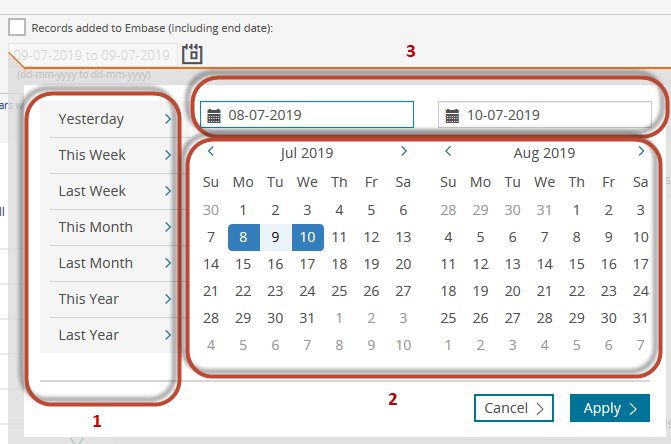
1 The quick selections
Some quick links can help to define a standard period, as for example ‘Yesterday’ if you want to search the previous day. It helps also to define quickly the actual or previous week, month or year.
2 The calendar
To use the calendar to select the date, click first on the start day of the desired period, then on the end date. If you want to search for one specific day, click two times on the same date. The date will appear in the two text fields on the top.
3 The text fields
The dates can also be typed manually in the text fields. The left field contains the start date, the right field contains the last day which should be included in the search. The numeric format needs to be day-month-year.
After clicking on apply, you will be directed to the results page. You can verify the selected period by looking at the end of the search string.
Example: 'AND [9-7-2019]/sd NOT [11-7-2019]/sd ' would mean that the search starts on 9 July and ends on 10 July as the ‘NOT’ indicates that 11 July is excluded.
Did we answer your question?
Related answers
Recently viewed answers
Functionality disabled due to your cookie preferences