How do I sign in via my institution?
Last updated on April 10, 2025
When you visit an Elsevier product and you’re not already signed in, based on the cookies we recognized, then:
- Click on 'Sign In', ‘Check access through your organization’ or 'Check Access' (this will depend on the product you are visiting. For example, it differs from Science Direct, to Scopus, to Scival).
- Click on 'Sign in via your organization' if you are addressed to the “Welcome” screen. Alternatively, you may be addressed directly to the screen 'Find your organization' (see step 3).
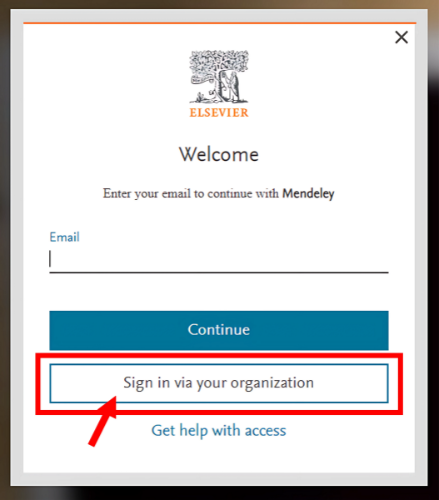
- Find your organization by searching and selecting the right result.
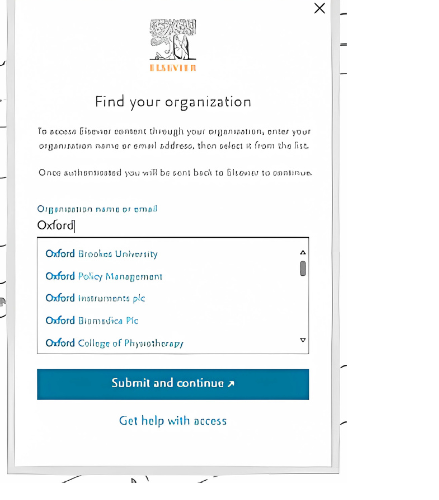
- If your organization has federated access enabled with us then you will be sent to it to sign in with your university or organization credentials and after you do so, you will be redirected back to Elsevier.
These steps may be longer or shorter, depending on your previous visits and your organization’s configuration details.
It may be that we don’t have federated access set up for it.
It can also happen that you already have an active session with your organization in your browser if you recently used your credentials to sign in via your organization to another service provider, and you may not notice that you have been redirected to it. Your organization may sign you in at the background or it may ask for additional credentials; such settings depend on your organization and can vary from one organization to another.
If you are redirected but still can’t sign in when you get back to Elsevier, or you don’t get access to the product at that point, then federated access for your organization is not configured as expected.
In these cases it is best to report the problem to your library or administrator and possibly point them to the federated access configuration page.
Did we answer your question?
Related answers
Recently viewed answers
Functionality disabled due to your cookie preferences