View by category
How do I obtain permission to reuse content on ClinicalKey?
Last updated on November 13, 2023
If the content you wish to re-use is available on Clinicalkey, you may request permission using the Copyright Clearance Center's RightsLink® service. Simply follow the steps below:
- Locate your desired content on ClinicalKey. Select the Books / Journals tab which is beneath the Search and Browse options and this will take you to a new window in which you need to enable all content by moving the toggle from Subscribed Content.
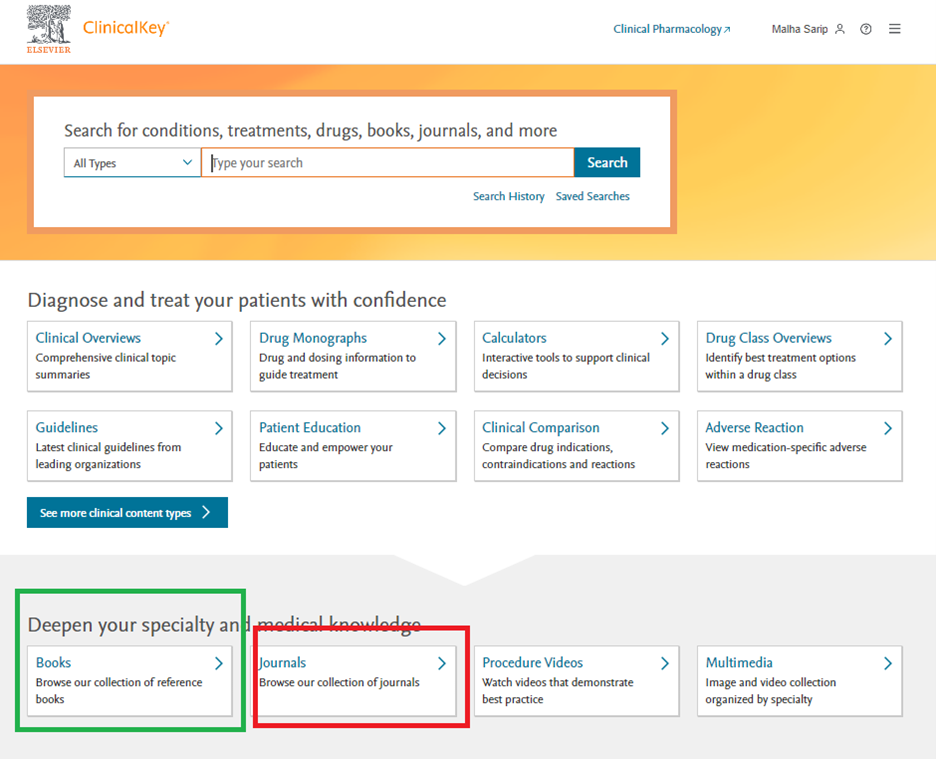
- Enter the book / journal name in the box that reads ‘Filter List by Title’.
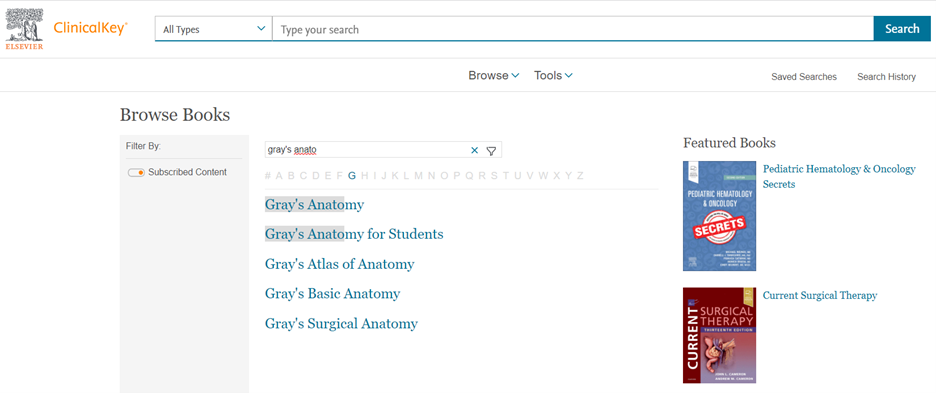
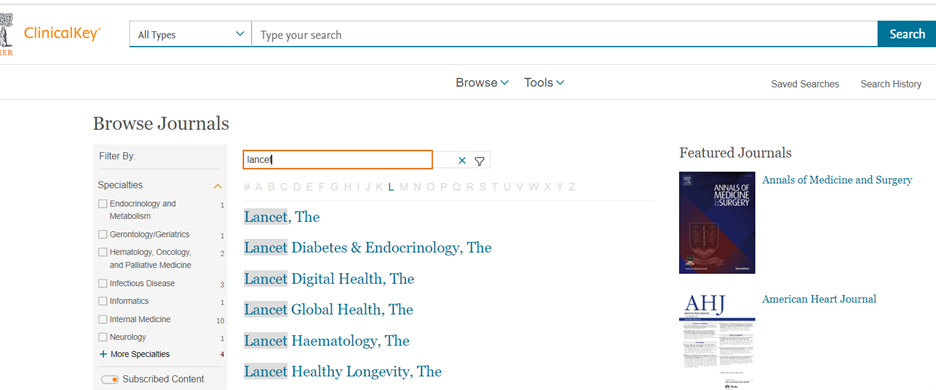
- Click on the title displayed to view the Table of Contents (TOC). Please select the required chapter / article from the TOC and click on “Get rights and content”.
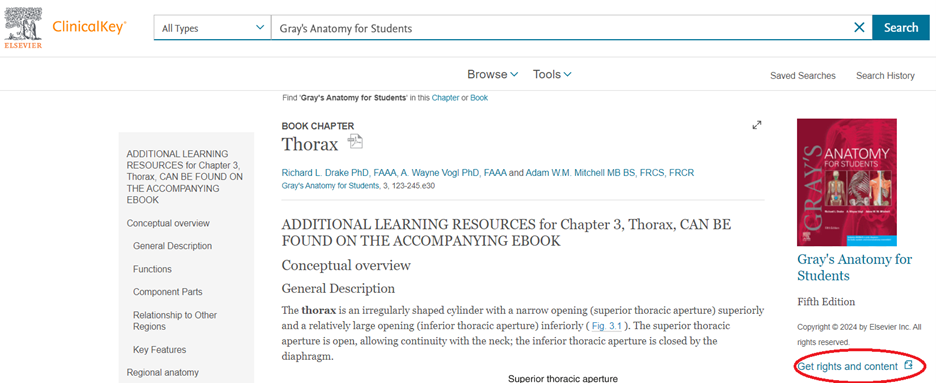
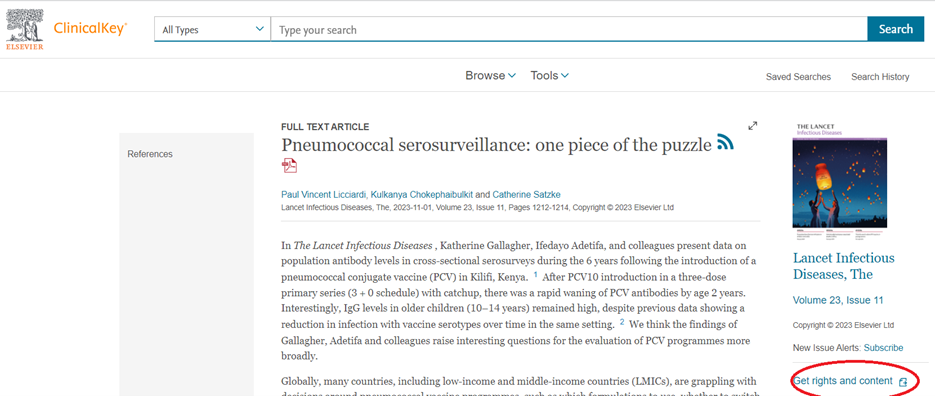
- The following page will then be launched.
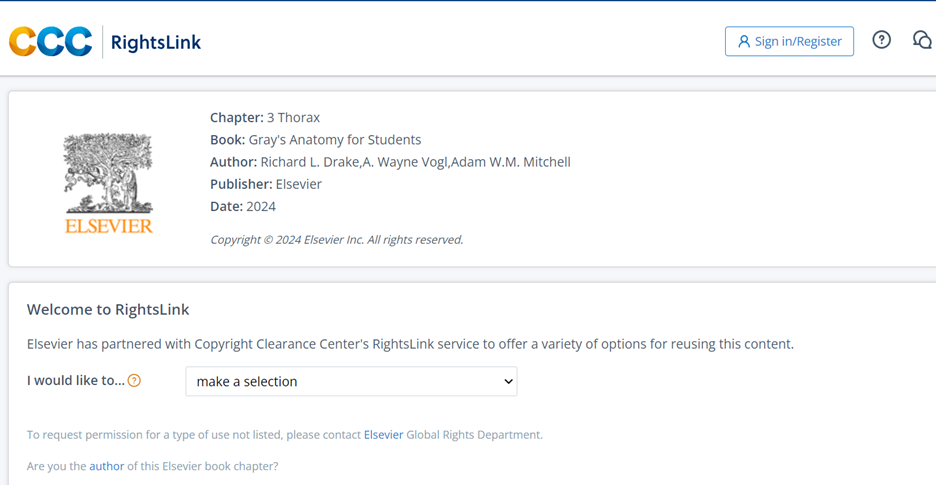
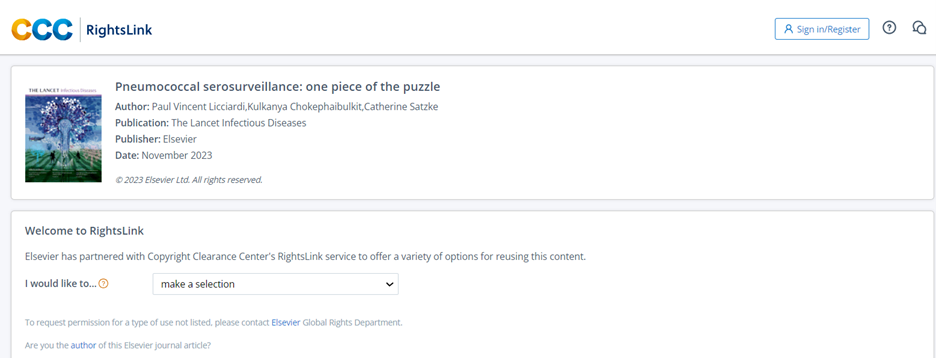
- Select the way you would like to reuse the content.
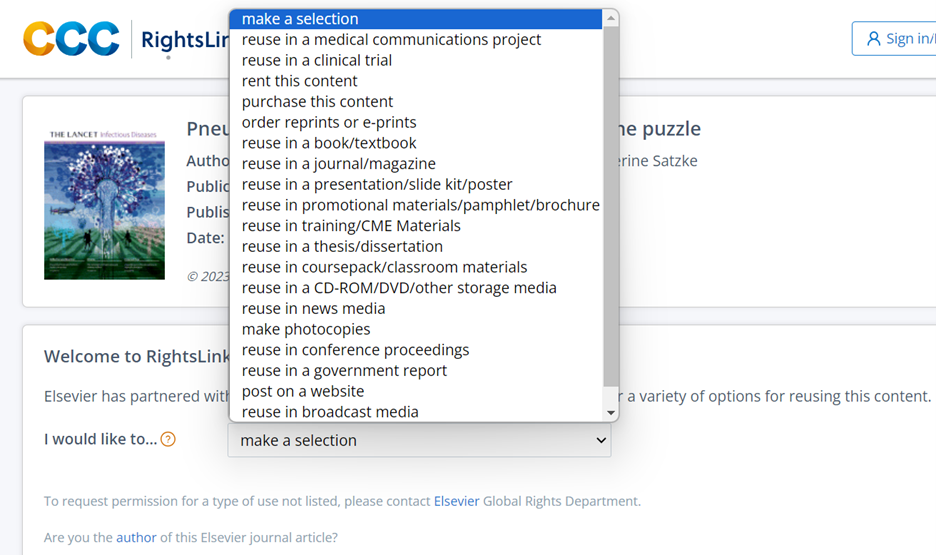
- Create an account if you have not done so already
- Accept the terms and conditions.
For questions about using the RightsLink service, please contact Customer Support via phone 877-622-5543 (toll free) or 978-777-9929, or email us at [email protected]
For questions about obtaining permission, please visit the Permissions Helpdesk.
To read more about Elsevier Permissions guidelines, please visit our permissions page.
Did we answer your question?
Related answers
Recently viewed answers
Functionality disabled due to your cookie preferences