View by category
How can reviewers be automatically uninvited or unassigned in Editorial Manager?
Last updated on February 23, 2023
Editorial Manager (EM) can be configured to automatically uninvite reviewers a certain number of days after invitation without response, or unassign an agreed reviewer who is more than a certain number of days overdue. Editors with appropriate permissions can adjust these values in the Reviewer Selection screen.
Automatic Un-invite and Un-assign actions are processed in a batch between midnight and 4am, US Eastern time. Any pending invitation or assignment that meets the criteria for uninvitation when the batch is processed will be un-invited/un-assigned.
Tip: Automatic uninvite enhances use of Alternate Reviewers; Editors can set up alternate reviewers who will be automatically invited to replace the unresponsive or late reviewers.
How?
In EM, Un-Invite refers to cancelling an invitation before the reviewer has responded, while Un-Assign refers to cancelling a pending review after the reviewer has agreed (or was assigned without invitation). Together both are often called Uninvite.
- Locate the submission and select Invite Reviewers.
- At the top left find the Review Settings section.
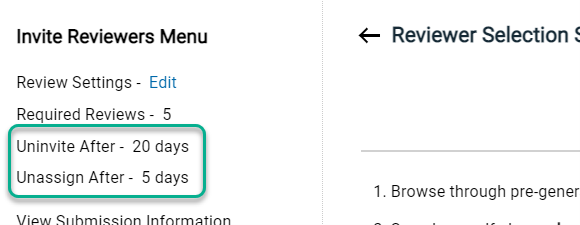
- Uninvite After - unresponsive reviewers will be un-invited that many days after they were invited.
- If set to 0 they will not be un-invited automatically.
- If the line does not appear, then the option has been disabled in the article type.
- Unassign After - agreed (or assigned) reviewers will be unassigned when they are X days overdue.
- If X is set to 0 they will not be automatically unassigned.
- If the reviewer's individual due date is blank they will not be un-assigned automatically.
- If the reviewer has a partially saved review, they might be excluded from un-assign based on the article type setting. Check with your Journal Manager or other editorial contact.
Only the review completion due date is set per reviewer. For invitations, one setting applies to the entire submission and can't be different for each reviewer. See more details about reviewer due dates here.
To check a reviewer due date:
- Select Manuscript Details in the left menu to open the Details popup window.
- Look for the reviewer's name and check the due date. Most journals have a link for the 'Reviewers' section at the top of the Details screen.
- If the reviewer has not agreed yet, there may be a number of days instead of a date. In that case the due date will be calculated by adding that number of days to the date the reviewer agrees.
- If a blank field appears, the reviewer currently has no due date but an editor with Override permission could add one.
- If you have permission to override reviewer due dates, the field can be edited. After changing scroll to the bottom of the Details window and select Save and Close.
Reviewer due dates can be blank. An agreed reviewer with a blank due date will never be automatically unassigned, and can only be sent reminders based on time since agreeing, not those based on due date.
- To change the automatic uninvite settings for this submission, select the Edit link next to Review Settings.
- Enter a new number for either value (if the values cannot be edited, you do not have permission to override due dates).
- If you change to 0, that disables automatic un-invite or un-assign for this submission.
- During the next daily batch each pending invitation or assignment will be checked against the new setting.
- Select Save Settings to save the change.
Note the default value for both is defined in the article type. If the submission is revised, each new revision will have the default value again, even if previous versions had been customized.
The automatic uninvite/unassign takes place between midnight and 4am, US Eastern time. Any pending invitation or agreed/assigned review meeting the criteria currently set for that submission will be included:
- The reviewer is sent the default un-invite or un-assign notice configured for their reviewer role.
- Assigned editors may be configured for notification as well.
- The first valid Alternate Reviewer, if any, is invited.
Did we answer your question?
Related answers
Recently viewed answers
Functionality disabled due to your cookie preferences