How can I update my email address in Knovel?
Last updated on February 11, 2025
- Log into Knovel.
- From the upper-right menu, select "Change Contact Info."
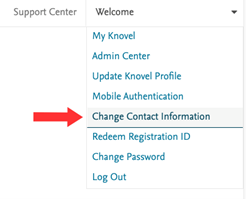
- You will be asked to log in again to confirm you own your profile.
- On your profile page, select the pencil icon next to your email.
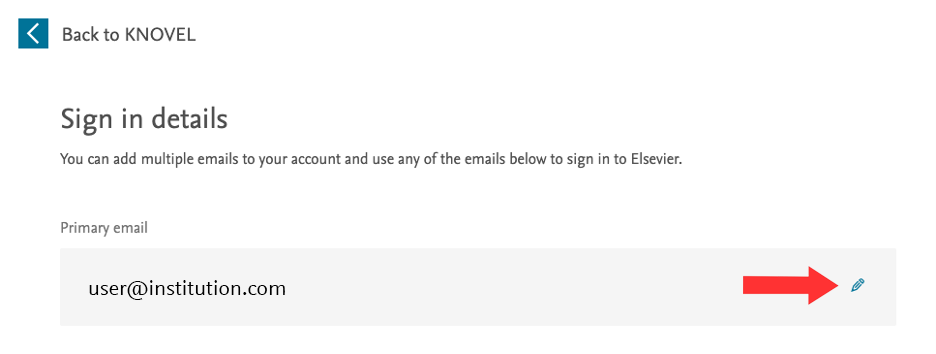
- Enter your new email address and click "Save."
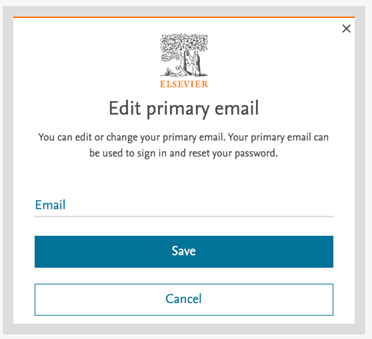
- Once you've saved your new email address, click the "Back to KNOVEL" link at the top.
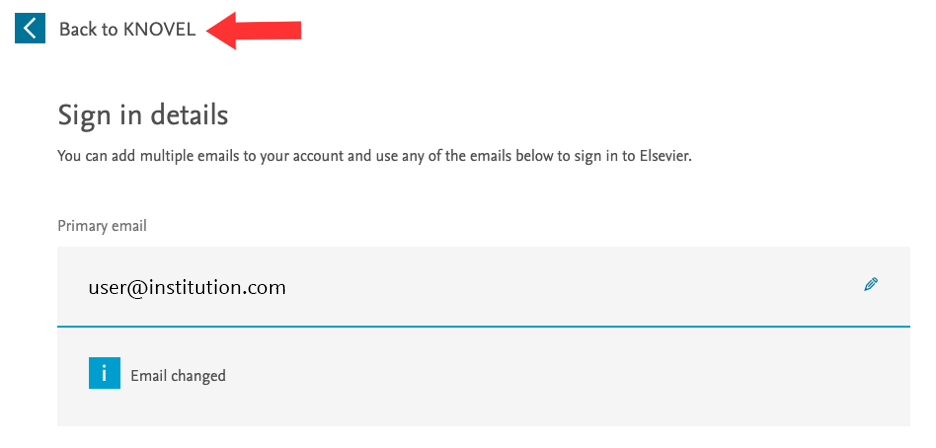
- You will receive an email to confirm you have access to the new email.
- Lastly, confirm the Terms & Conditions for your new email by checking the box and hitting "Save."
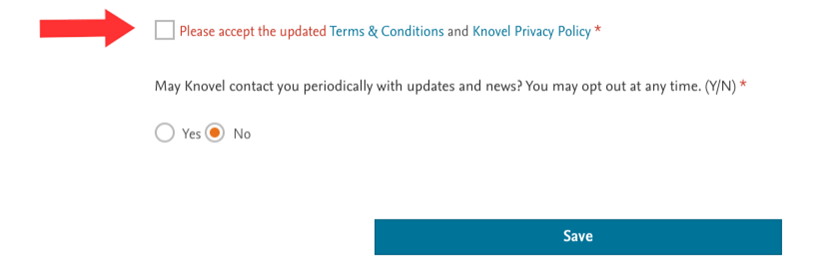
Did we answer your question?
Related answers
Recently viewed answers
Functionality disabled due to your cookie preferences