How do I change the default search and browse view for my users?
Last updated on June 20, 2024
Under Organization Management > Account Settings, you may change the option next to Default to My Subscription. Choosing Yes means your users will only see the content to which you are subscribed. Choosing No means all content available on Knovel will be shown.
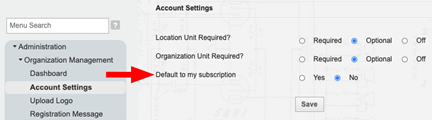
Did we answer your question?
Related answers
Recently viewed answers
Functionality disabled due to your cookie preferences