Can I add or update my logo on Knovel?
Last updated on June 20, 2024
Yes, and it can be placed on the homepage of Knovel to the right of the search bar.
Under Administration, click Organization Management then Update Logo. Click Choose
File to find your logo on your computer. The logo must be a jpeg file that measures 60 x 180 pixels. Once you have chosen your logo, you can see a preview of the image. You may crop the image to the appropriate size or leave as is. Click Upload to place the logo on your Knovel
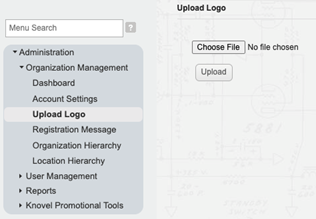
Did we answer your question?
Related answers
Recently viewed answers
Functionality disabled due to your cookie preferences