View by category
How can I reset a forgotten password?
Last updated on August 21, 2025
Go to embiology.com and click on the 'Sign In' button on the top right-hand corner.
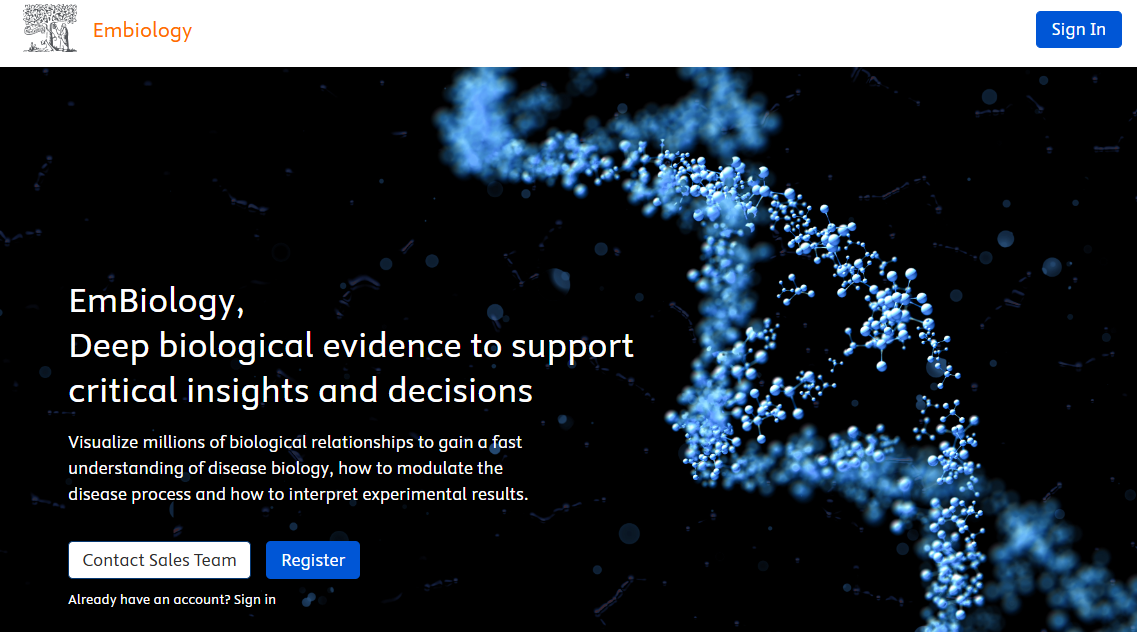
- Enter your email address and click 'Continue'.
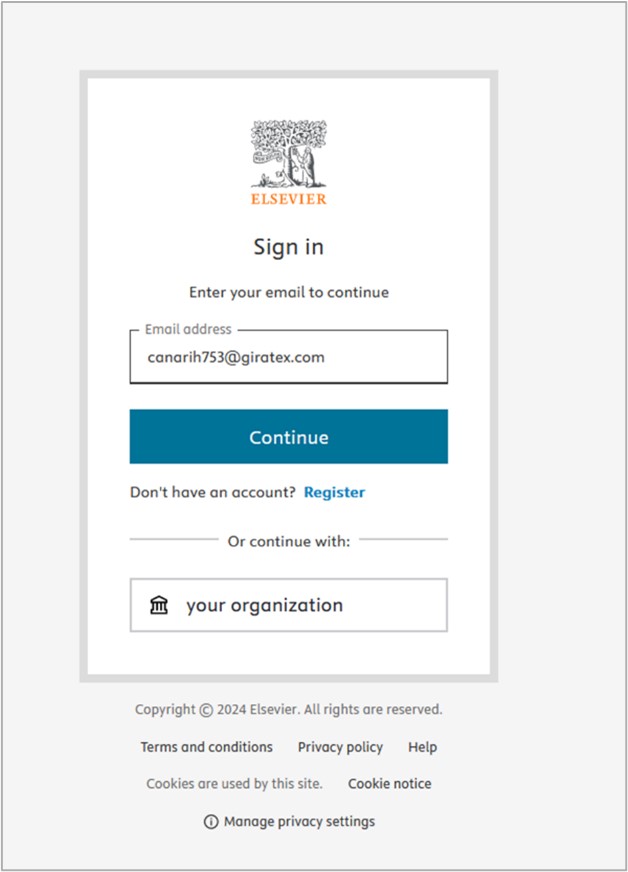
- Click 'Forgot password?'.
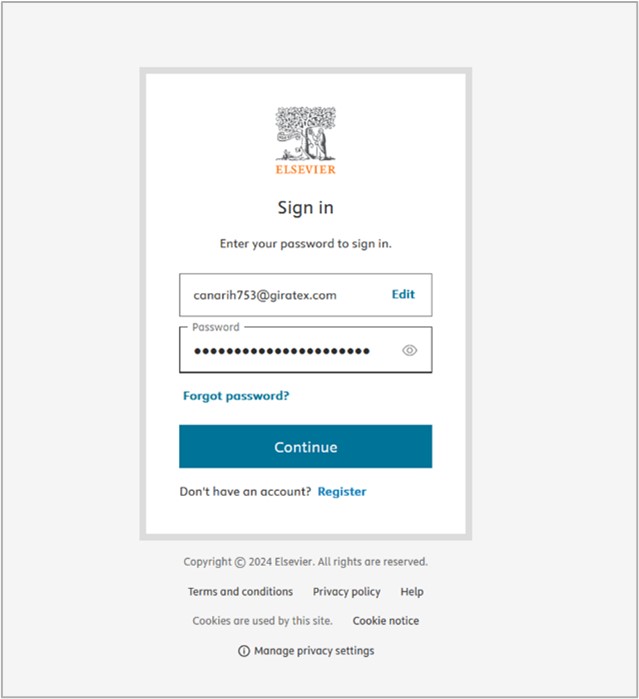
- You will receive an email to reset your password. Click the link in your email to go to the password reset page.
- Set a strong password, following the guidance provided and click 'Submit'.
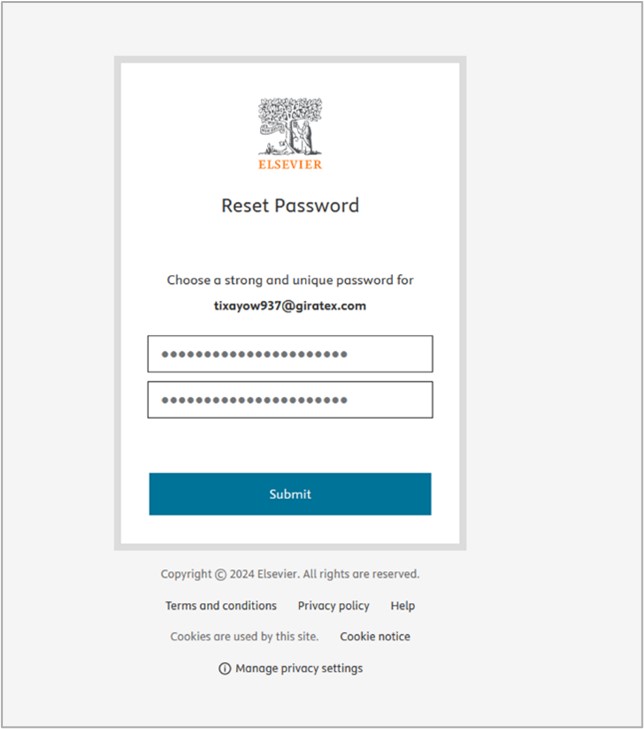
- Now that the password is reset, click on 'Sign In'.
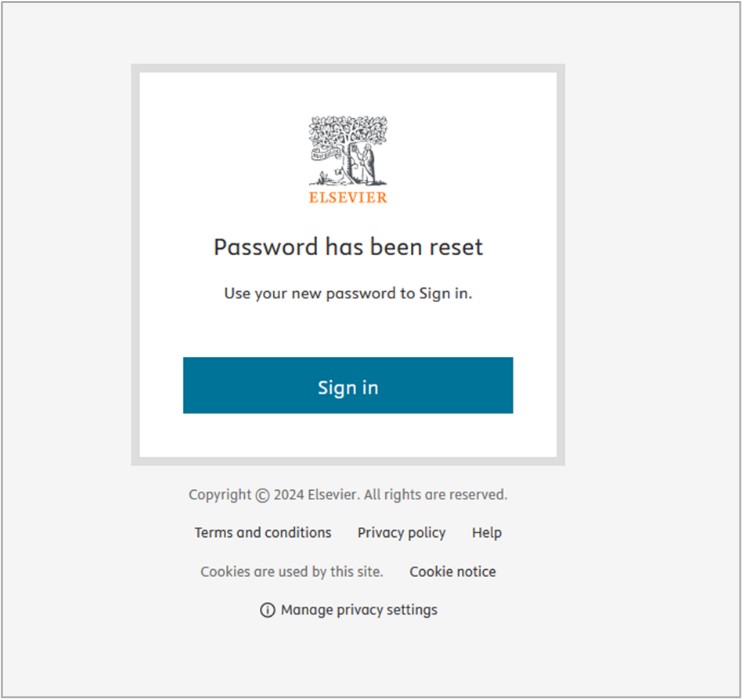
- Enter your email address and password. Click 'Continue'.

- You will be redirected to your My Account page, where you will see your profile information.
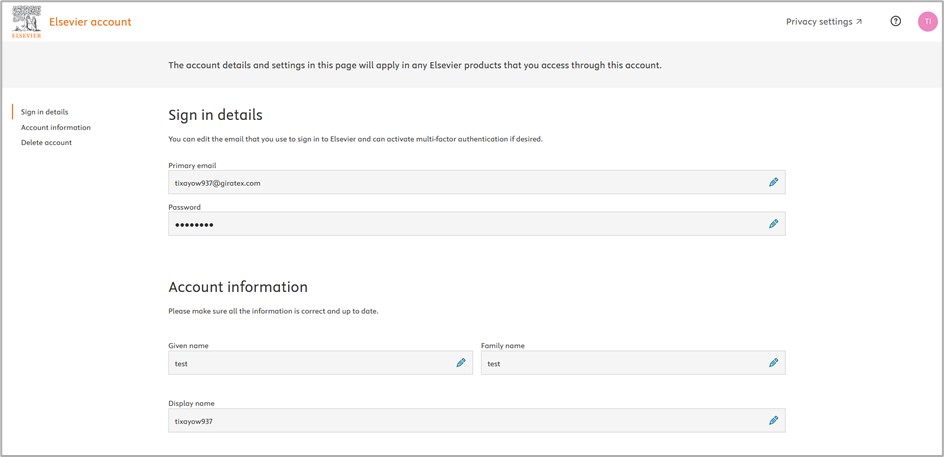
- Enter embiology.com in a new tab and click on 'Sign in' – you will be automatically redirected to the Search page of EmBiology.
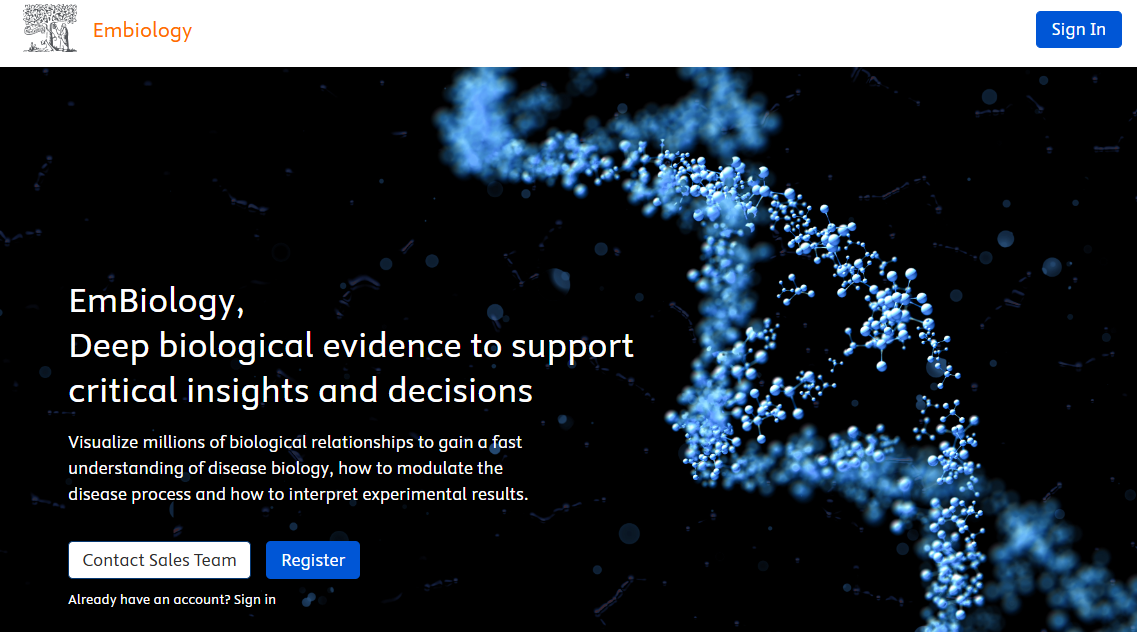
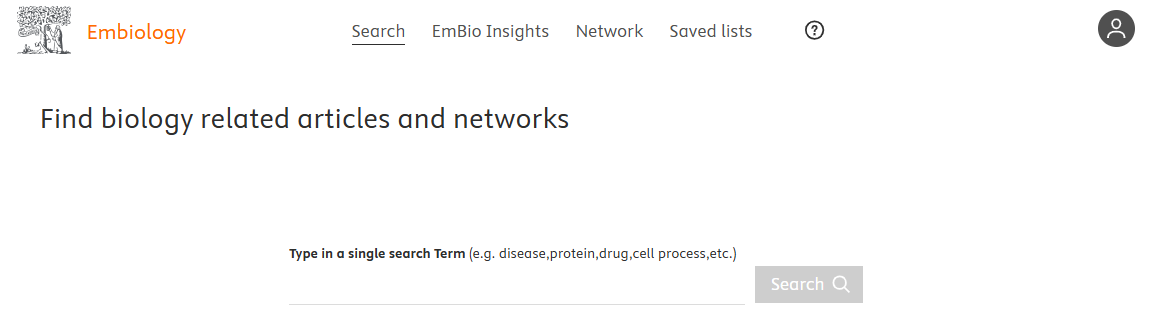
Did we answer your question?
Recently viewed answers
Functionality disabled due to your cookie preferences