View by category
How can I download a copy of my invoice?
Last updated on January 05, 2026
After completing your purchase on netterimages.com, you will automatically receive an order confirmation email containing details about your purchase and instructions on how to download your receipt. If you would like to download a copy of your invoice, please follow the steps below:
- Sign in to your account
- Next, click My Account
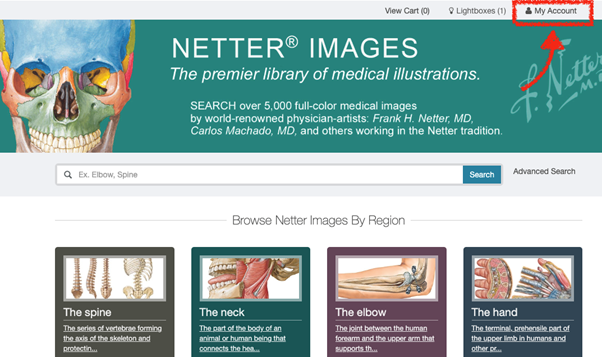
- Scroll down to My Transactions
- Locate your invoice and click on the highlighted blue URL
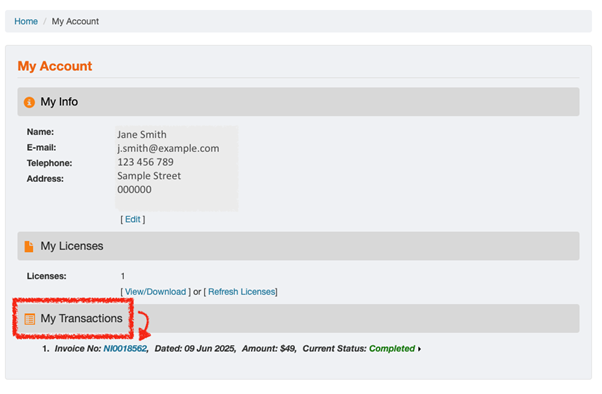
- Finally, click on DOWNLOAD THIS INVOICE
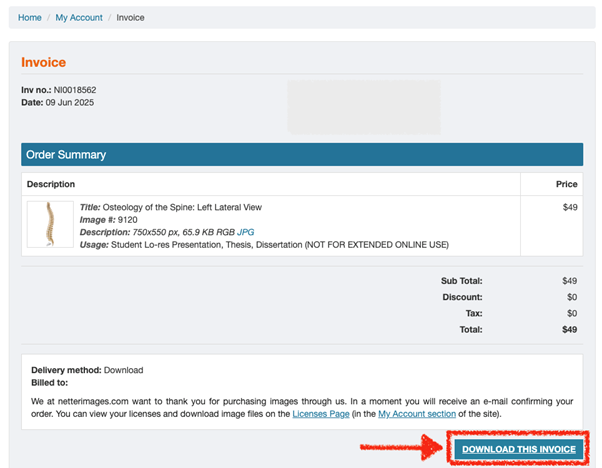
Did we answer your question?
Recently viewed answers
Functionality disabled due to your cookie preferences