How to Fill Supplier Payee Onboarding Form?
Last updated on March 06, 2024
Open the excel file and click the "Enable Editing" Button on top of the page. It will allow you to fill the form.
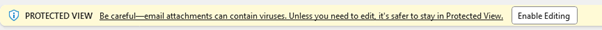
Content to be filled
Fill the PAYEE/SUPPLIER INFORMATION in the Supplier Payee Onboarding Form
- Your full name as it appears in your bank account
- Phone Number
- Email address
- Address
- Preferred Currency
- Bank Details
- When you choose the bank country name in the drop down, the fields related to bank details that are applicable for your country will be enabled. Those are the mandatory fields and you need to check with your bank to get the same, if you do not hold it handy.
- Complete bank details will enable our finance team to create your record and help in successful fund transfer.
- The name you fill in the Payable/Remit To field will auto-populate in account holder name field.
Did we answer your question?
Recently viewed answers
Functionality disabled due to your cookie preferences