View by category
How do I change or reset my password?
Last updated on September 21, 2023
You can easily update or change your password via your account settings.
- Log in to the site.
- In the upper-right corner of the page, click 'My Account'.
- Click 'Settings'.
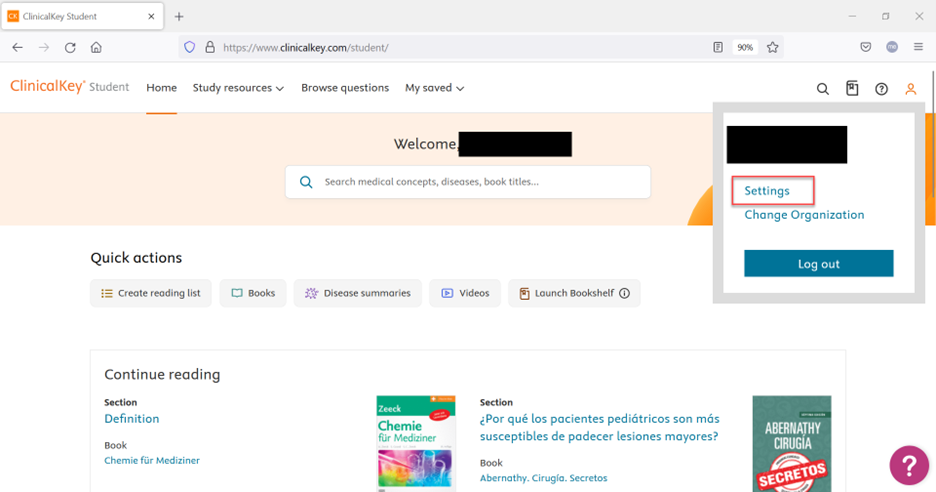
- In the Email and Password section, click 'Change Password' (located below the Email Address field).
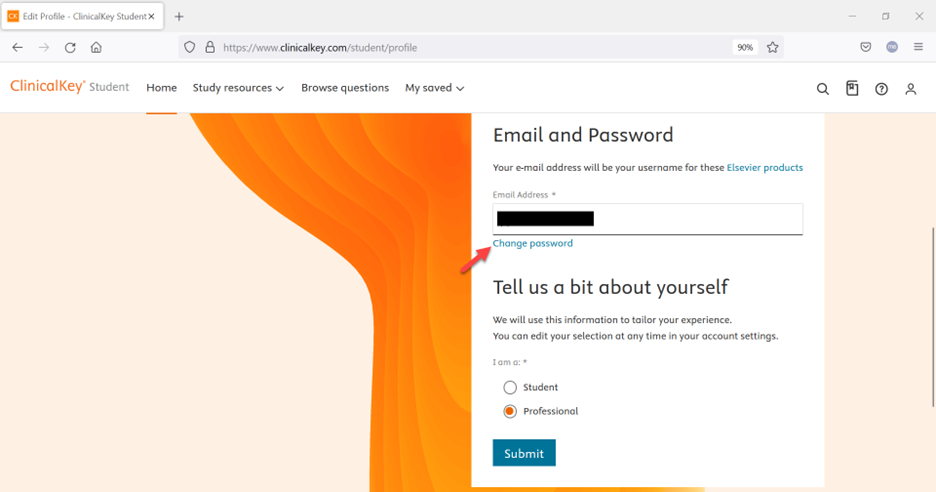
- Enter your current and new password.
- Your password must be between 5 and 20 characters long.
- Your password is case sensitive.
- Please use special characters in your password if possible
- Click 'Continue'.
If you have forgotten your password, please follow the below steps to reset your password:
- Head to the forgot password page.
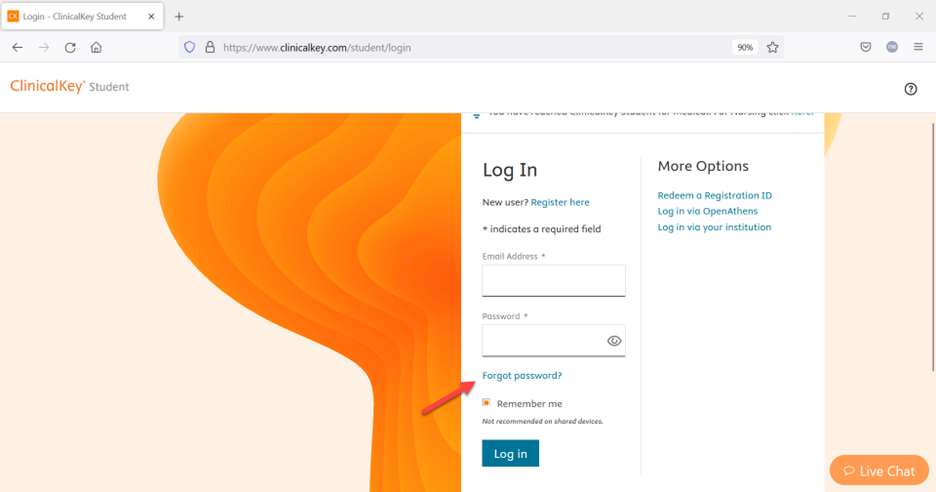
- On that page, enter the email address associated your account.
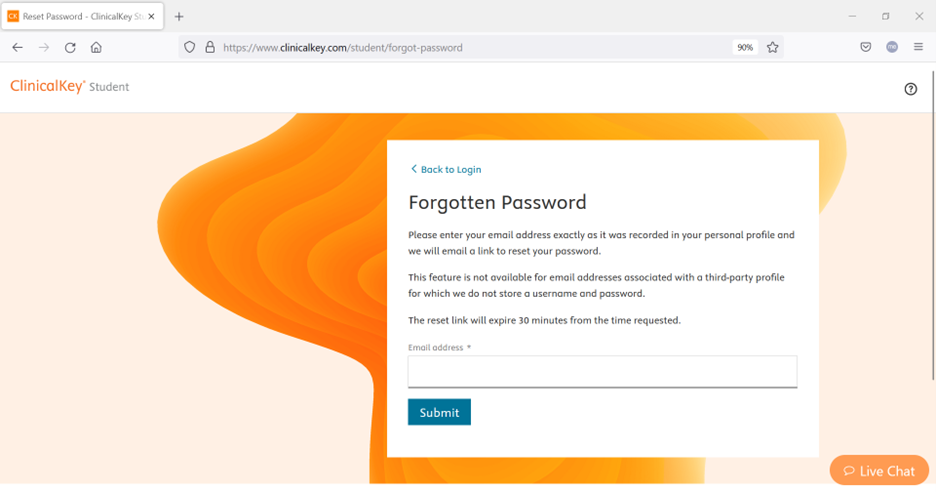
- Once submitted, a link to reset your password will be emailed to you.
- Please note: The reset link will expire 30 minutes from the time requested
- Follow the instructions on the email.
Should you need further assistance, please contact us at one of the options found at the bottom of this page.
Did we answer your question?
Related answers
Recently viewed answers
Functionality disabled due to your cookie preferences