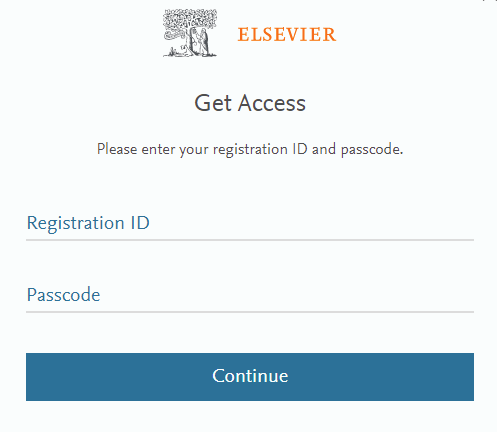How do I activate my access for ScienceDirect using a Registration ID?
Last updated on June 23, 2022
To access your institution's ScienceDirect subscription from anywhere, you must activate your registration ID.
How
Registration ID activation involves a few simple steps:
Please note:
- These entry fields are case sensitive. Please ensure the correct character strings have been entered into the Registration ID and Passcode.
- Do not 'copy and paste' the Registration ID or Passcode, to prevent any extra characters and spaces.
- Enter the Registration ID and Passcode in the appropriate fields provided, and click 'Continue'.
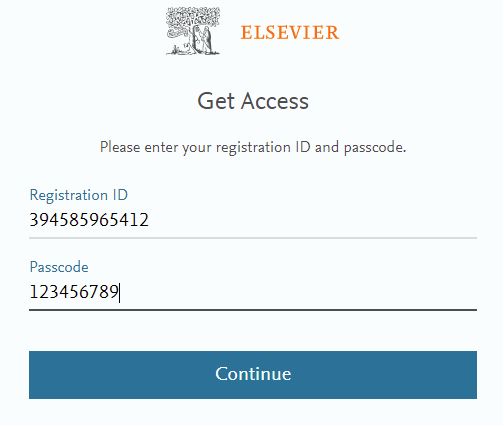
- A message will be displayed on the screen confirming that your Registration ID redemption is successful. Click 'Continue'.
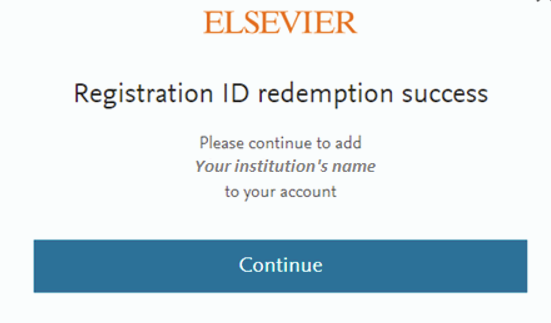
- The next step depends if you already have an existing Elsevier account or not. Enter your email address and click 'Continue'. We’ll take you to the appropriate flow.
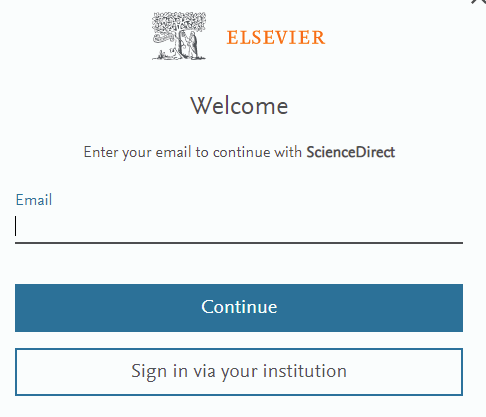
- If you have a user account that is linked to an institutional credential, you will be automatically prompted to sign in via your institution.
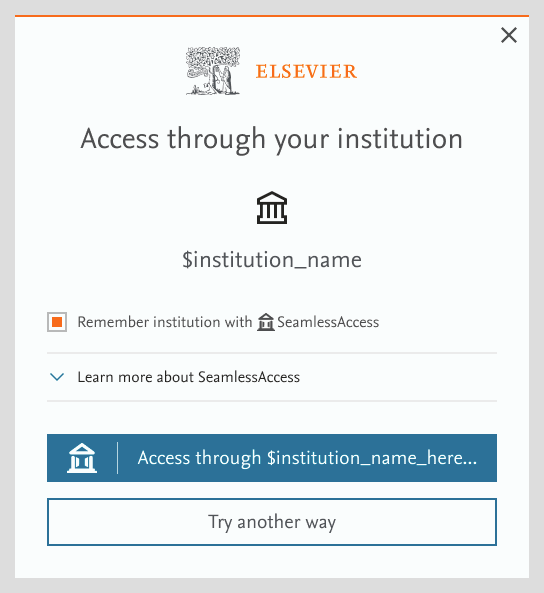
- If you do not have a user account that is linked to an institutional credential, then you will need to provide your password.
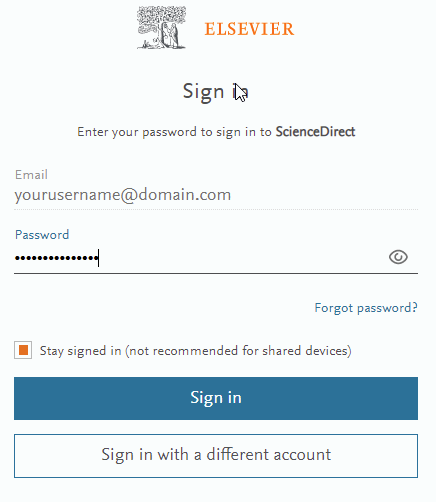
- If you do not have an Elsevier account, you will be asked to register to gain access to your institutional subscription.
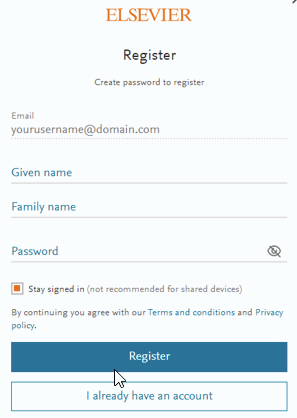
- Enter your details and continue to ScienceDirect.
Did we answer your question?
Related answers
Recently viewed answers
Functionality disabled due to your cookie preferences